How do I put my ZigBee switch in pairing mode?
Vesternet Zigbee 2 Channel Switch
Question ID: 5695627 Status:
Open Mar 24, 2025 - 05:05 AM
1answer
Answer
Mar 24, 2025 - 05:05 AM
To put your ZigBee switch in pairing mode, first ensure the switch is powered on. Then, typically press and hold the reset button or a designated pairing button for about 5 to 10 seconds until the LED indicator starts flashing, signaling that it's ready to pair. Refer to the manufacturer's manual for specific instructions, as the process can vary slightly between different models.
View More Product Details
Vesternet Zigbee 2 Channel Switch
2 Inputs For Connecting Switches 2 Independently Controlled Output Channels Enjoy greater flexibility and control over your lighting, fans, and other devices with dual-channel support. With two independently controlled channels, you can take your lighting setup to the next level. The Vesternet Zigbe...
See More
View all Vesternet Zigbee 2 Channel Switch Questions & Answers

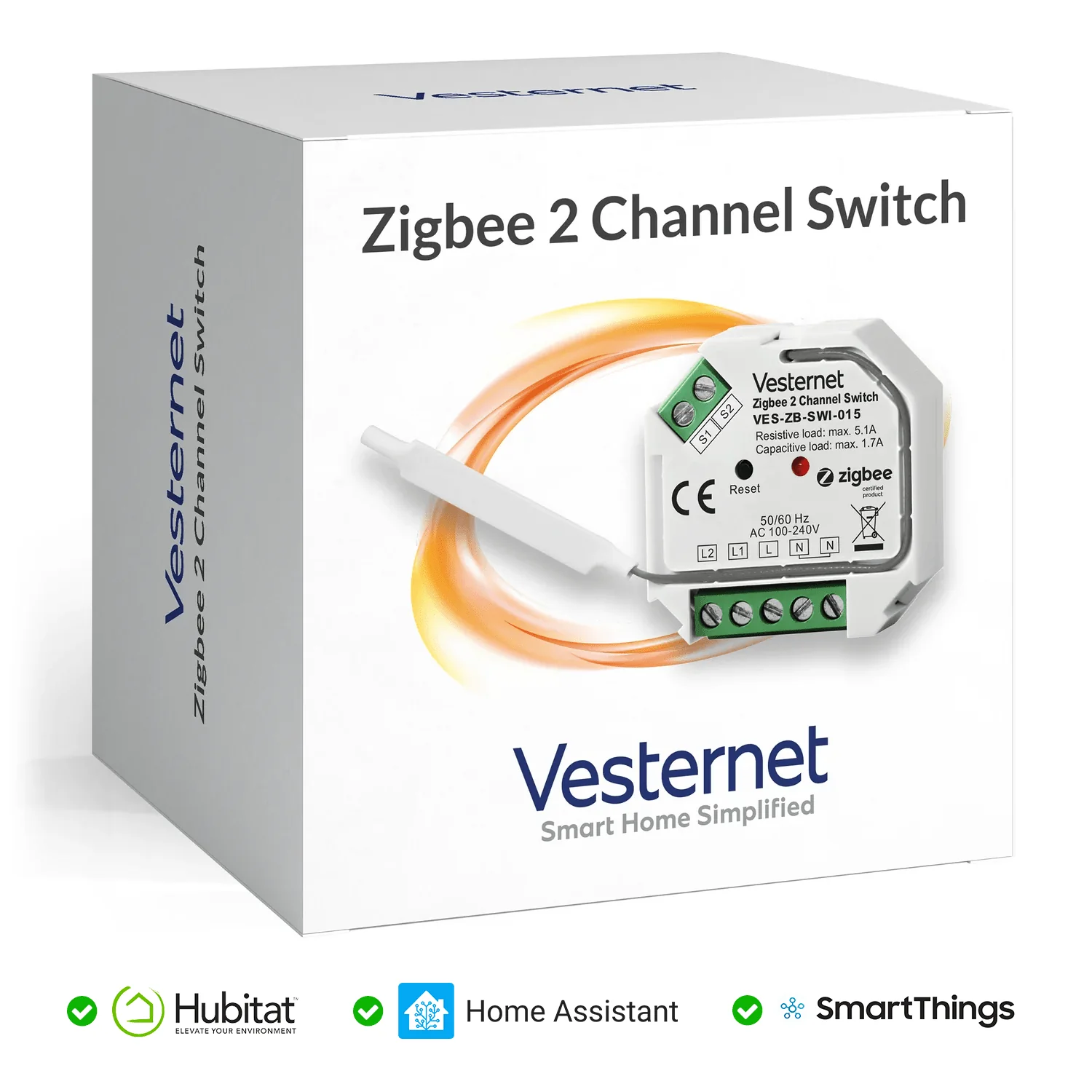
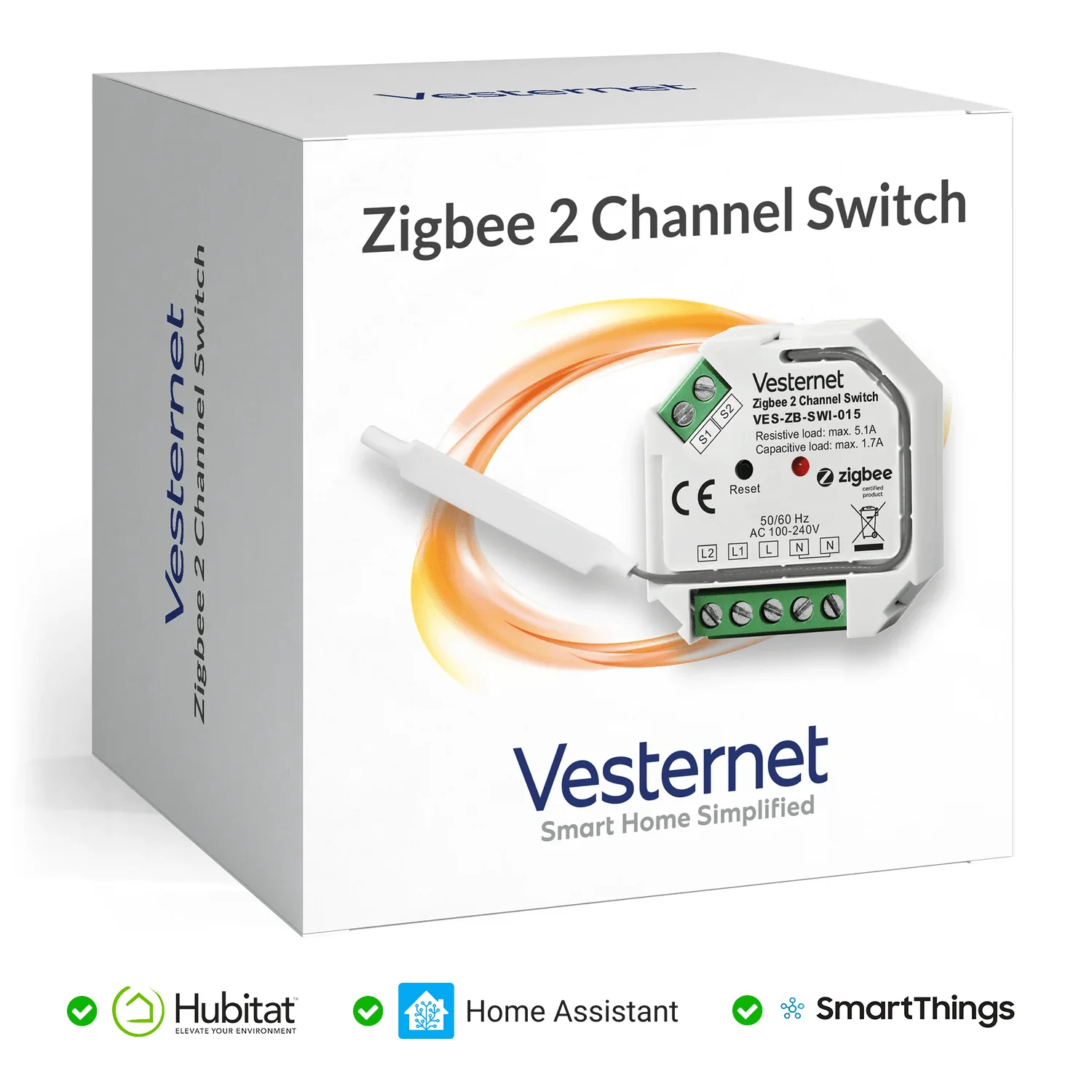

Add New Comment