How do I read my Zigbee smart meter?
Vesternet Zigbee 2 Channel Switch
Question ID: 5695631 Status:
Open Mar 24, 2025 - 05:05 AM
1answer
Answer
Mar 24, 2025 - 05:05 AM
To read your Zigbee smart meter, you'll typically need an in-home display (IHD) that communicates with the meter via the Zigbee network. Once the IHD is set up, it will show real-time data on your energy consumption, such as current usage in kilowatts and cost, allowing you to monitor your energy usage easily. If you don't have an IHD, you may need to contact your utility provider for access to your energy data through their online portal or app.
View More Product Details
Vesternet Zigbee 2 Channel Switch
2 Inputs For Connecting Switches 2 Independently Controlled Output Channels Enjoy greater flexibility and control over your lighting, fans, and other devices with dual-channel support. With two independently controlled channels, you can take your lighting setup to the next level. The Vesternet Zigbe...
See More
View all Vesternet Zigbee 2 Channel Switch Questions & Answers

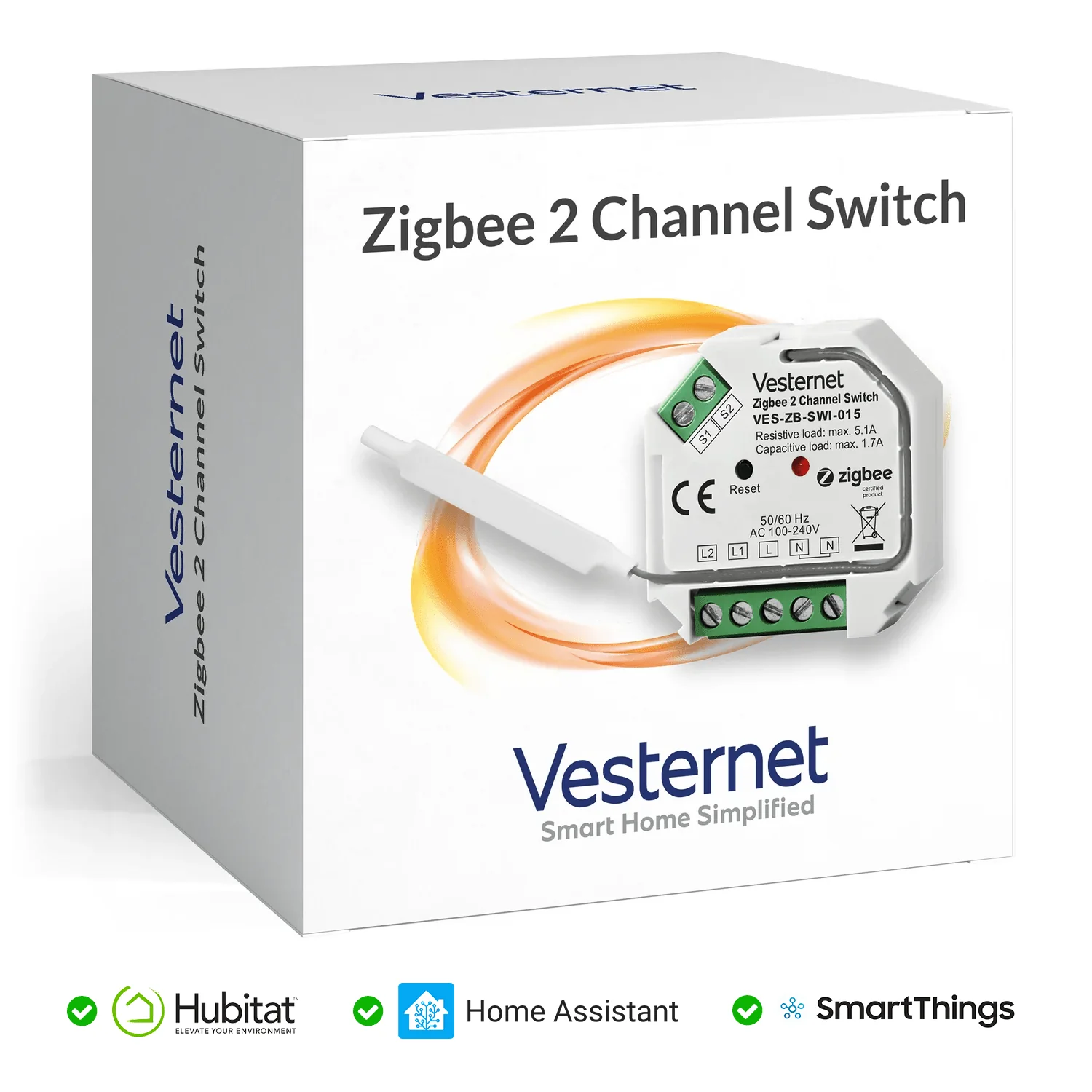
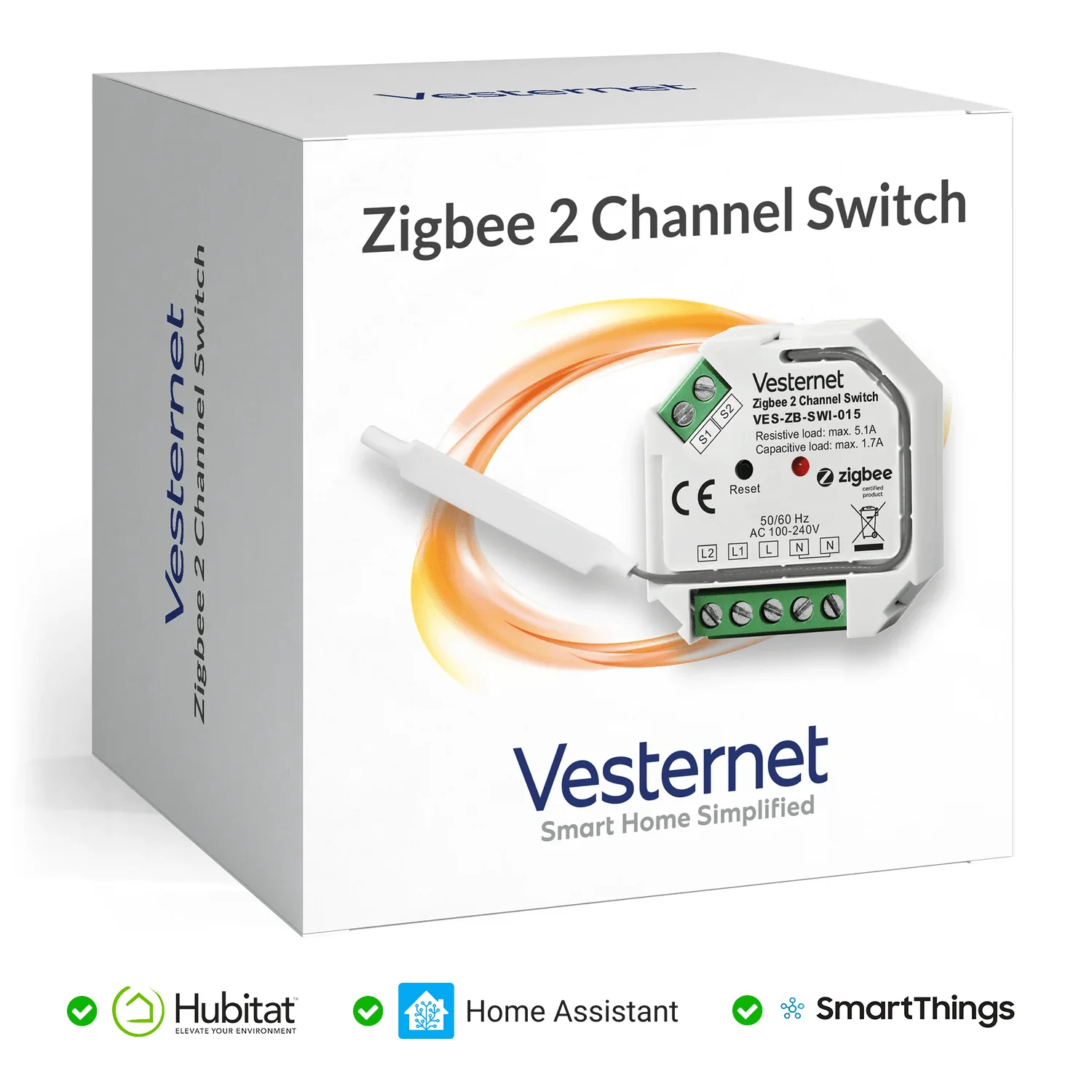

Add New Comment