How to add fibaro door sensor?
Z-Wave Fibaro Universal Door & Window Sensor 2
Question ID: 5703450 Status:
Open Mar 27, 2025 - 04:00 AM
1answer
Answer
Mar 27, 2025 - 04:00 AM
To add a Fibaro door sensor, first ensure that your Z-Wave network is in pairing mode, typically done through your smart home hub's app or interface. Then, activate the sensor by removing the battery tab or pressing the tamper switch three times quickly. The hub should recognize the sensor, and you can complete the setup by following the on-screen instructions.
View More Product Details
Z-Wave Fibaro Universal Door & Window Sensor 2
Door/Window Sensor 2 - a contact sensor with a temperature measurement feature Fibaro Door/Window Sensor 2 is a wireless, battery powered, Z-Wave Plus compatible magnetic contact sensor. Opening is detected by separating the sensor's body and the magnet. Sensor can be used to trigger scenes and ...
See More
View all Z-Wave Fibaro Universal Door & Window Sensor 2 Questions & Answers


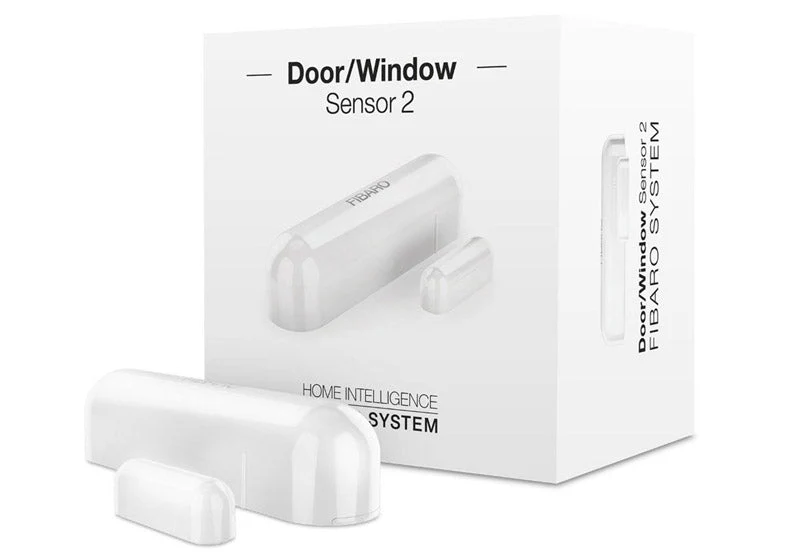

Add New Comment