How to pair a Bluetooth device with Home Assistant?
Zigbee & Bluetooth Poly-Control Danalock V3
Question ID: 6051902 Status:
Open Aug 15, 2025 - 03:17 AM
1answer
Answer
Aug 15, 2025 - 03:17 AM
To pair a Bluetooth device with Home Assistant, first ensure that your Home Assistant instance supports Bluetooth and that Bluetooth is enabled. Then, navigate to the Integrations page in Home Assistant, click on "Add Integration," and search for "Bluetooth." Follow the prompts to discover and pair your Bluetooth device, ensuring it is in pairing mode and within range.
View More Product Details
Zigbee & Bluetooth Poly-Control Danalock V3
The doorlock with an integrated motor You can control it with a smartphone (via a compatible Zigbee Gateway or directly via Bluetooth). The Danalock fits to every door with a mechanical Euro profile cylinder. Easy installation - without drilling holes For the installation of the lock your existing c...
See More
View all Zigbee & Bluetooth Poly-Control Danalock V3 Questions & Answers


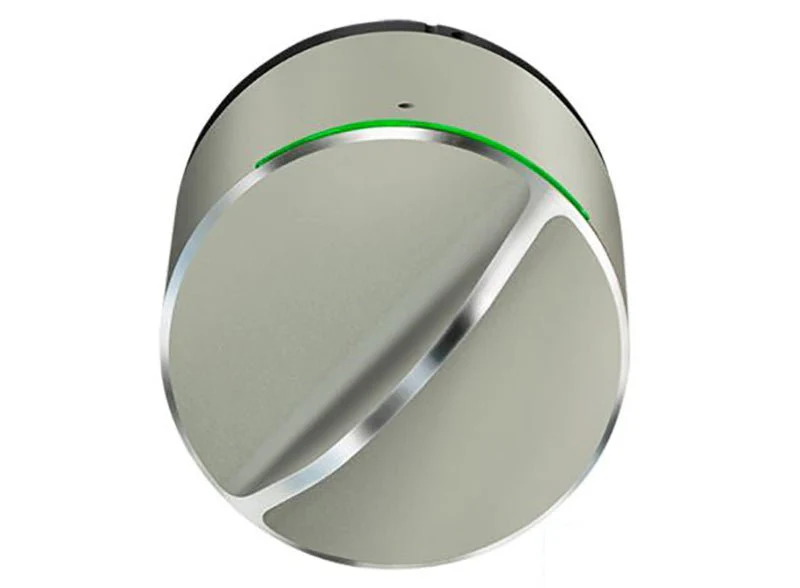

Add New Comment