How to connect SmartThings camera to wifi?
Aeotec SmartThings Cam 360
Question ID: 6072092 Status:
Open Aug 23, 2025 - 03:40 AM
1answer
Answer
Aug 23, 2025 - 03:40 AM
To connect a SmartThings camera to Wi-Fi, first ensure the camera is powered on and in pairing mode. Open the SmartThings app on your smartphone, tap on the “Devices” tab, and select “Add Device.” Follow the on-screen instructions to select your camera model and connect it to your Wi-Fi network by entering your Wi-Fi credentials when prompted.
View More Product Details
Aeotec SmartThings Cam 360
Aeotec SmartThings Cam 360
One look and you are home. With the Aeotec Cam 360, you get a 360 degree view of your room at a glance. Display a detailed view of what's going on at home at day or night.
Communicate through 2-way audio and a built-in microphone via the SmartThings App. Rece...
See More
View all Aeotec SmartThings Cam 360 Questions & Answers

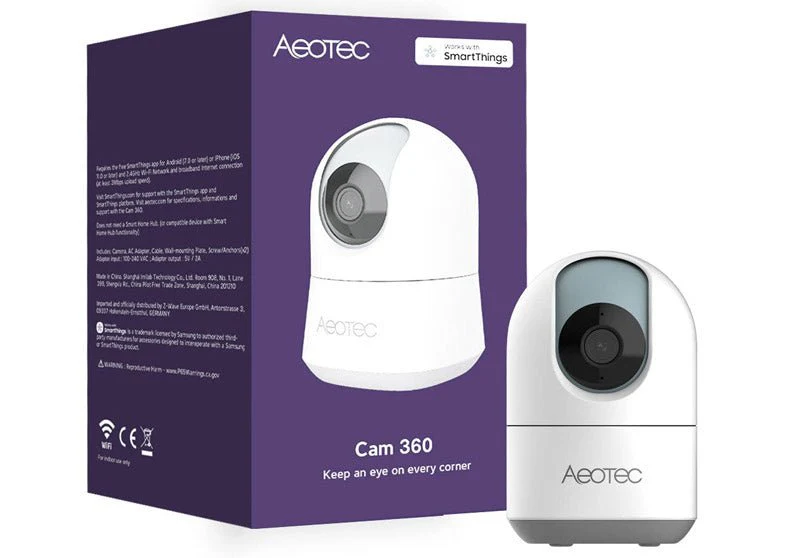
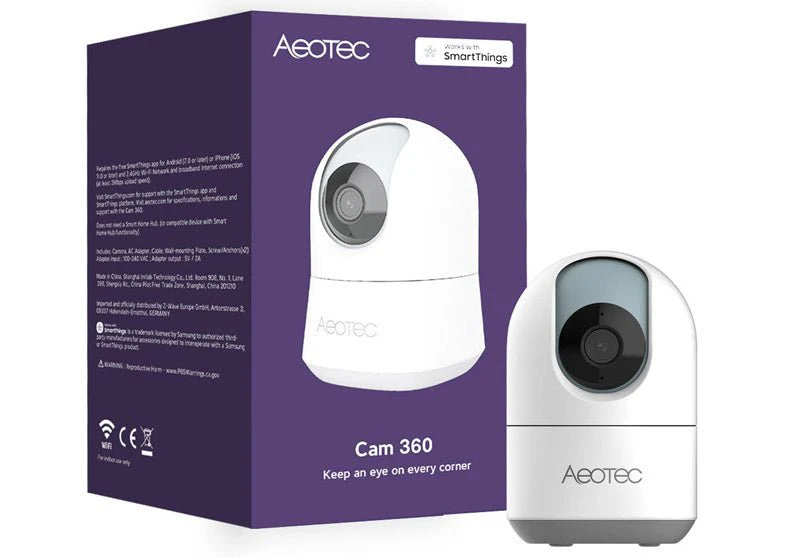

Add New Comment