How to connect 360 camera to app?
Aeotec SmartThings Cam 360
Question ID: 6072100 Status:
Open Aug 23, 2025 - 03:40 AM
1answer
Answer
Aug 23, 2025 - 03:40 AM
To connect a 360 camera to its corresponding app, first ensure both the camera and your smartphone have Bluetooth and Wi-Fi enabled. Open the camera's app on your phone and follow the prompts to connect, usually by selecting the camera from a list of available devices. Refer to the specific camera’s manual for any additional steps, as the process can vary slightly between different brands and models.
View More Product Details
Aeotec SmartThings Cam 360
Aeotec SmartThings Cam 360
One look and you are home. With the Aeotec Cam 360, you get a 360 degree view of your room at a glance. Display a detailed view of what's going on at home at day or night.
Communicate through 2-way audio and a built-in microphone via the SmartThings App. Rece...
See More
View all Aeotec SmartThings Cam 360 Questions & Answers

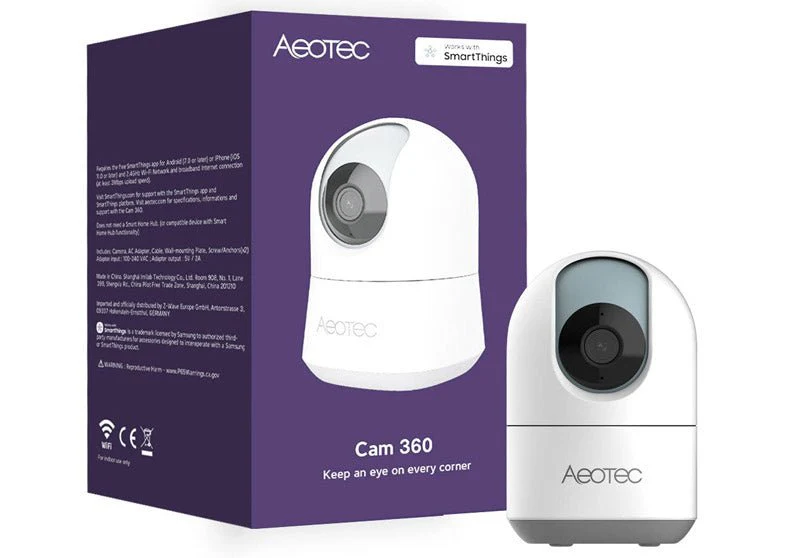
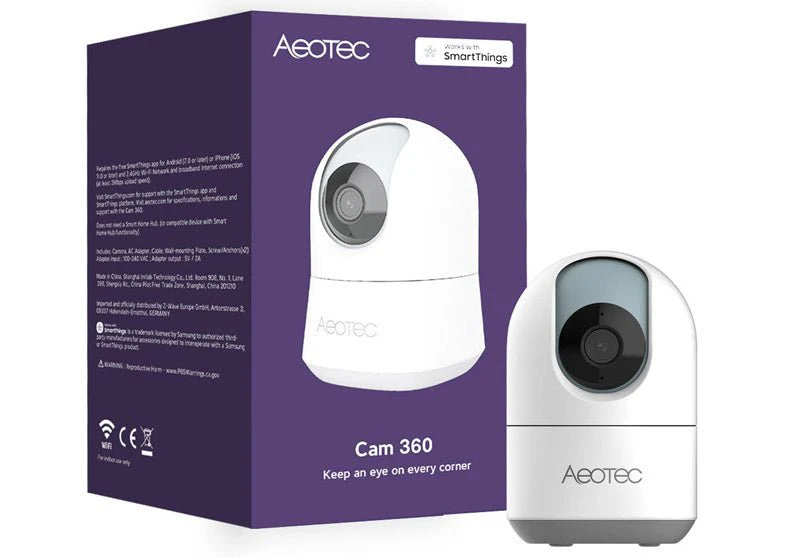

Add New Comment