How to use Samsung Smart Cam?
Aeotec SmartThings Cam 360
Question ID: 6072106 Status:
Open Aug 23, 2025 - 03:40 AM
1answer
Answer
Aug 23, 2025 - 03:40 AM
To use a Samsung Smart Cam, first download the SmartCam app on your smartphone or tablet and create an account. Connect the camera to your Wi-Fi network, then use the app to pair it with your device by following the on-screen instructions. Once connected, you can view the camera feed, adjust settings, and receive alerts directly through the app.
View More Product Details
Aeotec SmartThings Cam 360
Aeotec SmartThings Cam 360
One look and you are home. With the Aeotec Cam 360, you get a 360 degree view of your room at a glance. Display a detailed view of what's going on at home at day or night.
Communicate through 2-way audio and a built-in microphone via the SmartThings App. Rece...
See More
View all Aeotec SmartThings Cam 360 Questions & Answers

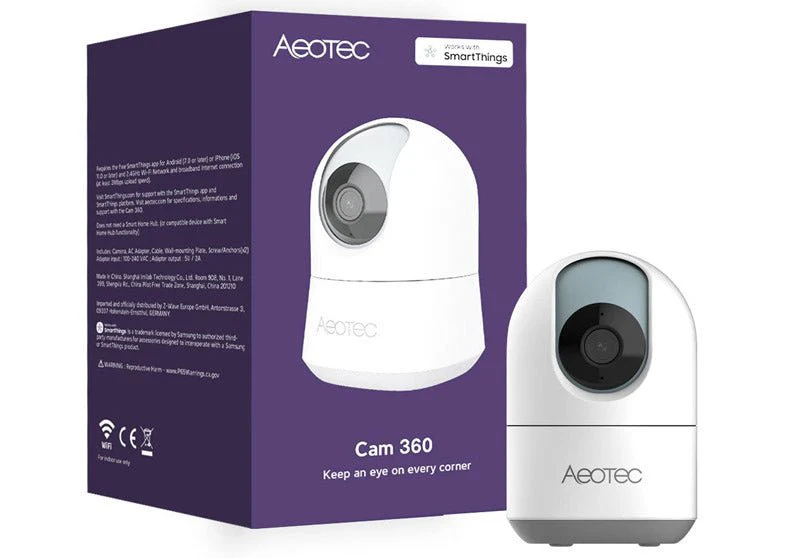
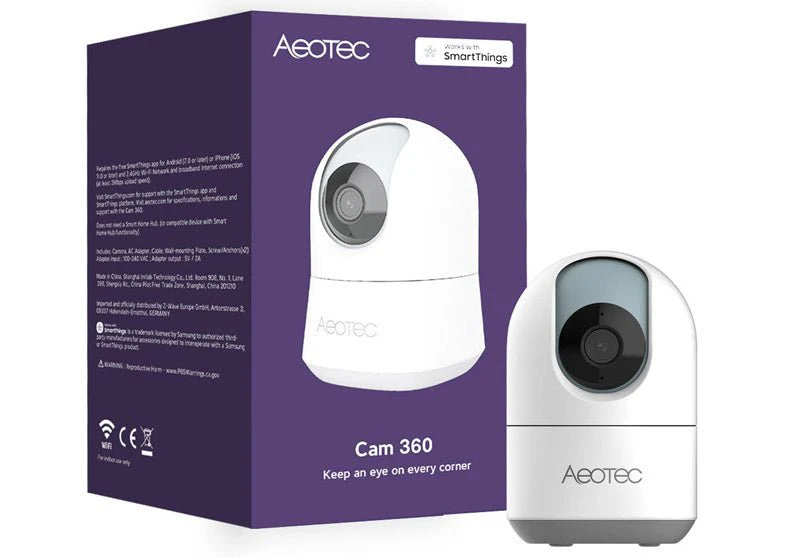

Add New Comment