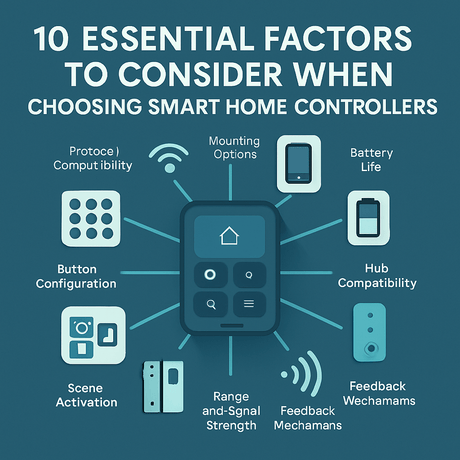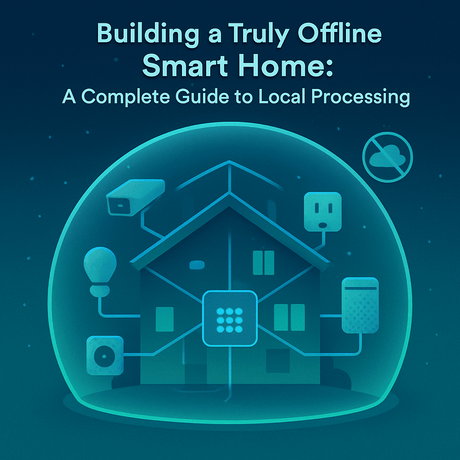Sometimes problems occur and you need a fresh start. Or perhaps you just gave your old unit to a friend and want to wipe all your personal information.
This application note will guide you through all the different reset options VERA has and explain exactly what each one does.
Hard Reset
You can return VERA to its factory default state, wiping out all the configuration changes you have made including any rooms, scenes or users you've added.
This will also reset your units' Z-Wave chip and it will change the Z-Wave network’s HouseID. This option should be used with caution as it will wipe the Z-Wave network and all the Z-Wave devices will be removed from your Z-Wave network, which means that they will need to be reset and re-Included.
- From VERA's Settings tab click 'Backup' and 'Reset to Default'

- Alternatively, you can hold the small button on the side of VERA Edge for 30 seconds
Note: for VERA Plus click the small button 6 times in 6 seconds

The power LED will start blinking and eventually all LEDs will go out. This can take up to 10 minutes so make sure you give it enough time to finish the process.
When the Power, Internet, Z-Wave and Service LEDs are lit you can now access your VERA again - note that the network IP address may have changed so you should check this in your router.
Reset Z-Wave Settings
There are two different reset “levels”: you can either perform a Soft Reset or a full Z-Wave Network reset that will completely clear all VERA's Z-Wave chip data.
Both can be found at Settings > Z-Wave Settings > Advanced tab.

Reset Z-Wave Network
Purges all data in VERA's Z-Wave chip, which also clears out the list of Z-Wave devices paired to VERA but keeps your scenes, network settings, users, network devices, etc.
You will then need to reset any devices you previously Included, and Include them again.
Note: Should you change your mind, you can restore the Z-Wave network from a backup as long as you haven't reset any of your devices. Once you have reset your devices, the process is irreversible, they will not come back, even if you restore the Z-Wave network from a backup.
Reset Z-Wave chip
This option is also known as Soft Reset. It will send a software reset to the Z-Wave chip that restarts the code written on it. This can help with temporary corruption issues or strange behaviours in the Z-Wave network.
It will not cause any data loss.
Advanced
Most of the actions in VERA can be done using simple HTTP requests or SSH commands and the above operations are no exception.
This is useful if for some reason you can’t access VERA’s WEB UI.
SSH Commands
After accessing you VERA via SSH you can execute the following commands:
- Hard Reset
- Reset Z-Wave Network
- Remove unit from MiOS account
HTTP API
The same operations shown above can be run via HTTP Requests:
- Hard Reset
http://VERA_IP/cgi-bin/cmh/cmh_reset.sh?reset=all
- Reset Z-Wave Network
http://VERA_IP/cgi-bin/cmh/cmh_reset.sh?reset=network
- Remove unit from MiOS account
http://VERA_IP/cgi-bin/cmh/cmh_reset.sh?reset=account