
Over the years we've reviewed a whole host of supposedly "Smart" Security Systems but have nearly always found them lacking in key features.
A while ago one of our suppliers contacted us to say that they were bringing onboard a new range from EZVIZ and would we like to test some of the devices. To be honest our initial reaction was to yawn loudly and politely decline - once you've seen half a dozen of these sorts of thing you become a bit jaded as they're all the same!
Our interest was piqued however when it was mentioned that the system had IFTTT integration, a myriad of different classes of security and monitoring device available, a whole range of CCTV cameras already integrated and many more devices planned to be released in the future.
Initial Impressions
So an A1 Starter Kit and a C2 Mini Plus Security Camera subsequently arrived and after the usual unboxing ceremony we took a closer look at the hardware.
A1 Starter Kit
The kit seems like good value for money as it includes the main Alarm Hub, a Keyfob remote control, an open / close sensor and a pet immune PIR in the box. Along with a UK mini-USB power supply a decent getting-started guide is also included.
When testing new products it's always good to get that initial "feel" for the quality of a device and the EZVIZ doesn't disappoint. While there's only so much quality that a plastic device can exude, the Alarm Hub has nice touches such as rubber mounting feet and a screw-key slot on the rear - useful for wall mounting.
The open / close sensor is pretty interesting, again it's good quality, but it also has a micro-USB port for charging the battery. According to the specifications this should last for 3 months between charges - that's not bad but could be quite a chore to go round charging a whole bunch of them on a regular basis! The mounting kit is also a nice touch as it has a detachable slide on / slide off base that you stick to whatever surface you want to mount it on. This makes it easier to position the device and then lets you remove it easily for charging in the future.
Another unique feature on the open / close sensor is that there doesn't appear to be a "magnet" part to the device, the box says that it has "advanced motion detection technology" so it sounds like it's using some sort of orientation or shock sensor as opposed to a reed switch. How that will work in the real world we're not sure, read on to find out!
On to the "pet immune" PIR next and we were a bit dubious about that claim after reading the manual to be honest as it seemed to be suggesting that for pet immunity you should position it vertically and not angled at the floor. We were expecting dip switches to be able to set the sensitivity or some sort of slidey bits to put over the PIR sensor to change the detection window. Don't point the PIR at the floor where your pets will be seems a bit vague!
The final device in the A1 Starter Kit is the Keyfob remote and we've definitely saved the best until last. This is hands-down one of the nicest looking Keyfobs we've ever used, nice and sleek looking with a panic button and 4-way rocker to arm home, arm away, disarm and turn-off voice prompts on the main Alarm Hub.
C2 Mini Plus Security Camera
 We're always intrigued to see just how small manufacturers can make their cameras and the C2 Mini Plus from EZVIZ is absolutely tiny - it's easily one of the smallest that we've ever tested!
We're always intrigued to see just how small manufacturers can make their cameras and the C2 Mini Plus from EZVIZ is absolutely tiny - it's easily one of the smallest that we've ever tested!
You might think that means that it's going to scrimp on the features but that certainly doesn't appear to be the case - 1080P image, Infra Red up to 25ft, SD Card for local recording, motion & sound alerts, 2-way audio and a weighted 360° magnetic stand all lend themselves to making the C2 Mini Plus one of the most feature complete cameras we've seen for a long while!
Add in 802.11AC WiFi (yes "AC") and you can see that there's not much, if anything, missing at all from the specifications. If we were being picky then about the only thing we could say was a negative was the wall mount - it's just a metal disc that you screw to the wall so that the magnetic stand can then attach to it magnetically. Nice idea, but not exactly "secure".
EZVIZ also stand out from the crowd when it comes to their "Cloud Service" ..... you'll get 30 days free Cloud recording with the camera which beats pretty much every other FREE offering out there. And if you don't want to use that you can add your own SD Card for local recording as mentioned above and the EZVIZ App will play back from that instead.
Simple Setup
Everybody loves the "Apple Experience" - you know, plug it in, turn it on, click a few buttons and you're up and running - nowadays anything more complicated than that tends to have Customers pulling their hair out and products rapidly returned to their boxes!
So it's good to see that the EZVIZ setup is as simple as it can get - install the App on your iOS or Android smartphone and then follow the Wizard. There's a bit of jiggling around with swapping WiFi networks to first access the Alarm Hub's own internal WiFi and then to add it to your own WiFi network. But this is to be expected with this type of product as there's no other way to access it. Overall the process is easy and user friendly and the App talks you through all the appropriate stages.
Once the Alarm Hub is sorted the App then prompted us to start adding the sensors and again this was a pretty simple process. We elected to do the first one from the Alarm Hub itself using the pairing button and helpful voice prompts guided us through the required steps.
Choosing to add the Keyfob remote first then allowed us to test the buttons for arming and disarming - all of these with corresponding voice prompts on the Alarm Hub. The panic button on the Keyfob remote is pretty cool as it not only raises an "emergency alert" voice prompt but also sends a push alert to the App with the device name - so something like "Martyn Keyfob raised an alert".
The door sensor, or rather the "Open-Close Detector", is up next and this one is even easier as we did it via the App rather than on the Alarm Hub. We simply had to scan the QR code on the rear of the device, nothing else, that was all, we didn't even need to press a button on the device itself.
As mentioned previously, this device must use some sort of orientation or shock sensor as it doesn't come with a magnet, so we were intrigued to see how it operated in the real world. Fortunately it does seem to work well - you have to physically install it first and then record the "closed" state by holding the button in for 2 seconds. Internally this must register some positional data that determines where the device is when it's closed and then "anything else" is regarded as open. To test the device we simply laid it flat on the desk and recorded that as the closed state, then moved it through 90° to see what it would do - pleasingly the Alarm Hub made a door chime noise each time it was moved, so it does seem pretty accurate.
Finally we added the motion sensor (Pet Immune PIR Detector) and once again a scan on the QR code did the trick, instantly pairing the device to the Alarm Hub. Subsequent walk testing of the PIR went well, nothing more to say really, it's a PIR and it detected motion!
At this point we did notice a slight issue with the Open-Close Detector - it seems *really* sensitive to vibration. It was sat on the desk next to my keyboard and it seemed to be transitioning between open and closed states ("ding dong" from the Alarm Hub) in response to vibrations from typing on the keyboard! OK, perhaps I'm not the best touch-typist and my sausage shaped digits may be to blame, but even so that seems pretty extreme! We relocated the device to an internal door, stuck it there and reset the "closed state" position and it seemed alright after that, but it's something to bear in mind especially given that the device box and manual do suggest that it can be used to secure other objects and not just doors / windows.
Teeny Tiny Camera
We left the camera out of the setup stuff above as although it's part of the overall "system" it's really a separate entity in its own right. A similar process to the Alarm Hub was needed to get the device on our WiFi network and then after that we could check out all the features. It's pretty standard stuff, snapshots, recording, 2-way audio, motion detection sensitivity and notifications - yep, all those boxes are ticked!
There's not much more to say about the camera other than the 1080P image quality is very good and with IR up to 25ft it does a decent enough job at night too. What's interesting though is how the camera can be used from within the Alarm Hub as an "intelligent linkage" - that's a bit of an obscure title but essentially through a single click on a Open-Close Detector or Pet Immune PIR Detector in the App you can link them to one or more cameras.
This means that when the system is armed and one of the sensors is triggered not only will you get the "Intrusion" voice prompt from the Alarm Hub and notifications pushed to the App on your phone, but those notifications will also now include a snapshot image taken from the camera! That's a pretty neat feature and something that's historically been complicated to get working in other systems, often requiring custom coding.
Interestingly you can also link cameras to the Keyfob remote - we thought that was pretty strange at first but we then found that the "panic button" notifications that we mentioned before now contained a snapshot from the camera. Again that's a really nice touch as it's easy to see that an elderly relative could have one of these to hand as an assisted living device allowing them to notify family in the event of a problem and the push notifications could include snapshots from any linked cameras around their home.
IFTTT
Ah, so this was the feature that really stood out when the EZVIZ range was first presented to us :-)
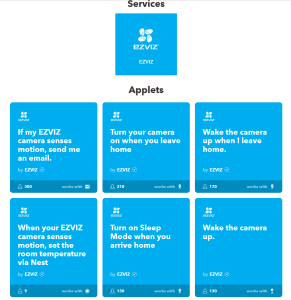
Once registered, it was really easy to get some complicated interactions going between different systems using IFTTT.
Turn on the EZVIZ cameras when leaving home, use the EZVIZ motion sensors to turn on our Philips Hue lighting, turn on our WeMo sockets when a door is opened and even ramp up the set-point on our Nest Thermostat when EZVIZ detects motion in certain rooms.
Admittedly that's mainly down to the beauty of the IFTTT system itself, but the point is that with both Triggers ("alarm event occurred") and Actions ("toggle sleep mode", "toggle alarm notification", "toggle privacy mode") available the IFTTT offering from EZVIZ is pretty strong in comparison to some others that we've seen recently.
Protect And Serve
In day to day use the system worked well with either the Keyfob remotes or the App used to enter "leaving home " mode. This arms all the sensors after a delay of 30 seconds and subsequent tripping of them sets off the Alarm Hub and pushes the aforementioned notifications to the App on your phone. Similarly either the App or the Keyfob remotes can be used to disarm the system.
All in all there's not that much more that we can say! As a security system it does exactly what it's supposed to do - the whole range is pretty good value for money, works well and is very simple to setup and use out-of-the-box. The integration with IFTTT is a real bonus and allowed the EZVIZ system to be incorporated into our wider HA systems too, something that isn't always possible with rival systems.
Special Offer
One of the benefits of EZVIZ is that you're buying in to a whole eco-system of devices that all work together and it's clear to see that we only scratched the surface here during testing of the handful of devices that we had available.
The range is expanding all the time with new devices being added - already we've seen a Wireless Siren and Water Leak Detector released in the past few weeks or so. There are many more planned for the future and we're confident that EZVIZ will become a well regarded security system in time.
We've teamed up with the UK distributor for EZVIZ and we're offering a 20% discount from 25th April until 2nd May, so take advantage of the discount and get yours on order today!
Speak soon,
Martyn

















