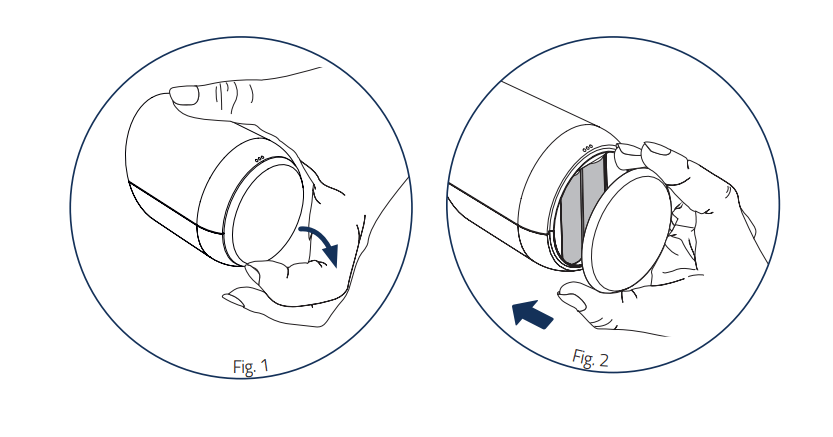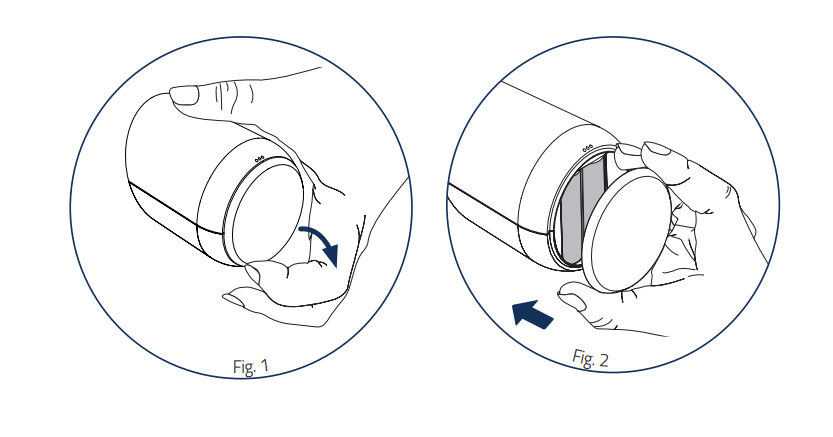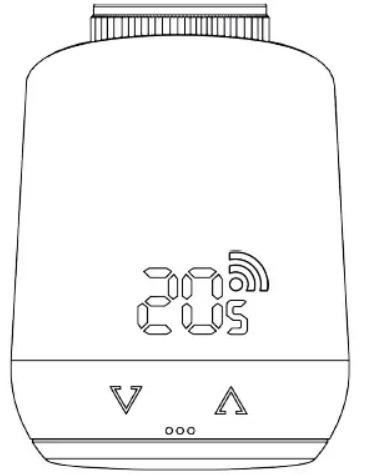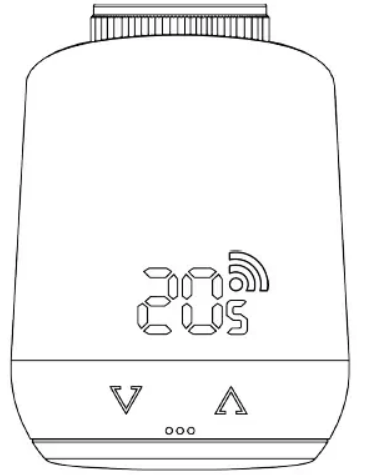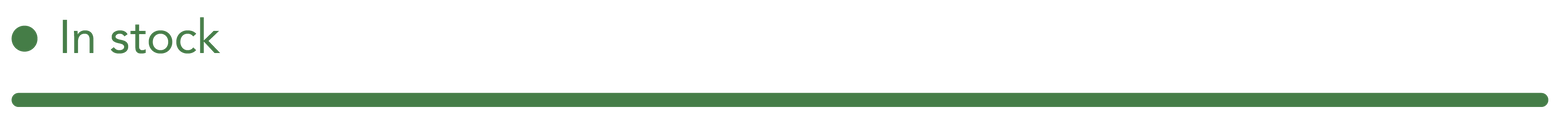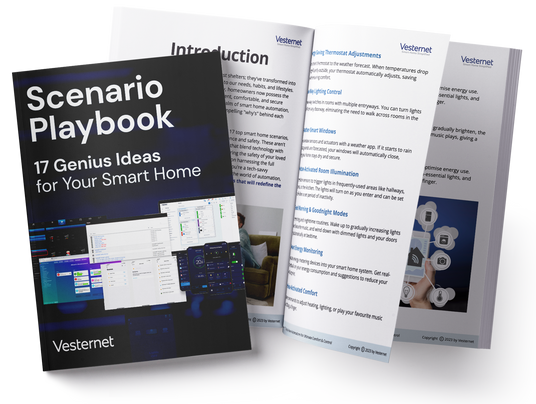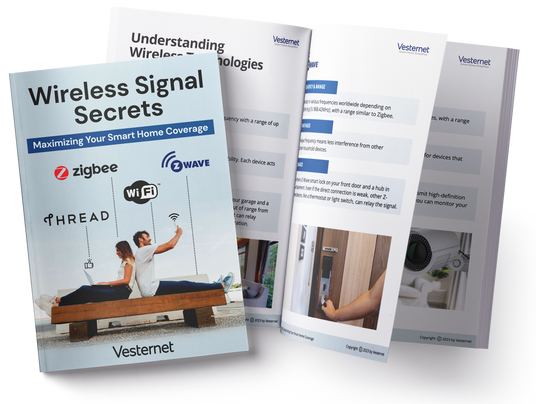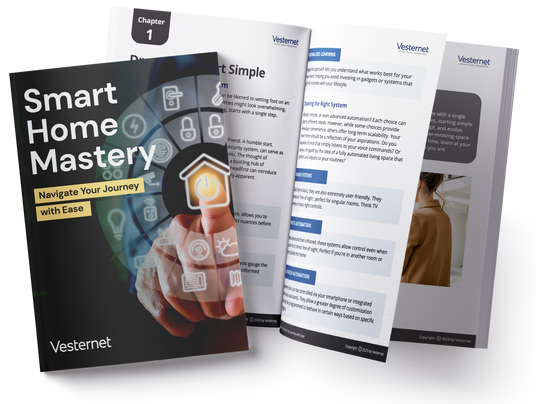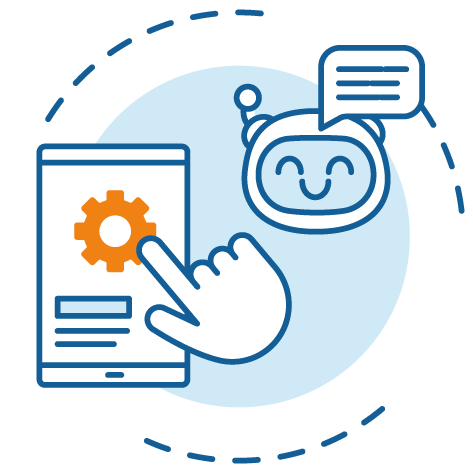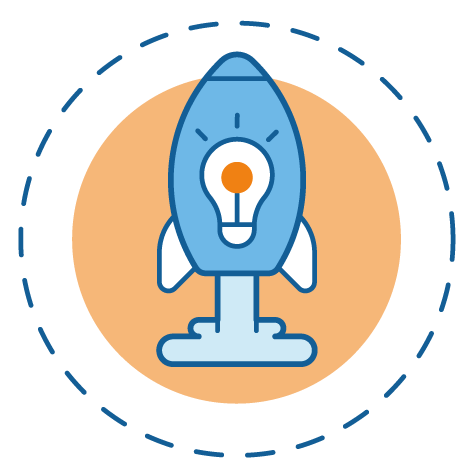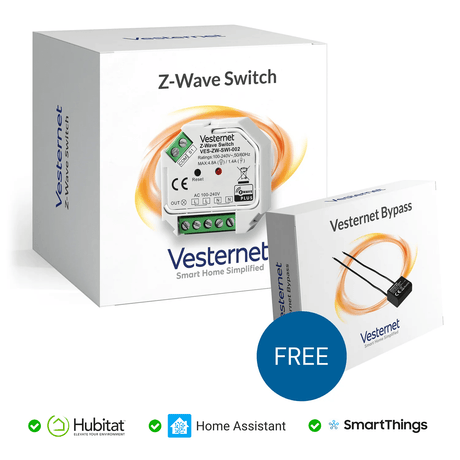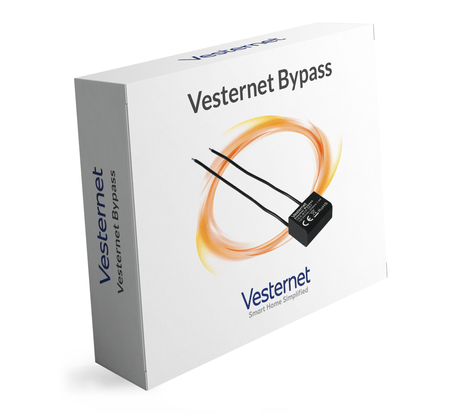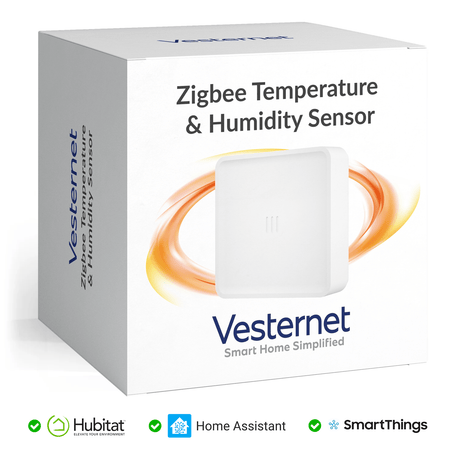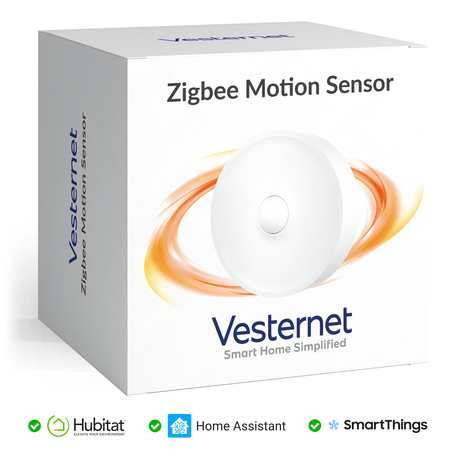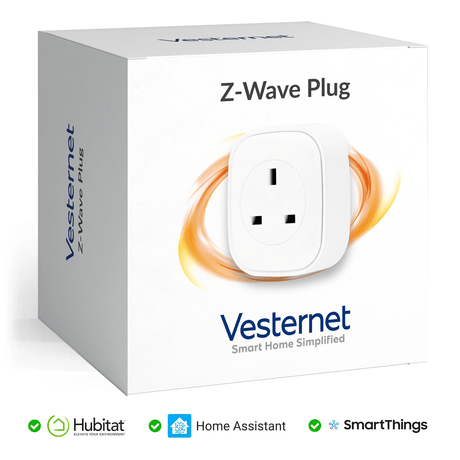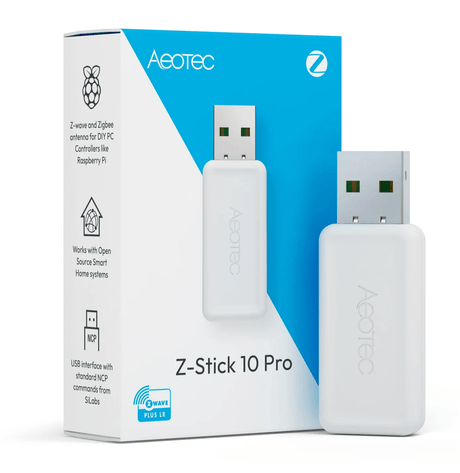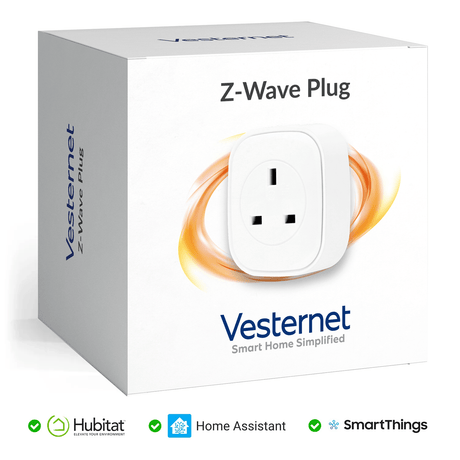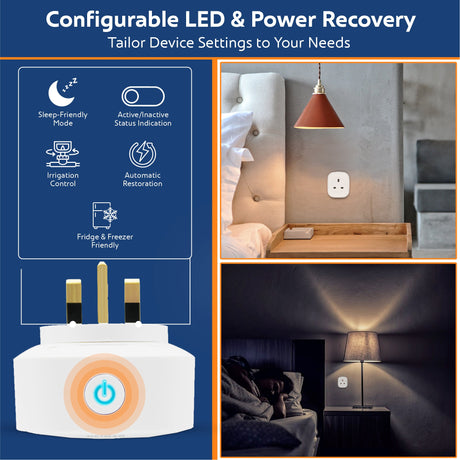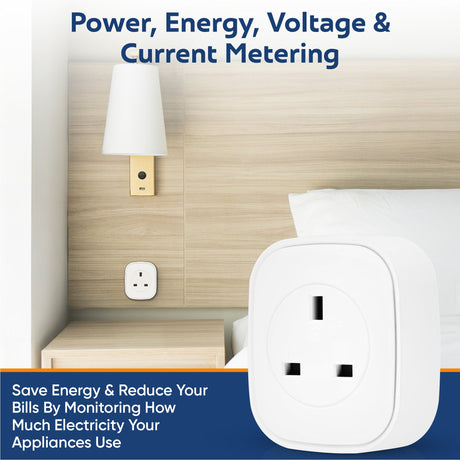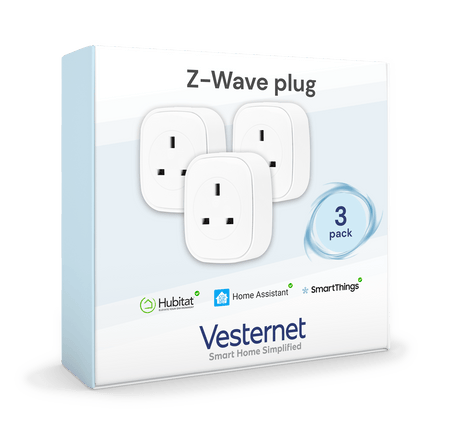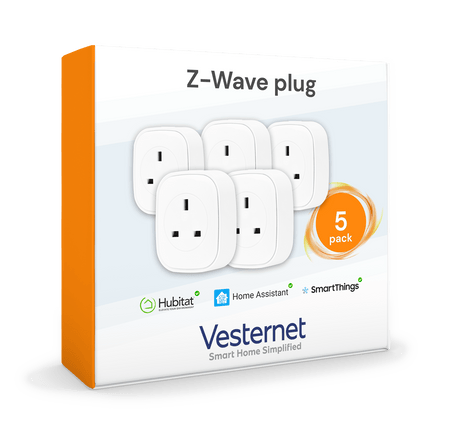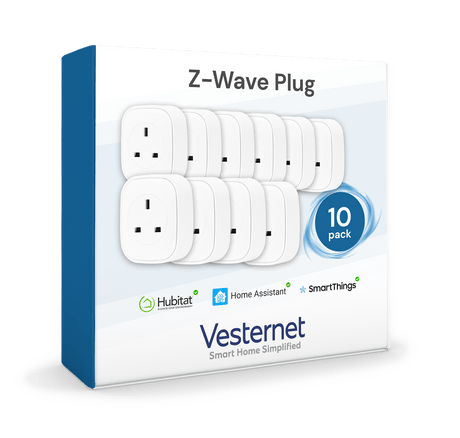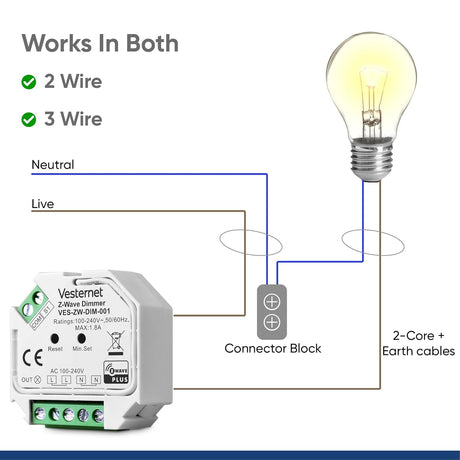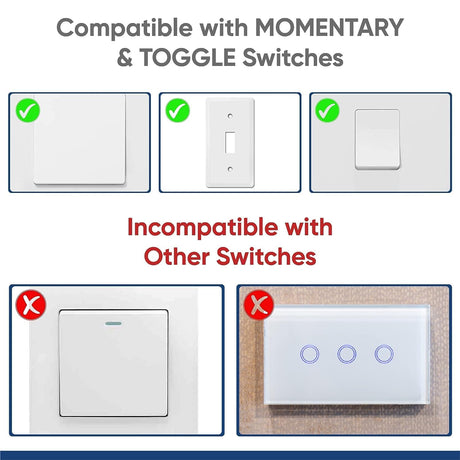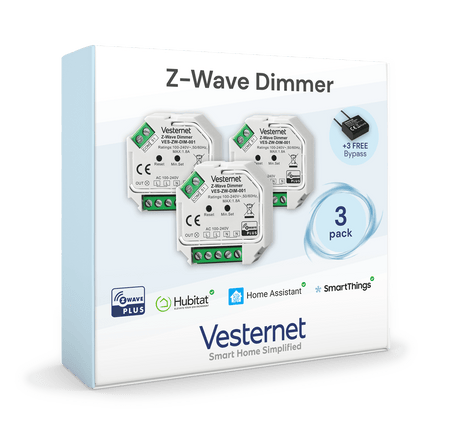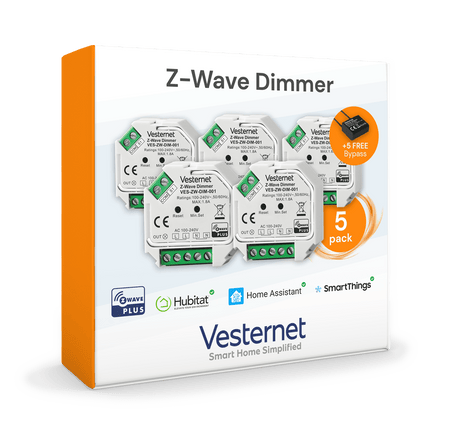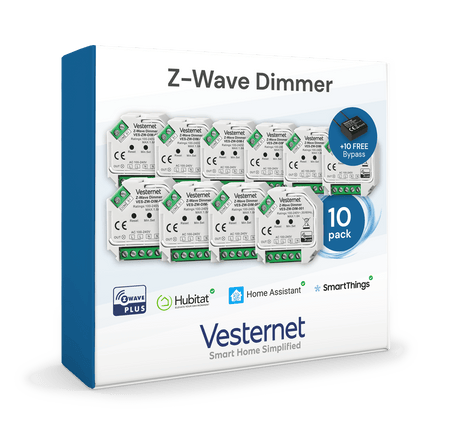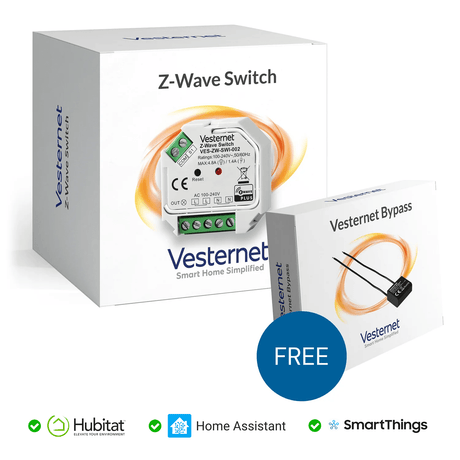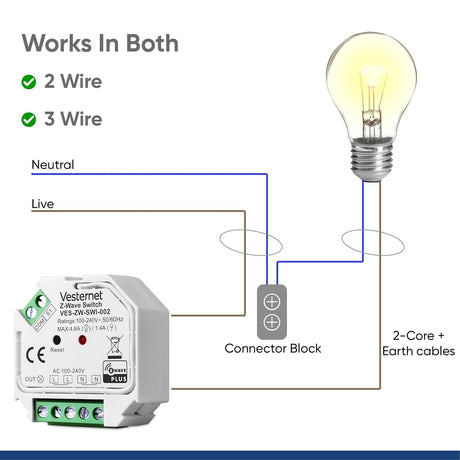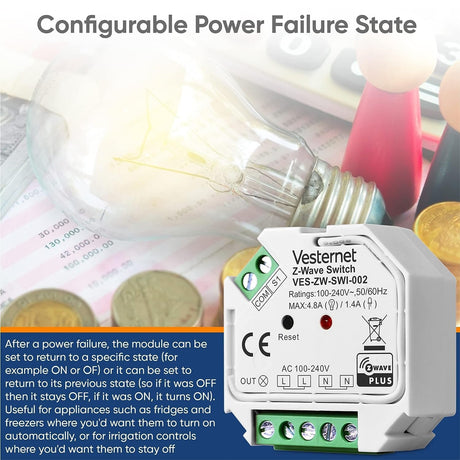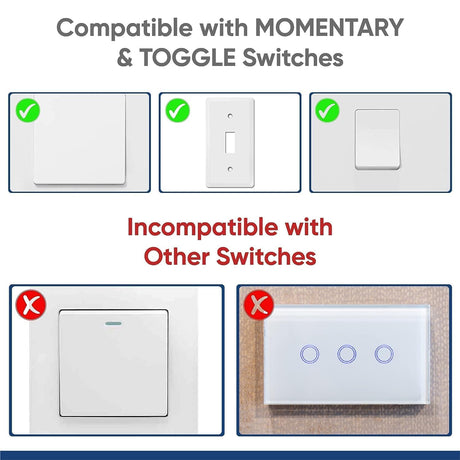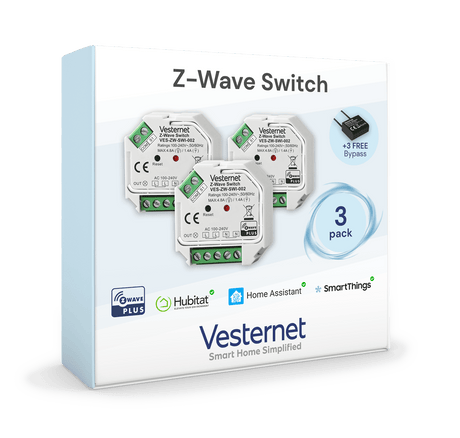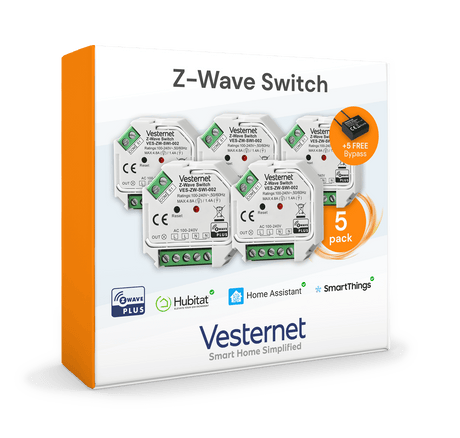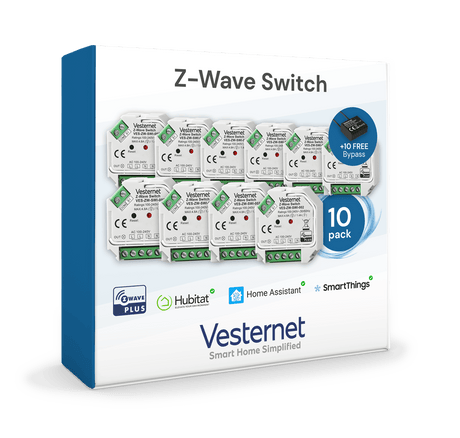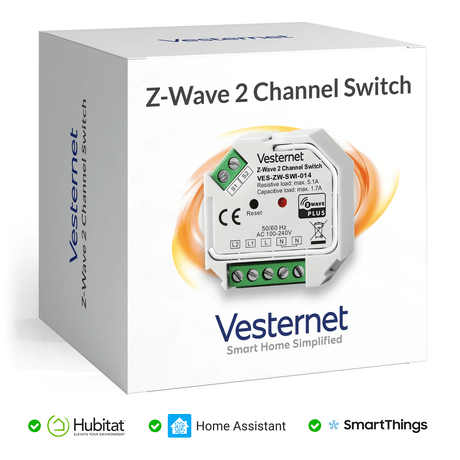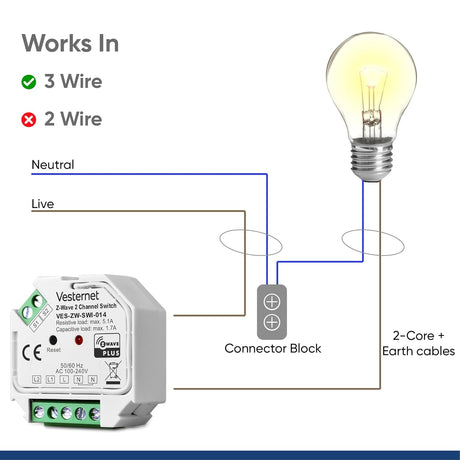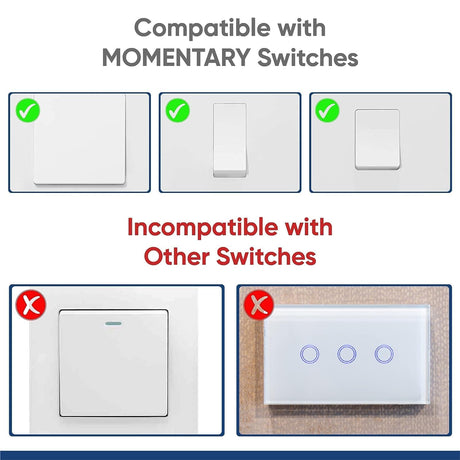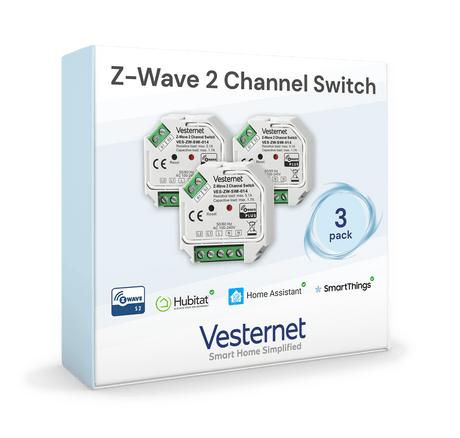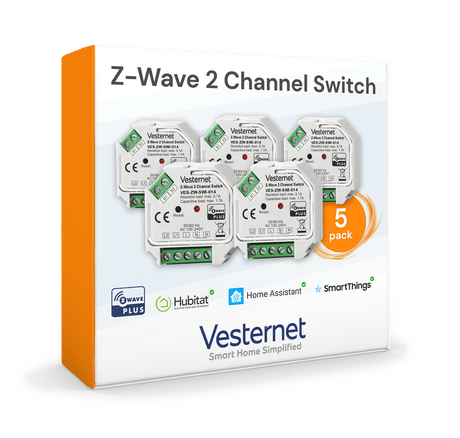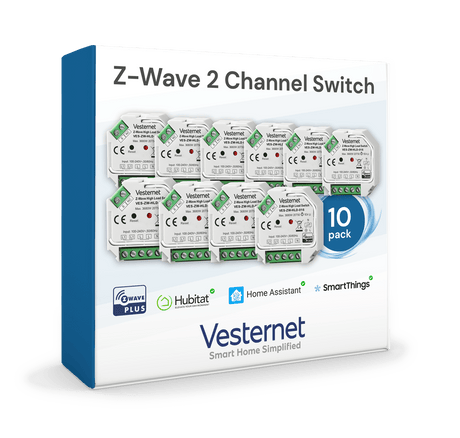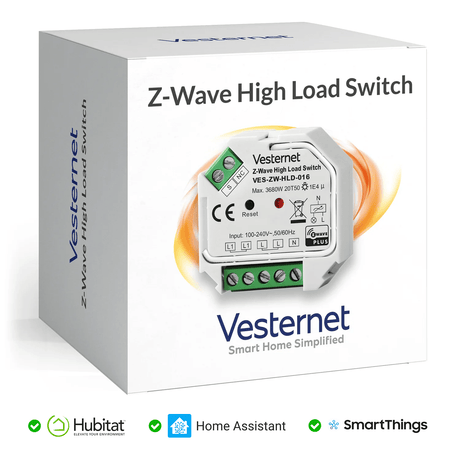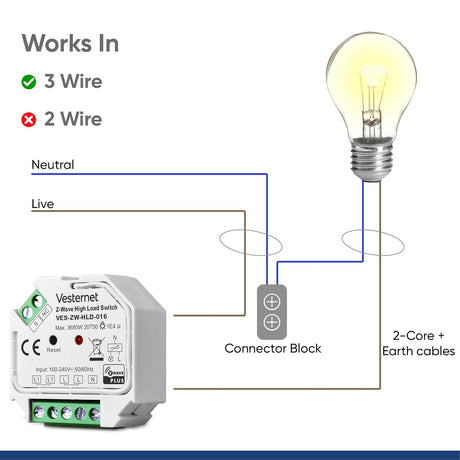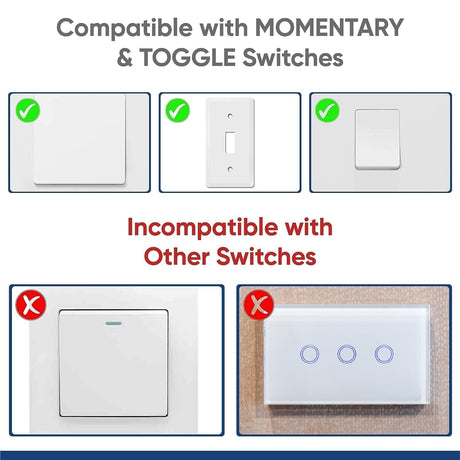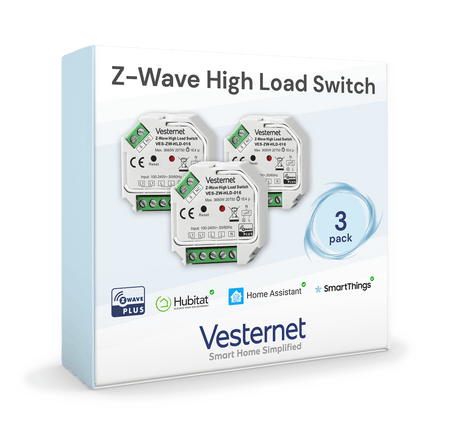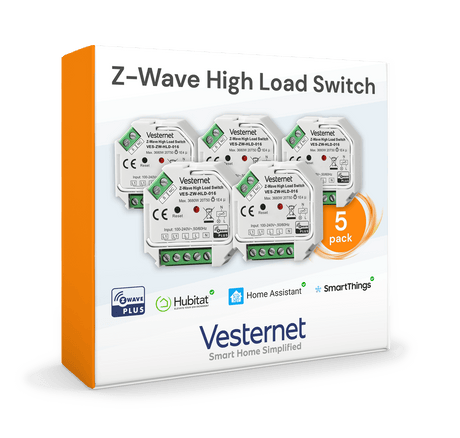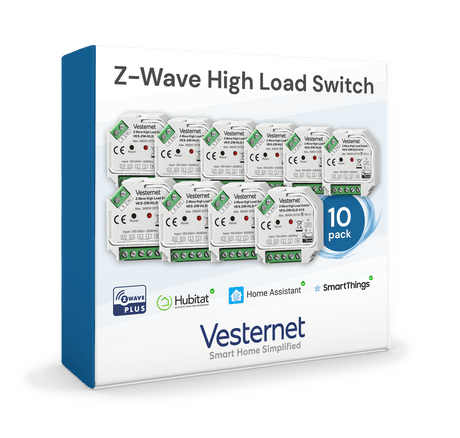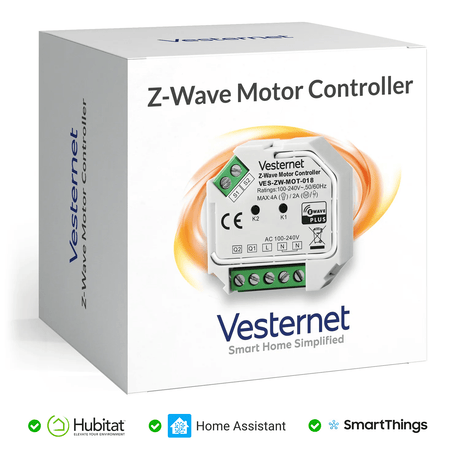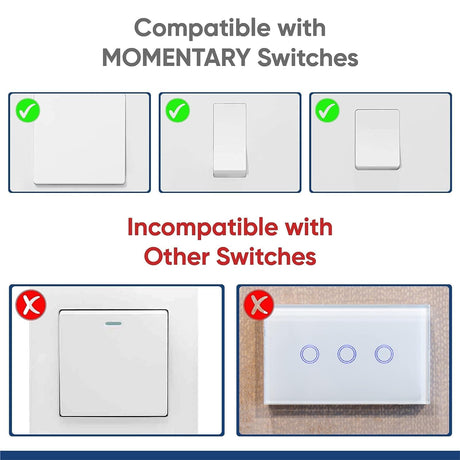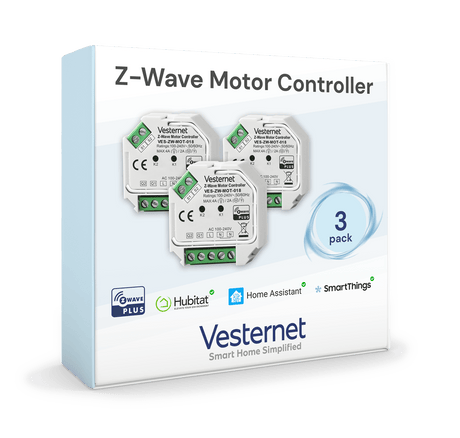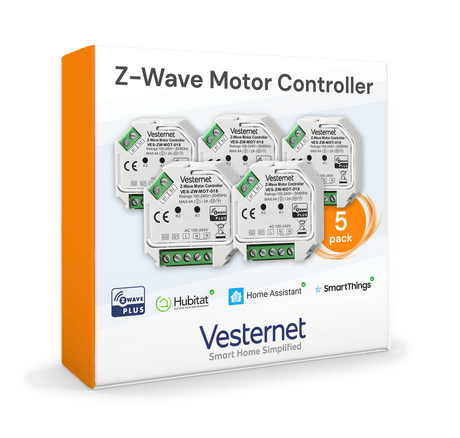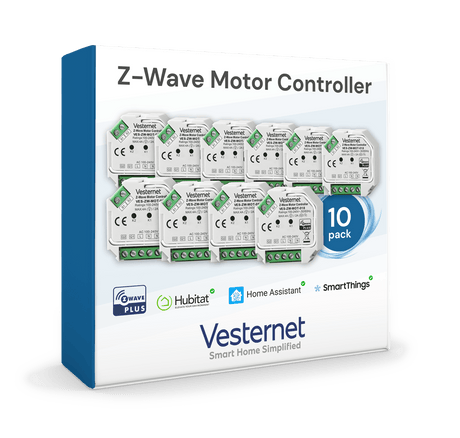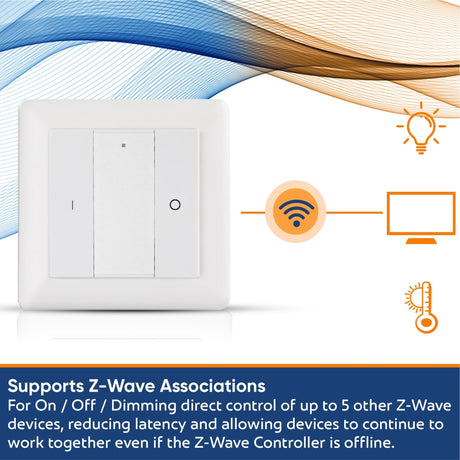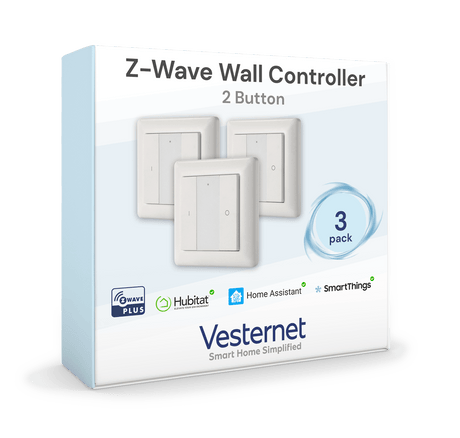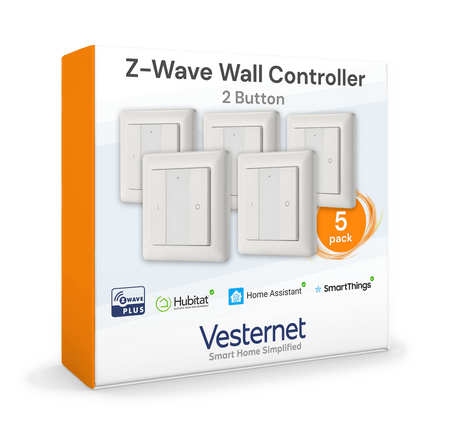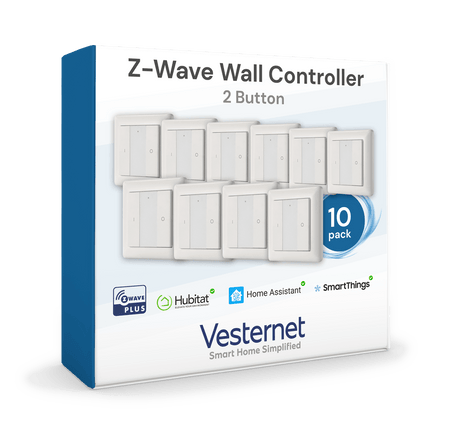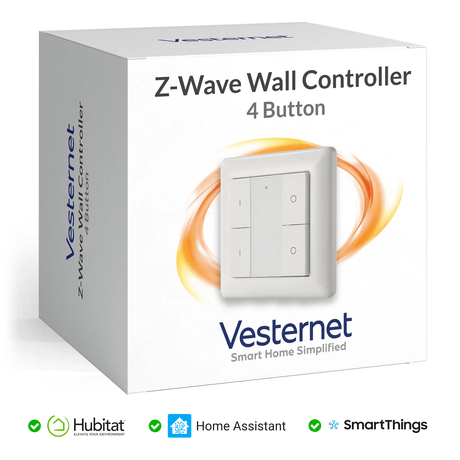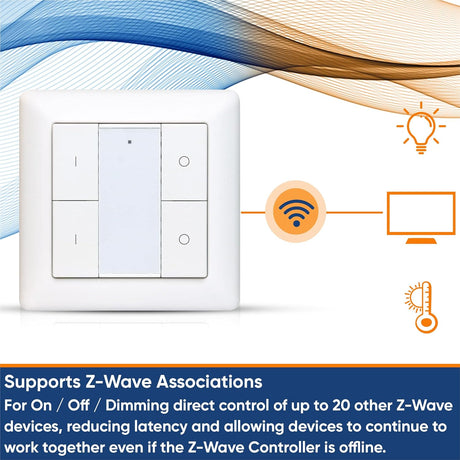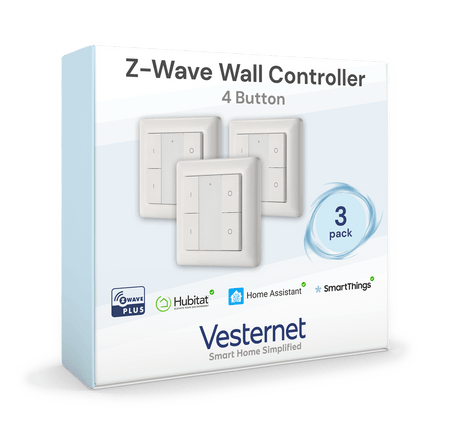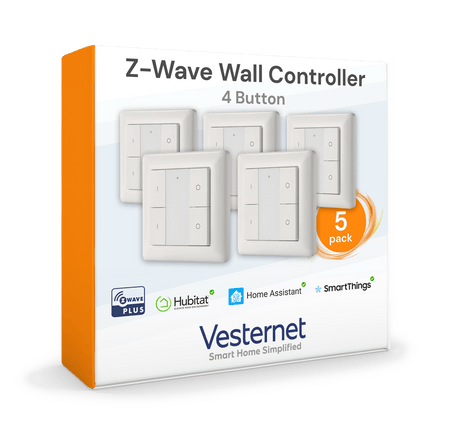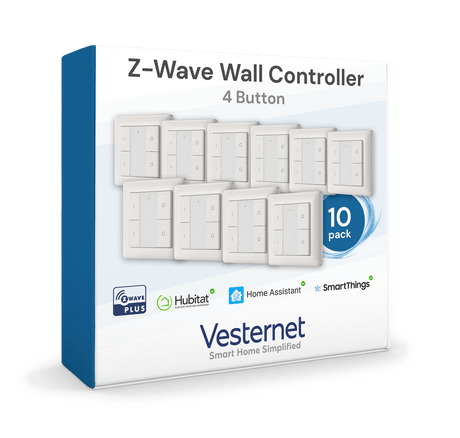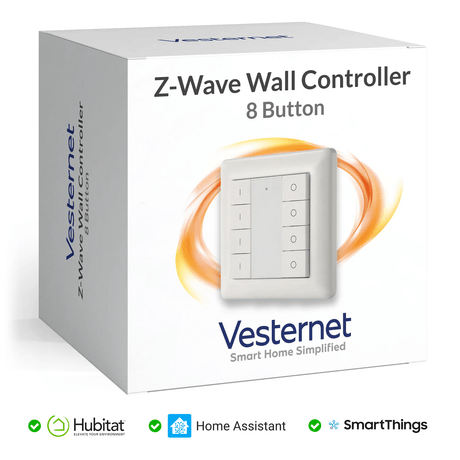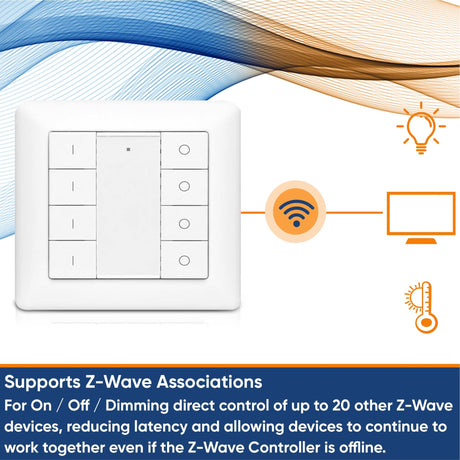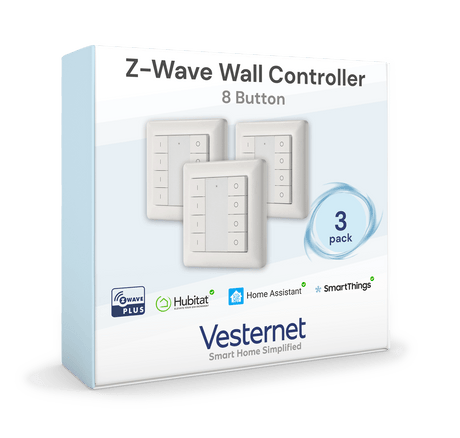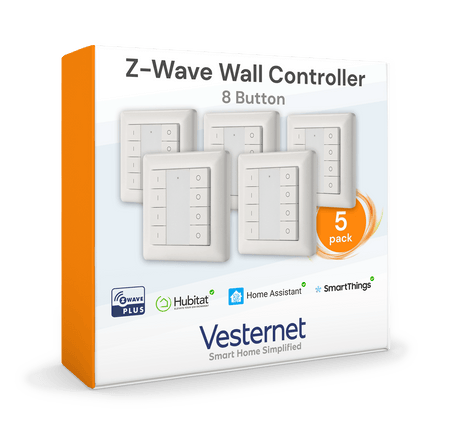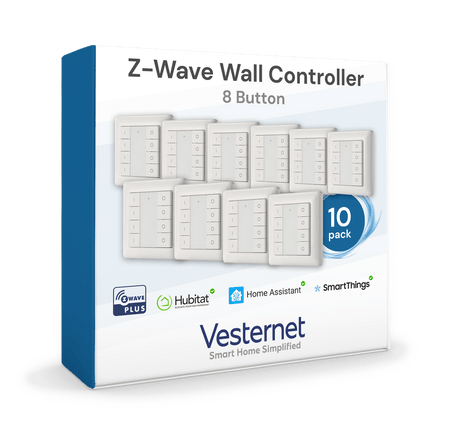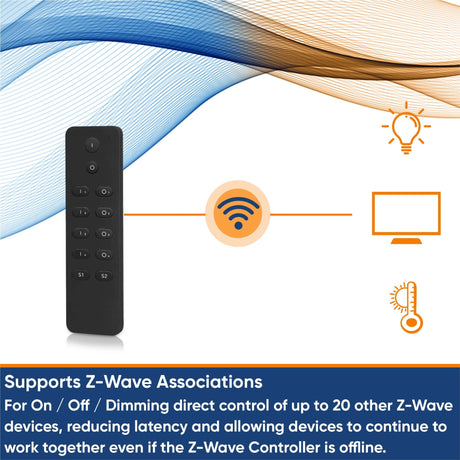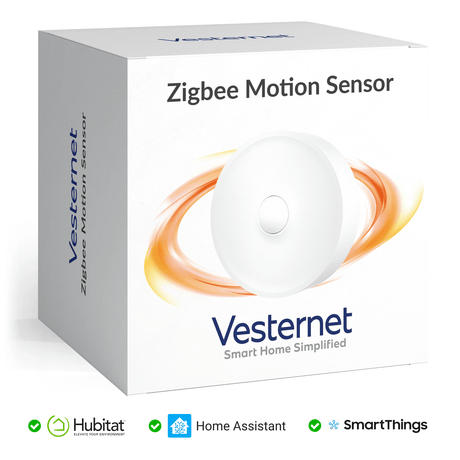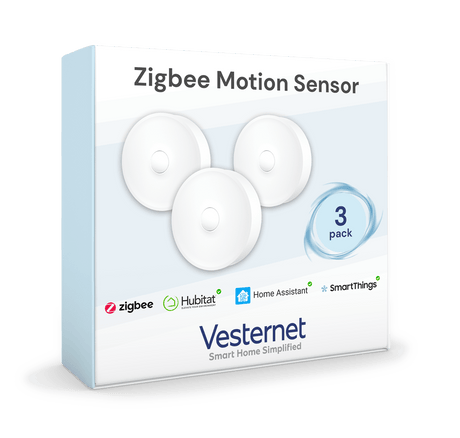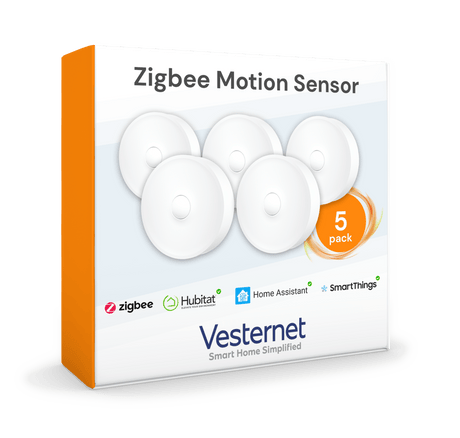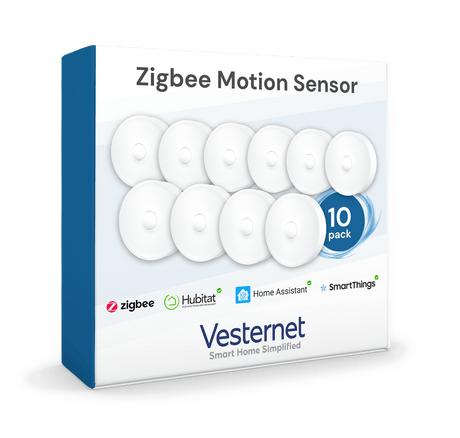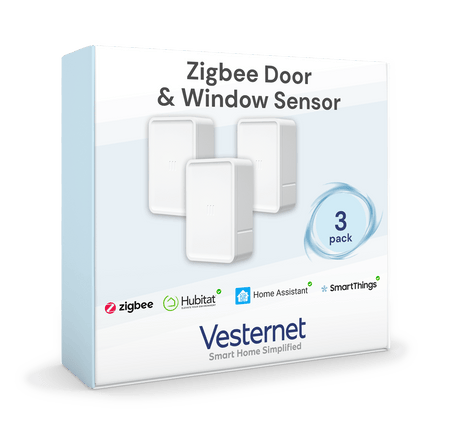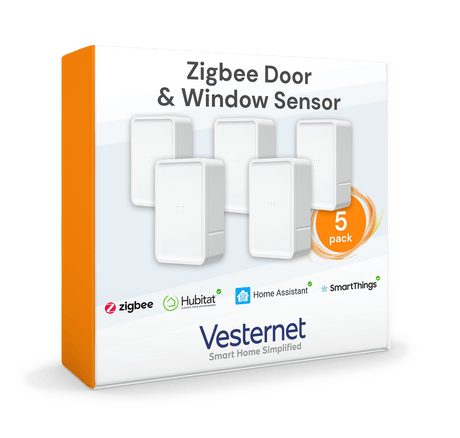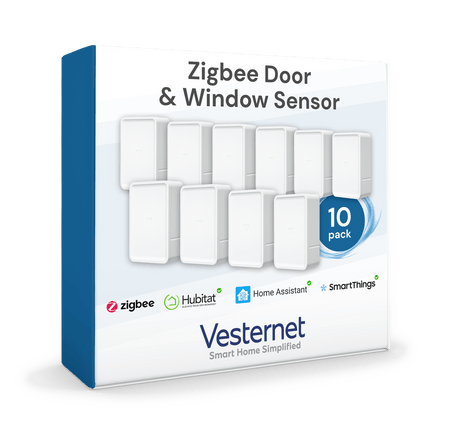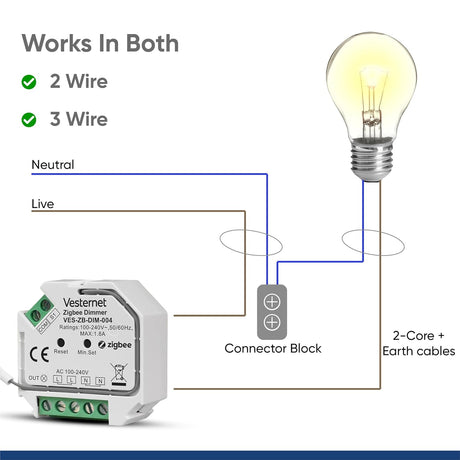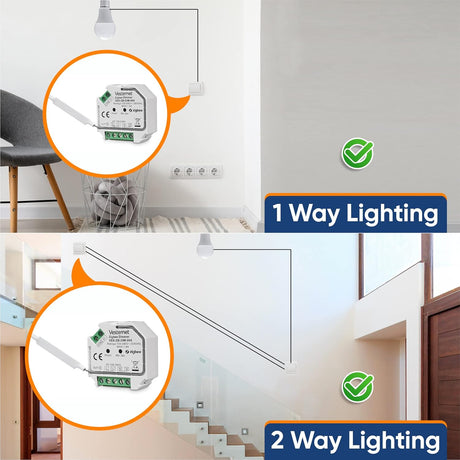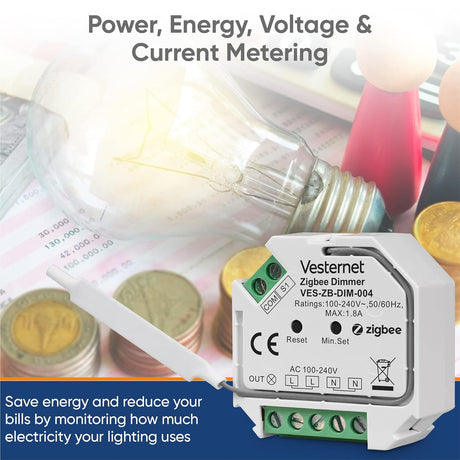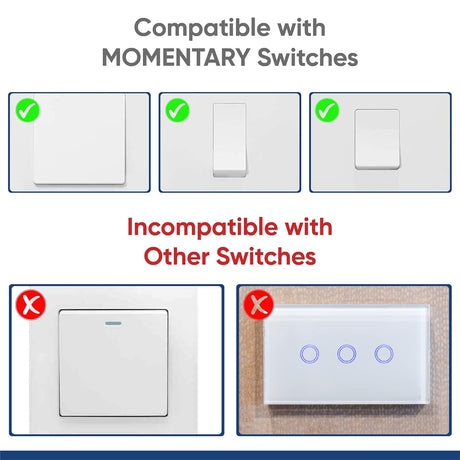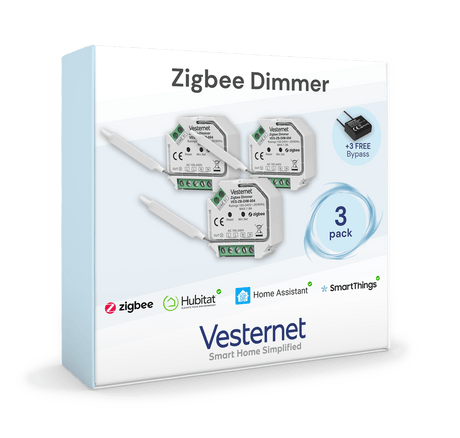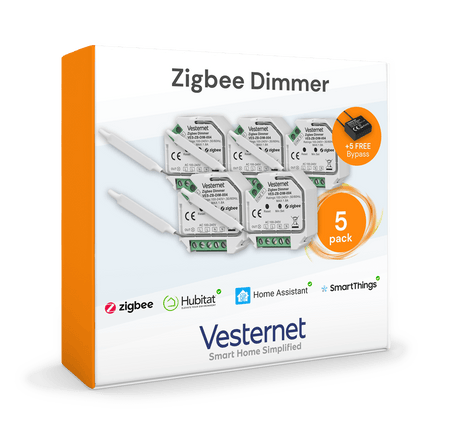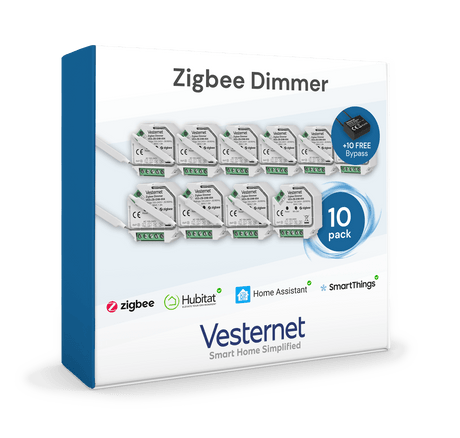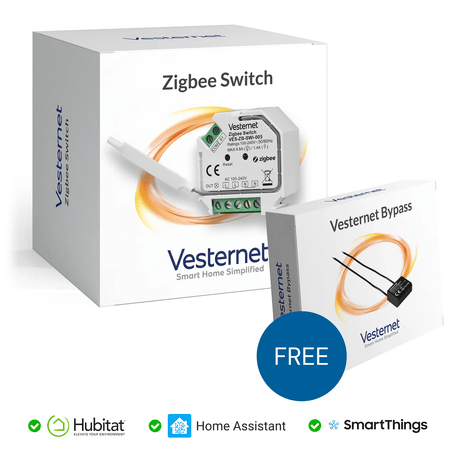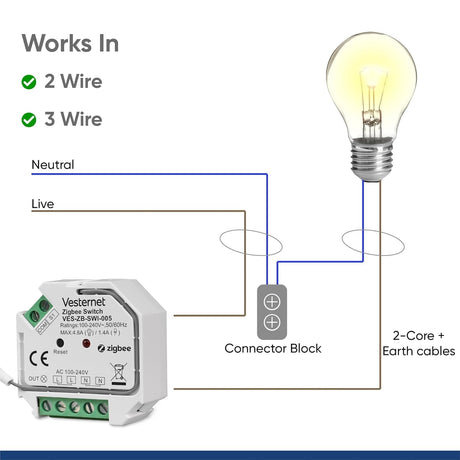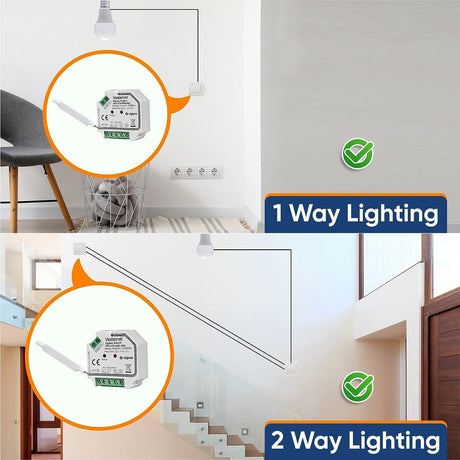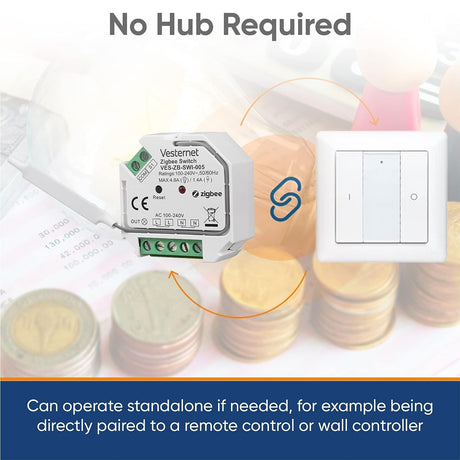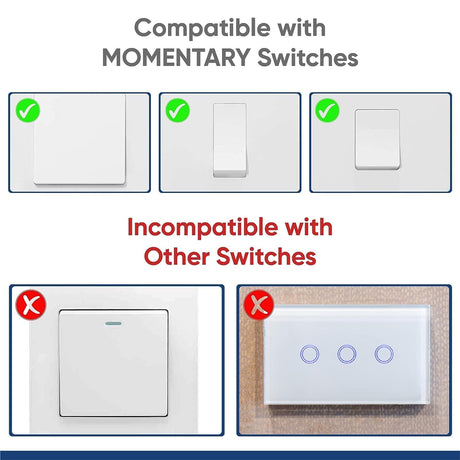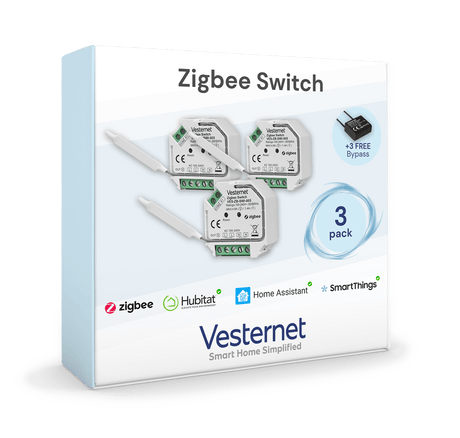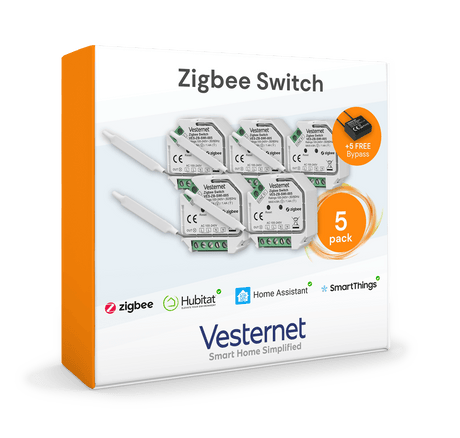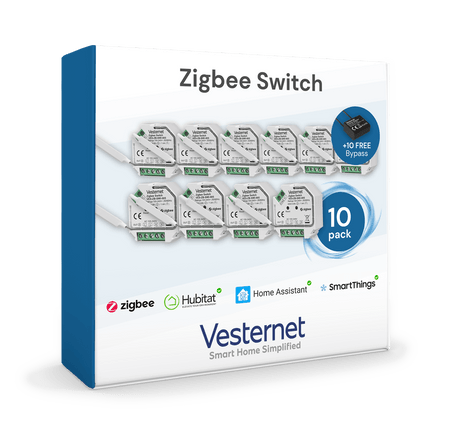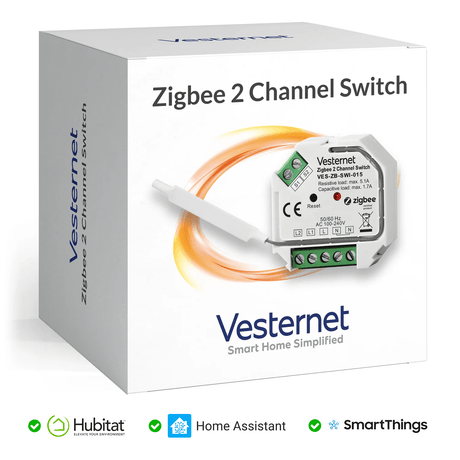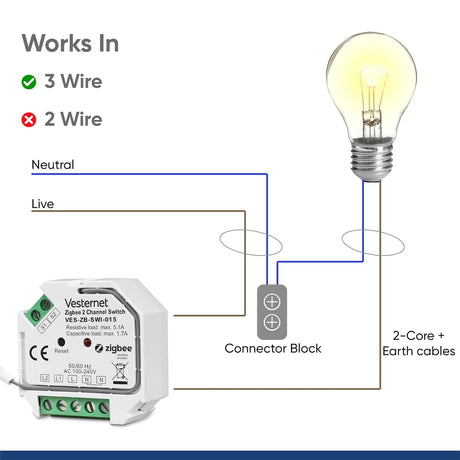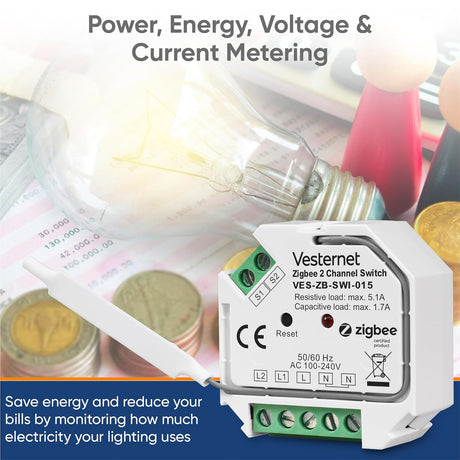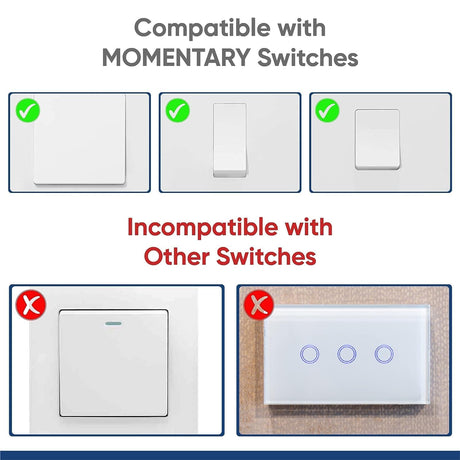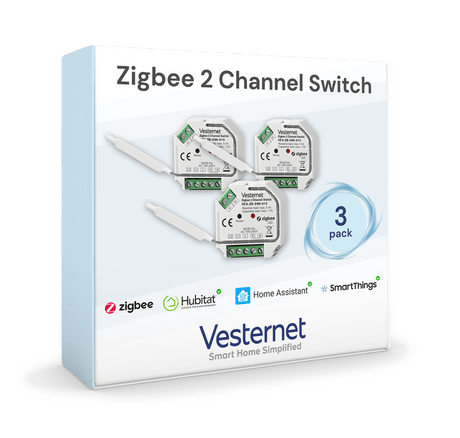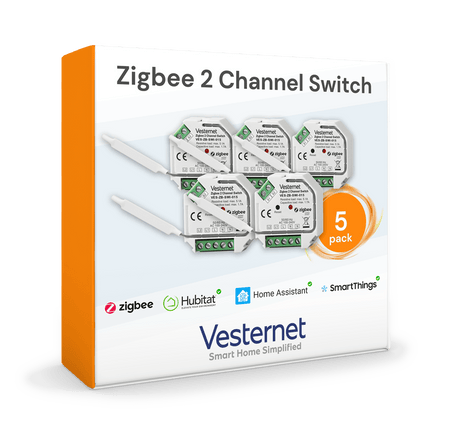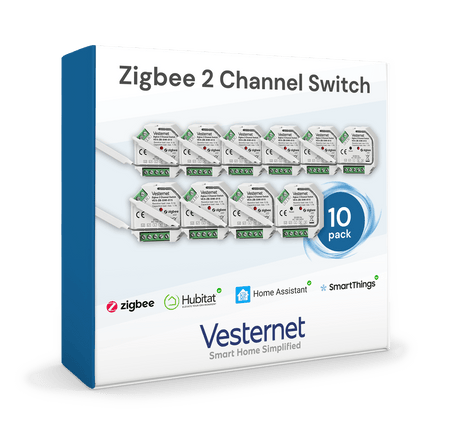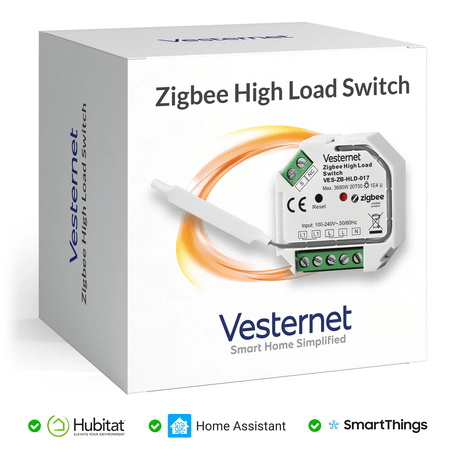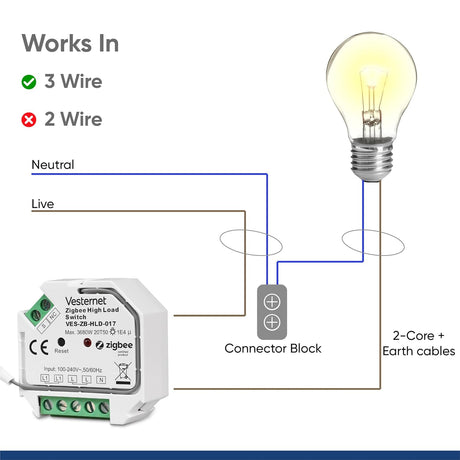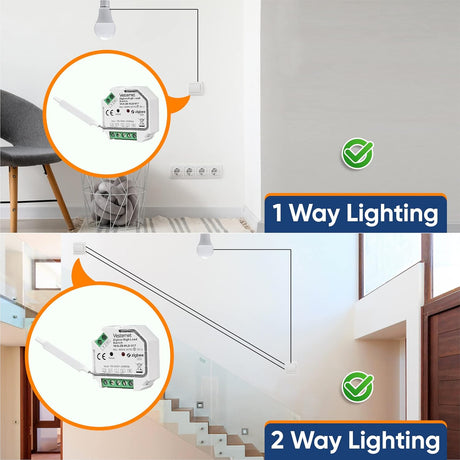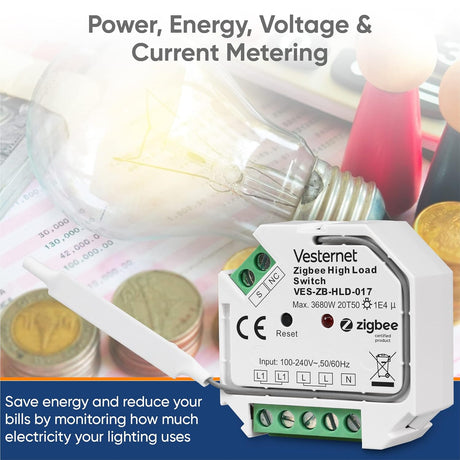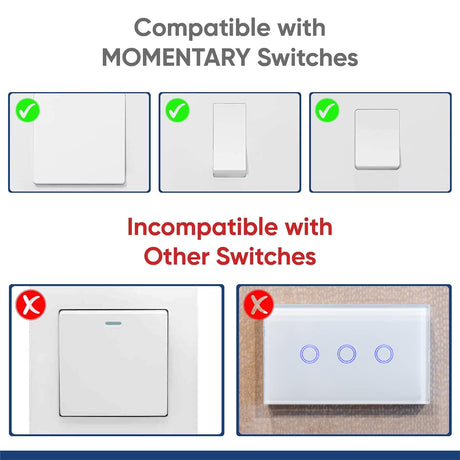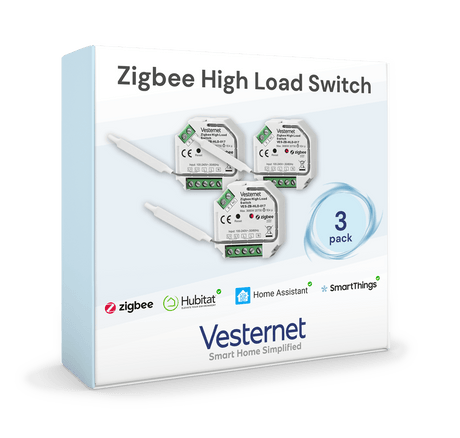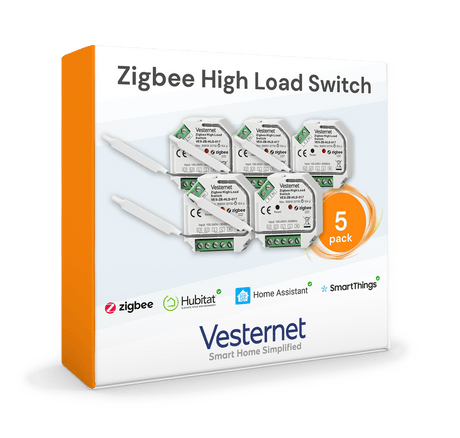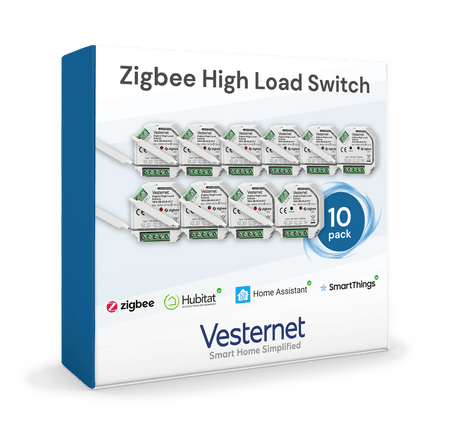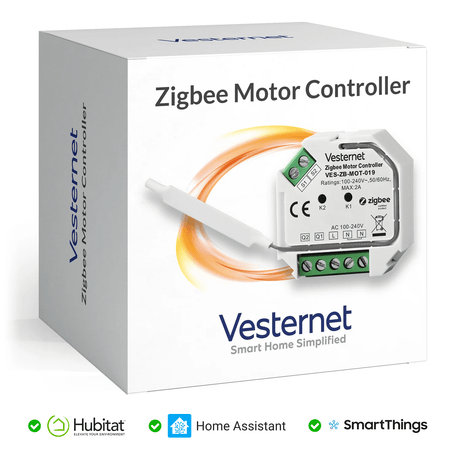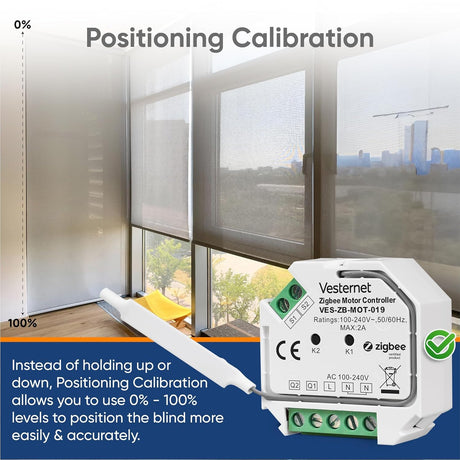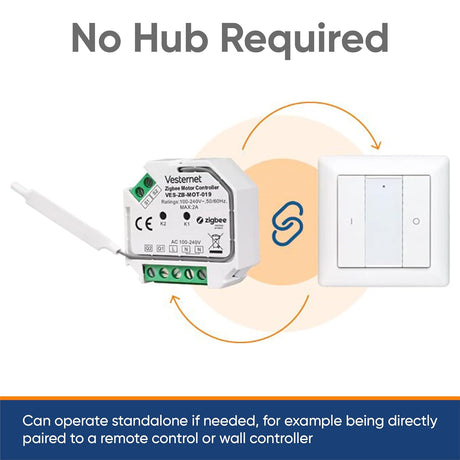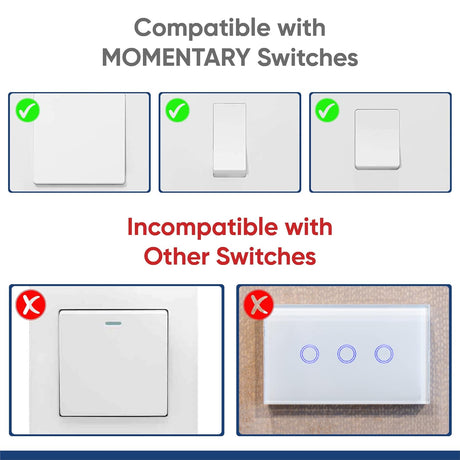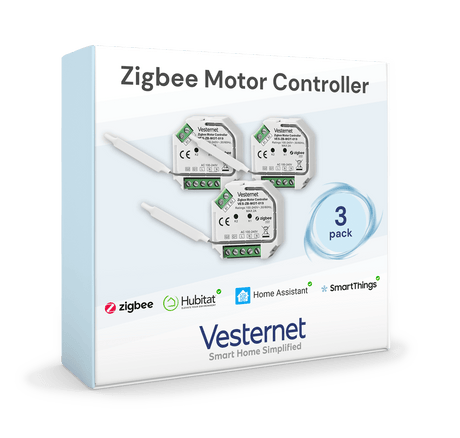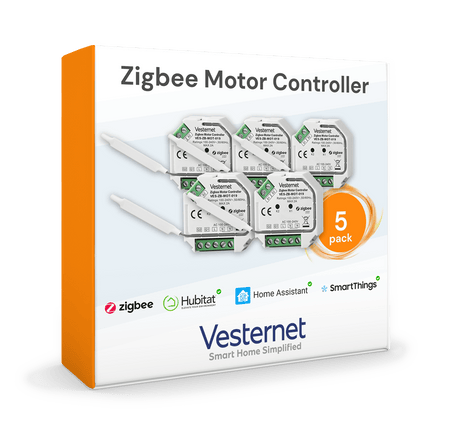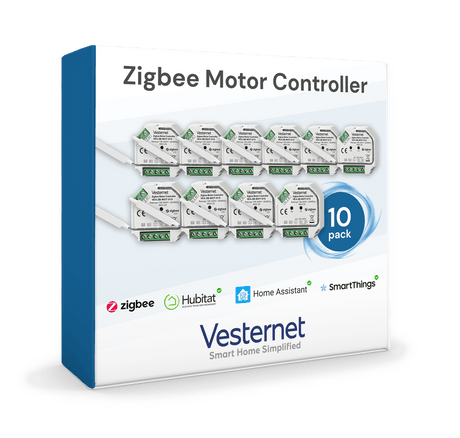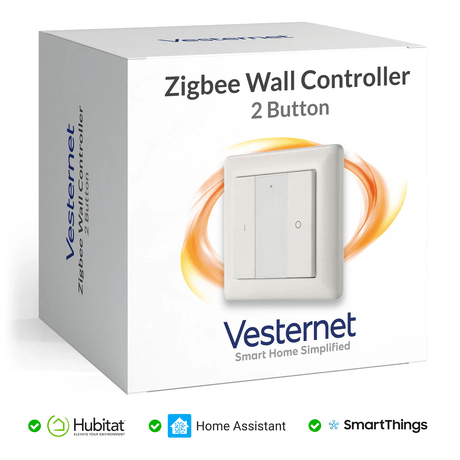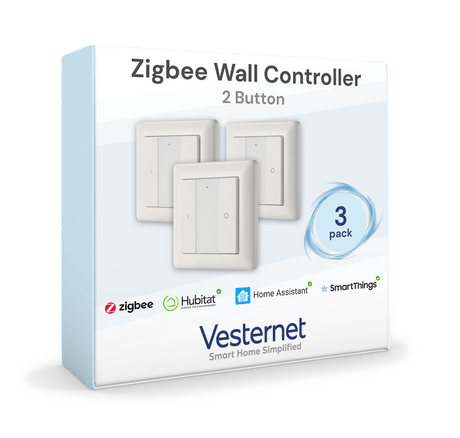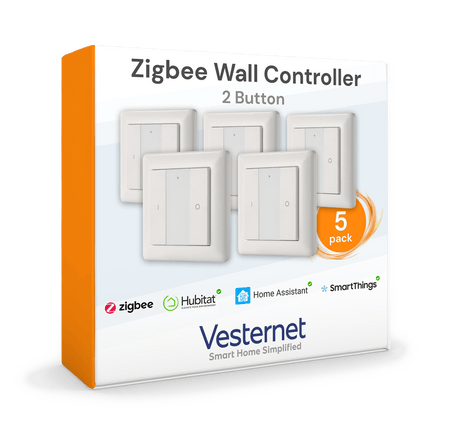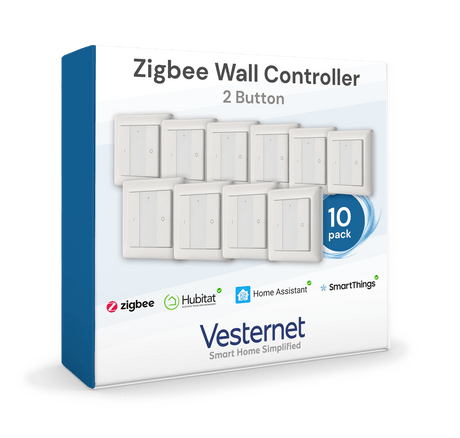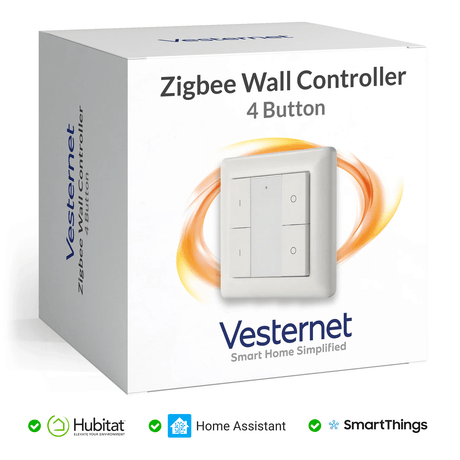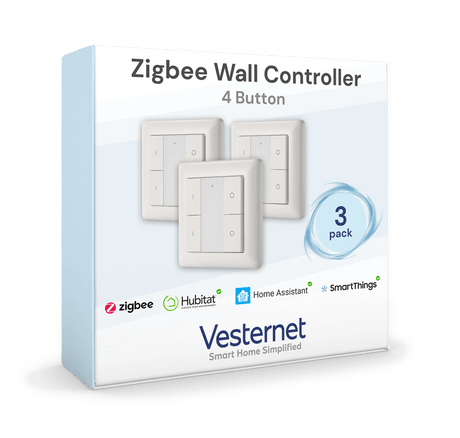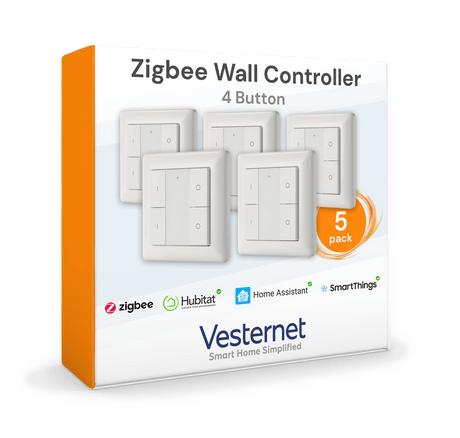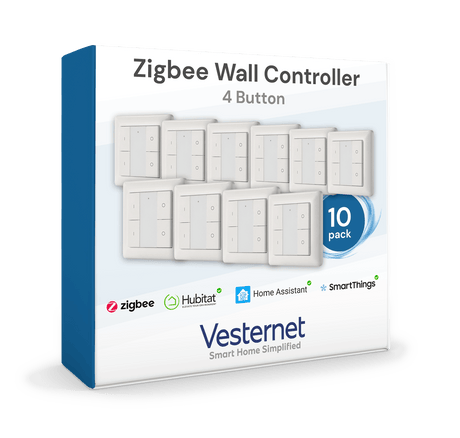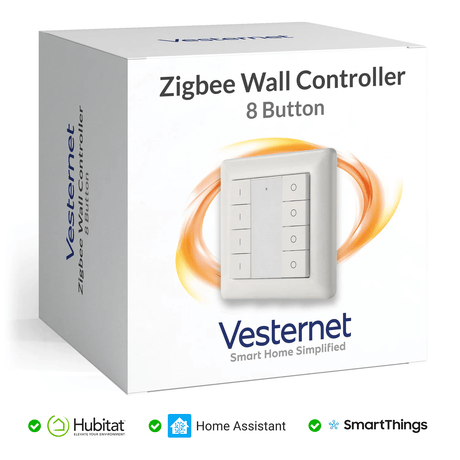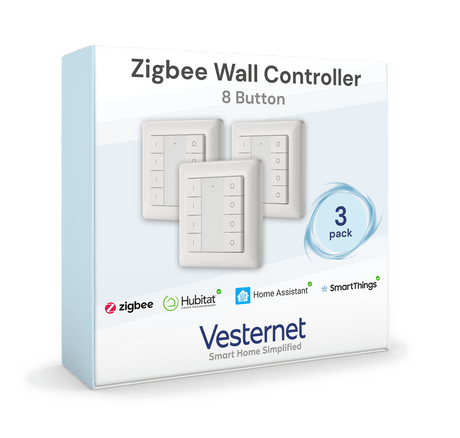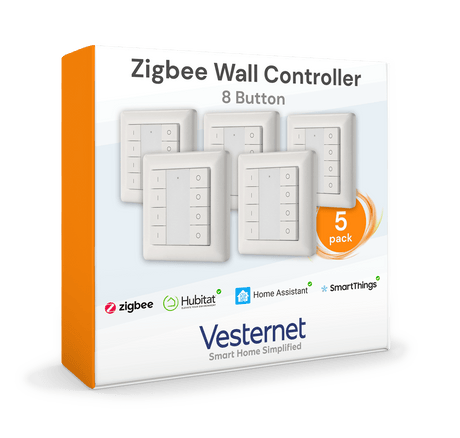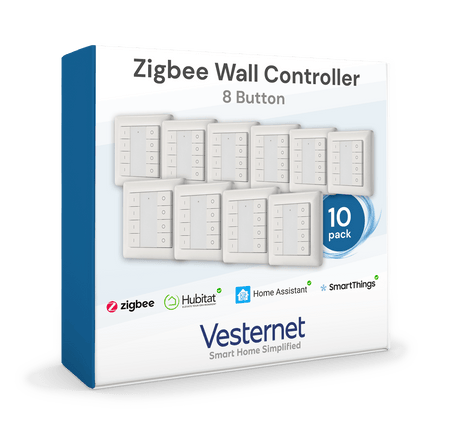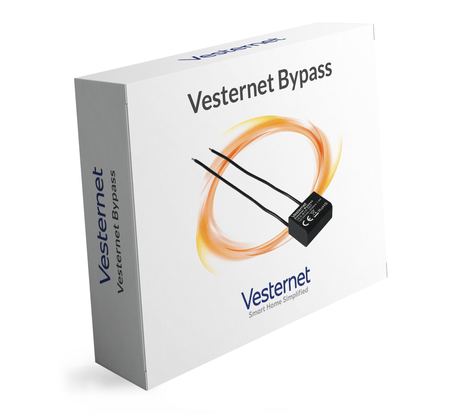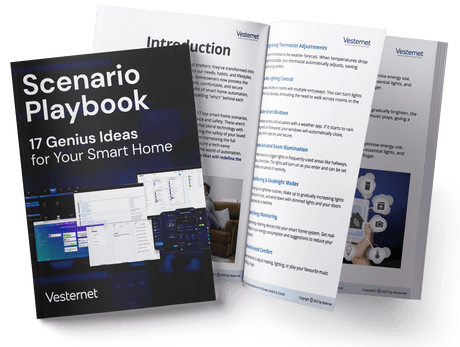Smart Heating Control Using ZigBee Wireless Standard
The Comet ZigBee is an energy-efficient radiator thermostat that operates using the ZigBee wireless standard. It supports the ZigBee Home Automation Profile 3.0 and functions as an HVAC-compatible device.
Depending on the selected mode, it can be used either as a heating thermostat or as a standalone actuator when control is deactivated. The internal temperature sensor and valve actuator position can communicate real-time data back to the connected ZigBee gateway.

Smart Features for Efficient Home Heating
This intelligent and programmable energy-saving controller is compatible with the ZigBee wireless standard and integrates easily with ZigBee gateways. It allows manual adjustments at any time using the sensor buttons on the thermostat. Daily and weekly schedules can be individually customized to suit your needs. With the potential to save up to 30% on heating costs, it offers both efficiency and convenience. The device is easy to install, runs quietly, and features Eurotronic’s valve protection technology to help extend the life of your heating system.

Tailored Heating Control with Enhanced Safety Features
You can program daily or weekly schedules individually to perfectly suit your lifestyle and heating needs. The device includes smart features like window open detection to avoid wasted energy, and it automatically adjusts for summer and winter time changes for seamless operation. Additional functions such as vacation mode, parental controls, customizable heating and saving periods, frost protection, and limescale protection ensure efficient, safe, and hassle-free climate control all year round.

Pairing Comet Zigbee with Your Smart Home
The Comet Zigbee is not connected to any Zigbee network when shipped. To communicate with other Zigbee devices, it must be added to a network through inclusion, which is initiated by putting the master controller in "add" mode. Similarly, exclusion removes the device from a network via the controller's "remove" mode.
Refer to your Zigbee controller’s manual for instructions. A device must be removed from any existing network before it can join a new one, or the pairing will fail.

Comet Zigbee Power Setup Instructions
To insert the batteries, first remove the battery cover by gently pulling it upward using the notch (Fig. 1). Then insert the batteries, making sure the polarity is correct. Please note that rechargeable batteries should not be used. Once the batteries are in place, reattach the battery cover by pressing it onto the Comet Zigbee until it clicks (Fig. 2). If you need to change the batteries later, the configuration of your Comet Zigbee will remain intact.