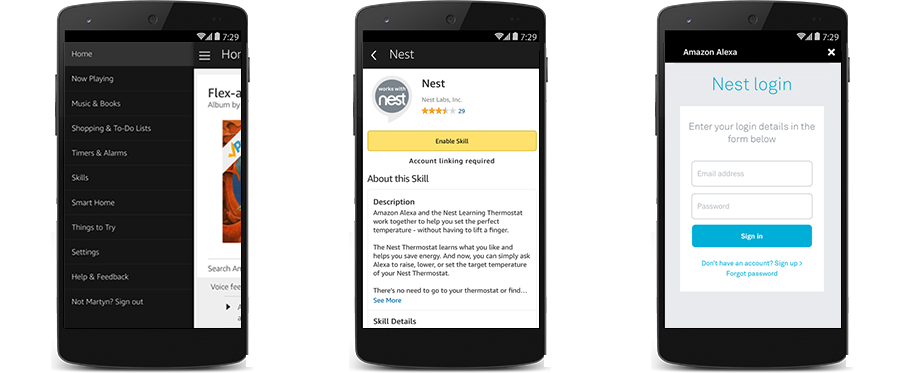Alexa
Alexa is a "Virtual Assistant" based on Artificial Intelligence (AI) developed by the online giant Amazon. It was first used in the range of "Echo" Smart Speakers and is capable of voice interaction, music playback, making to-do lists, settng alarms, streaming podcasts, playing audio books and providing sports scores, weather, traffic and other such real-time information such as news.
Since those early days, Alexa has not only been expanded into Smart Screens to provide video playback functionality and hands-free calling, but also into the Smart Home to be able to control a variety of Smart Devices directly, or via a companion hub / gateway such as SmartThings, Athom, Fibaro or Hubitat.
Today Alexa has a companion App that can be used to install "Skills" that enable integrations with other systems, control music, manage alarms and view shopping lists. It can also be used to enable your smart phone or tablet for voice control itself.

Being a Cloud based service Alexa is constantly updating and is continually learning, adding new functionality and skills. The more that you use Alexa, the more it adapts to your voice, the way that you speak and your personal preferences.
Alexa Skills add additional features to the service and are contributed by third party developers, reports during mid-2019 put the number of available Skills at over 100,000 - an incredible increase since launch. Alexa can order your favourite takeaway, book a taxi, check your railway commute times and even update your energy provider meter readings - all without you having to lift a finger.
From a Smart Home perspective, Alexa brings integration with many Smart Devices and systems out-of-the-box, for example there's support for Philips Hue, WeMo, Nest, Hive, Tado, Netatmo and the list is growing every day. Recent improvements have been to add devices such as locks and garage door / gate openers as well as sensors such as door and motion, allowing Alexa to react to external events too.
Now you can relax in your favourite arm chair and turn on the lights, turn up the thermostat and close the blinds while queuing up your favourite box set ready to stream to your TV. Just by using your voice!
Now that you know all about Alexa, make sure to read our Smart Home - Controllers and Why you Need Need One guide!
Connecting Amazon Echo
Setting up and using Amazon Echo is as easy as it gets.

Enabling Alexa Skills
Using Skills is extremely easy and user friendly with just a few steps using Alexa's App or by using your voice.
Nest Skill - Voice Activated |
|
Step 1 |
Step 2 |
|
|
|
|
Enable the skill by using your voice |
Just ask Alexa |
Nest Skill - App Activated |
||
Step 1 |
Step 2 |
Step 3 |
|
|
||
|
On the Menu click in "Skills" and search for Nest |
Click "Enable Skill" |
Log In with your Nest account |
Honeywell Evohome Skill |
||
Step 1 |
Step 2 |
Step 3 |
|
|
||
|
Search for the Honeywell Skill and click "Enable Skill" |
Click "Manage Devices in Smart Home" |
See the list of devices discovered |
Philips Hue |
||
Step 1 |
Step 2 |
Step 3 |
|
|
||
|
On the Smart Home section click "Discover devices" |
Wait for Alexa to connect with your Hue Hub |
See the list of devices discovered |
Fibaro via node-red |
||
Step 1 |
Step 2 |
Step 3 |
|
|
||
|
Log in to developer.amazon.com and create a new Alexa Skill |
Use Node-red to handle incoming requests |
Control your devices with Fibaro's REST API |
Note: Some steps removed