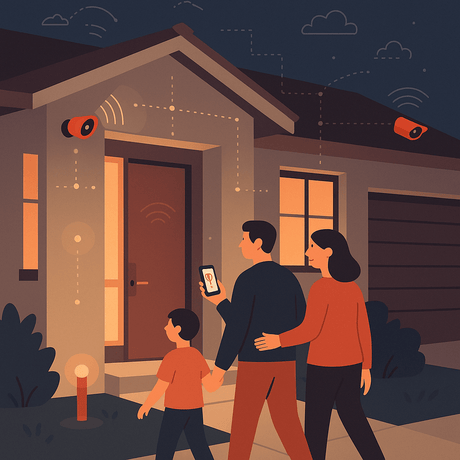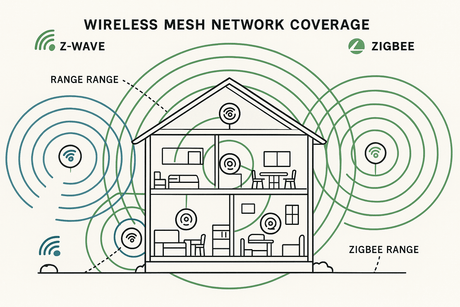Question
Why isn’t my Motion Sensor turning on the light after the light is turned off manually?
Answer
Let’s say you have an Aeon Multisensor GEN5 and want to turn on one light for 2 minutes every time it detects motions.
You would probably create two Scenes: one scene to turn light ON when motion is detected and another to turn light OFF when it stops detecting motion.
You then test your scenes and see that it “works” although if somebody turns the light off manually and leaves the room the Motion Sensor doesn’t turn it on again if somebody then goes back into the room within a few minutes.
Basically this happens because the Motion Sensor won’t re-Trigger the Scene until it’s own internal motion time-out has been reached and that time-out counter is reset every time it see movement.
Let’s say the time-out counter is set to 2 minutes. If someone manually turns off the light, exit the room and then re-enter within 2 minutes the Motion Sensor won’t re-Trigger the Scene.
Solution
The easier way to bypass this is by not using the Motion Sensor “off” event to trigger the “Turn Off” scene. Instead set the motion time-out as low as possible and use a reducing timer in your logic to turn the light off, restarting the timer if motion is re-detected.
Here's an example using the Countdown Timer Plugin on Vera UI7:
- Start by lowering the motion sensor time-out as low as possible. For the Aeon Multisensor GEN5 you can do this by setting Parameter 3 to a lower value such as 10
- Install the Countdown Timer plugin and set it to the time-out value you need.
- Create the “Turn ON” scene that turns the light ON and resets the countdown each time the Motion Sensor detects motion
- Create the “Turn OFF” scene that turns off the lights when the countdown timer expires.



This way you get a much smaller window where the light might not get turned on again when somebody comes back in the room.
NOTE:
Read the forum thread here for important information regarding this plugin compatibility with UI7.
Copyright Vesternet 2015
Updated: 21/09/2015