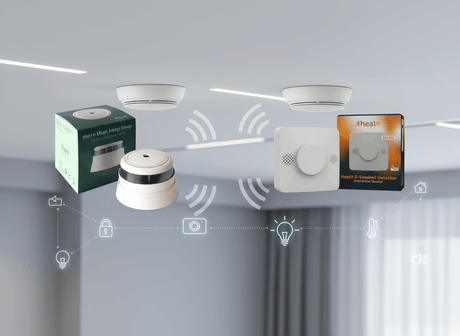Modern smart homes frequently include devices from multiple manufacturers like Tuya, Sonoff, and Meross, creating compatibility challenges that prevent seamless automation and unified control across different brands and communication protocols. Each manufacturer often uses proprietary systems, leaving homeowners with fragmented control apps and limited cross-device automation possibilities.
Home Assistant serves as a powerful central hub that bridges the gap between disparate smart device ecosystems, enabling unified control, advanced automation, and protocol translation whilst maintaining device-specific functionality and features. This open-source platform transforms incompatible device collections into cohesive automation systems that work together seamlessly.
This comprehensive guide walks through the technical setup process for integrating multi-brand smart devices, covering gateway selection, protocol compatibility, device configuration, and automation strategies for creating a cohesive smart home ecosystem. By following these detailed steps, you'll build a unified system that maximises the potential of every connected device in your home.
Understanding Multi-Brand Smart Home Ecosystems
Device fragmentation across different manufacturers creates significant challenges for homeowners seeking comprehensive automation. Most smart home devices operate within isolated ecosystems, with Tuya devices communicating through their Smart Life app, Sonoff products requiring eWeLink, and Meross devices using their dedicated application.
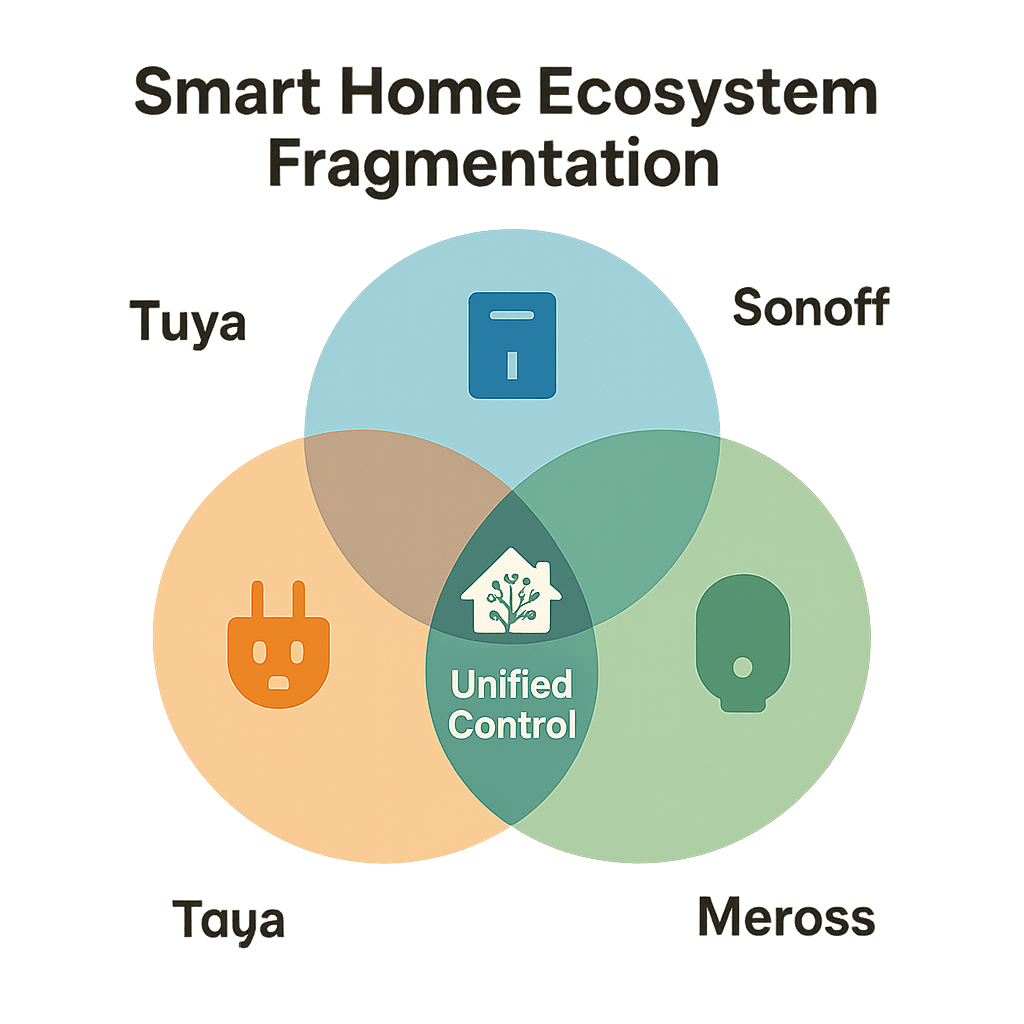
Common compatibility barriers include:
- Proprietary communication protocols that prevent cross-brand device interaction
- Separate mobile applications requiring multiple interfaces for basic control
- Limited automation capabilities when devices cannot communicate directly
- Vendor lock-in preventing migration to alternative platforms or systems
Home Assistant acts as a universal translator, converting different communication standards into a common language that enables sophisticated automation across previously incompatible devices. This approach provides significant advantages over single-brand ecosystems by offering greater device choice, competitive pricing, and protection against vendor discontinuation or policy changes.
Home Assistant Gateway Selection and Hardware Requirements
Selecting appropriate gateway hardware forms the foundation of successful multi-brand integration. Your gateway must provide sufficient processing power to handle multiple protocol translations simultaneously whilst maintaining responsive performance across all connected devices.
Essential hardware specifications for multi-brand setups:
- Minimum 4GB RAM for stable performance with 50+ devices
- Quad-core ARM processor or equivalent x86 architecture
- Gigabit Ethernet connectivity for reliable network communication
- USB ports for protocol-specific dongles and range extenders
Multi-protocol support requires careful consideration of communication standards used by your existing devices. Popular options include dedicated Home Assistant hardware, Raspberry Pi setups with protocol dongles, or repurposed mini-PCs with integrated wireless capabilities. Network infrastructure must support increased traffic from device polling, status updates, and automation triggers across multiple protocols simultaneously.
Protocol Compatibility and Communication Standards
Understanding the communication standards used by different manufacturers ensures successful device integration and optimal network performance. Z-Wave, Zigbee, and Wi-Fi protocols each offer distinct advantages, with manufacturers implementing these standards in varying ways that affect compatibility and functionality.
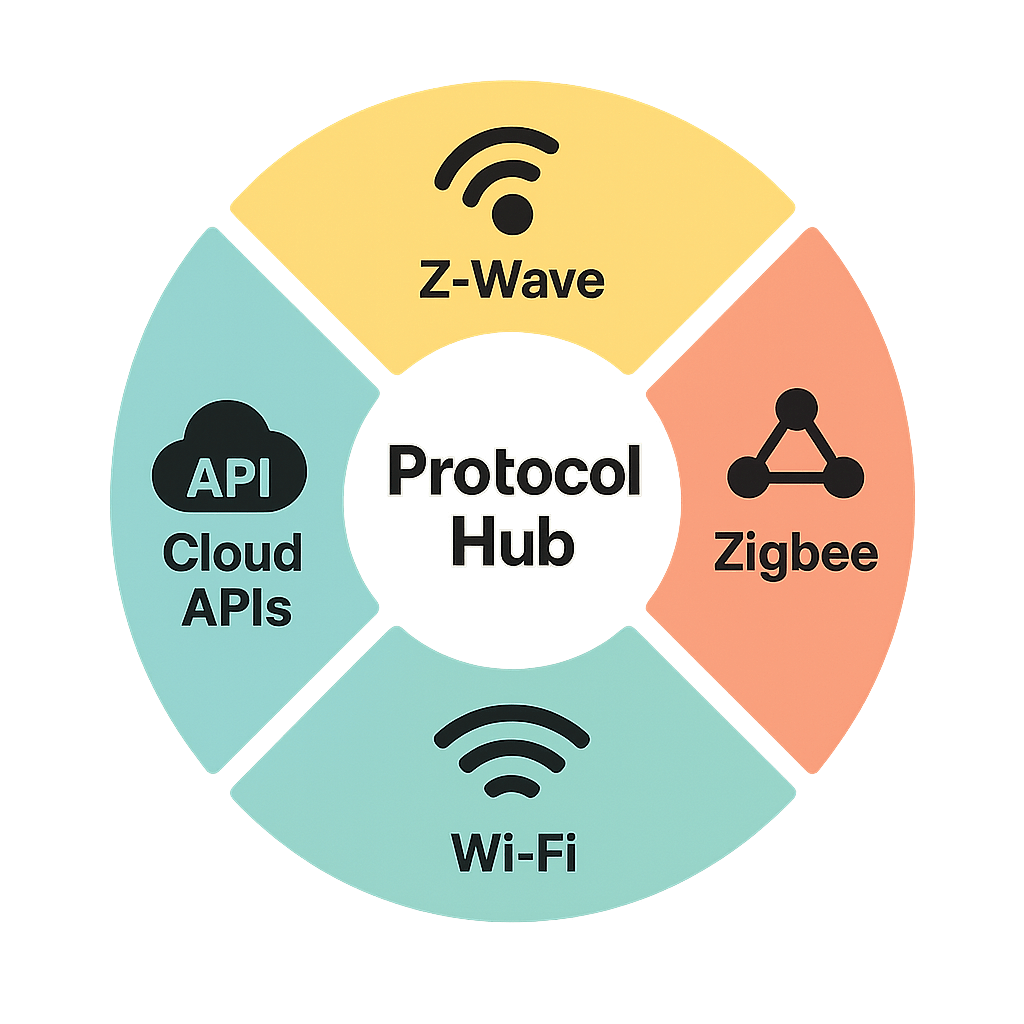
Z-Wave provides mesh networking with guaranteed interoperability between certified devices, making it ideal for mixed-brand scenarios. Zigbee offers similar mesh capabilities with faster data transmission, though manufacturer-specific implementations can create compatibility variations between brands.
Protocol bridges and translation strategies:
- USB dongles for direct Z-Wave and Zigbee device communication
- Cloud API integrations for Wi-Fi based devices like many Tuya products
- Local network discovery for devices supporting mDNS or UPnP protocols
Managing mixed-protocol environments requires strategic placement of repeaters and range extenders to ensure reliable communication across all device types. Understanding each protocol's mesh networking capabilities helps optimise network topology for maximum reliability and performance.
Brand-Specific Integration: Tuya, Sonoff, and Meross Setup
Integrating home assistant tuya devices typically requires either cloud-based API access or local network communication depending on your specific device models. The Tuya integration supports hundreds of device types through their comprehensive cloud platform, though local alternatives like Localtuya provide faster response times and enhanced privacy.
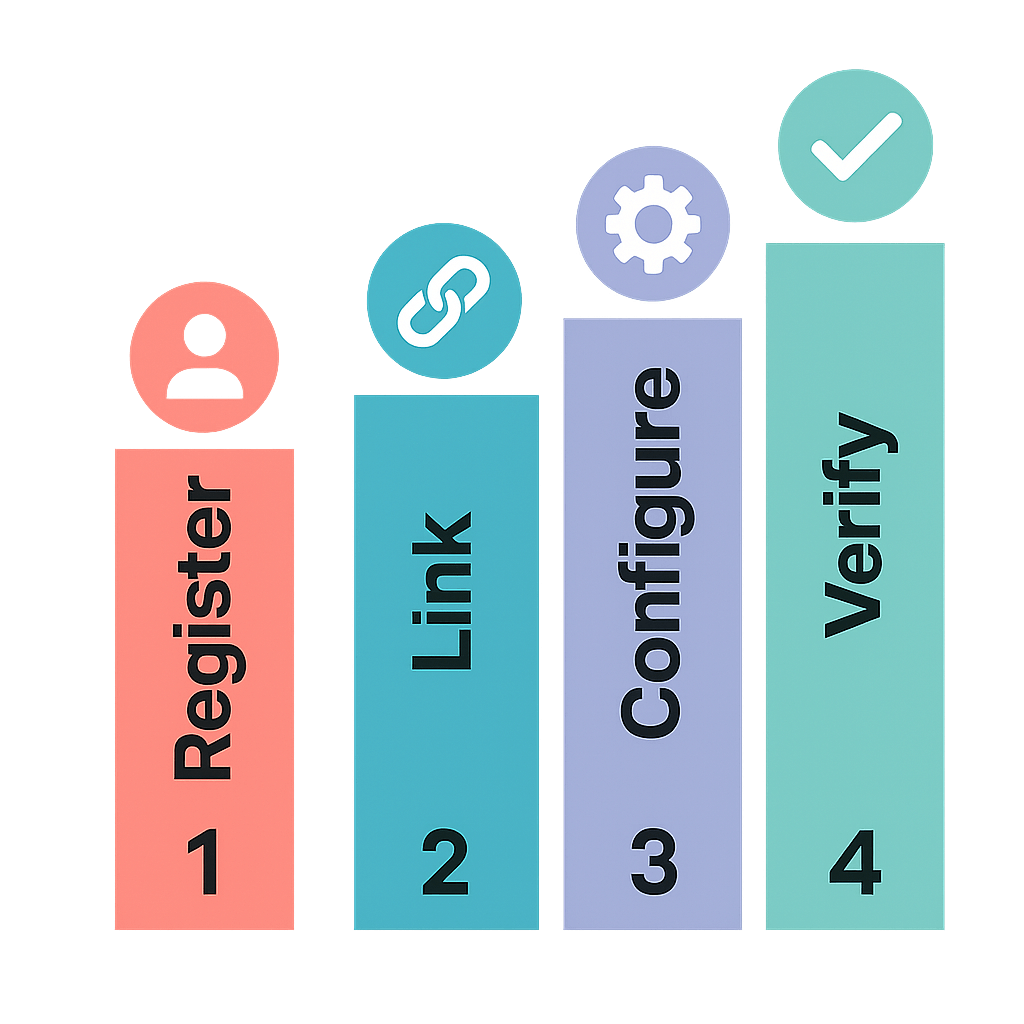
Tuya integration configuration steps:
- Register for Tuya Developer account and create cloud project
- Link existing Smart Life devices to developer platform
- Configure Home Assistant Tuya integration with API credentials
- Verify device discovery and entity creation in Home Assistant
Setting up home assistant sonoff integration offers multiple pathways depending on firmware preferences. Sonoff devices can operate through eWeLink cloud integration, Tasmota firmware for local control, or ESPHome for complete customisation and local-only operation.
Meross device integration approaches:
- Native Meross integration through Home Assistant core components
- Cloud-based control maintaining manufacturer warranty and updates
- Local network discovery for compatible device models
Configuring home assistant meross devices requires the Meross integration available through HACS (Home Assistant Community Store). This integration provides comprehensive support for switches, plugs, thermostats, and environmental sensors whilst maintaining cloud connectivity for remote access and manufacturer features.
Device Discovery and Configuration Management
Automatic device discovery simplifies the initial setup process for most multi-brand integrations. Home Assistant's discovery protocols identify compatible devices across your network, automatically creating entities with appropriate device classes and capabilities based on manufacturer specifications.
Manual device addition becomes necessary for devices requiring specific configuration parameters or custom communication settings. This process involves defining device capabilities, setting up entity relationships, and configuring appropriate device classes for proper Home Assistant integration.
Effective device organisation strategies:
- Consistent entity naming conventions incorporating room and function
- Device grouping by brand, protocol, or functional category
- Area assignment for location-based automation and control
- Custom device classes for manufacturer-specific capabilities
Maintaining organised device inventories across multiple brands requires systematic documentation of device capabilities, integration methods, and configuration details. This documentation becomes invaluable for troubleshooting issues and planning future expansions to your smart home ecosystem.
Advanced Automation Strategies for Multi-Brand Systems
Creating sophisticated automations that leverage devices from multiple brands unlocks the true potential of unified smart home control. Cross-protocol automation scenarios enable complex logic that responds to conditions across different device ecosystems, creating seamless user experiences regardless of underlying technology differences.
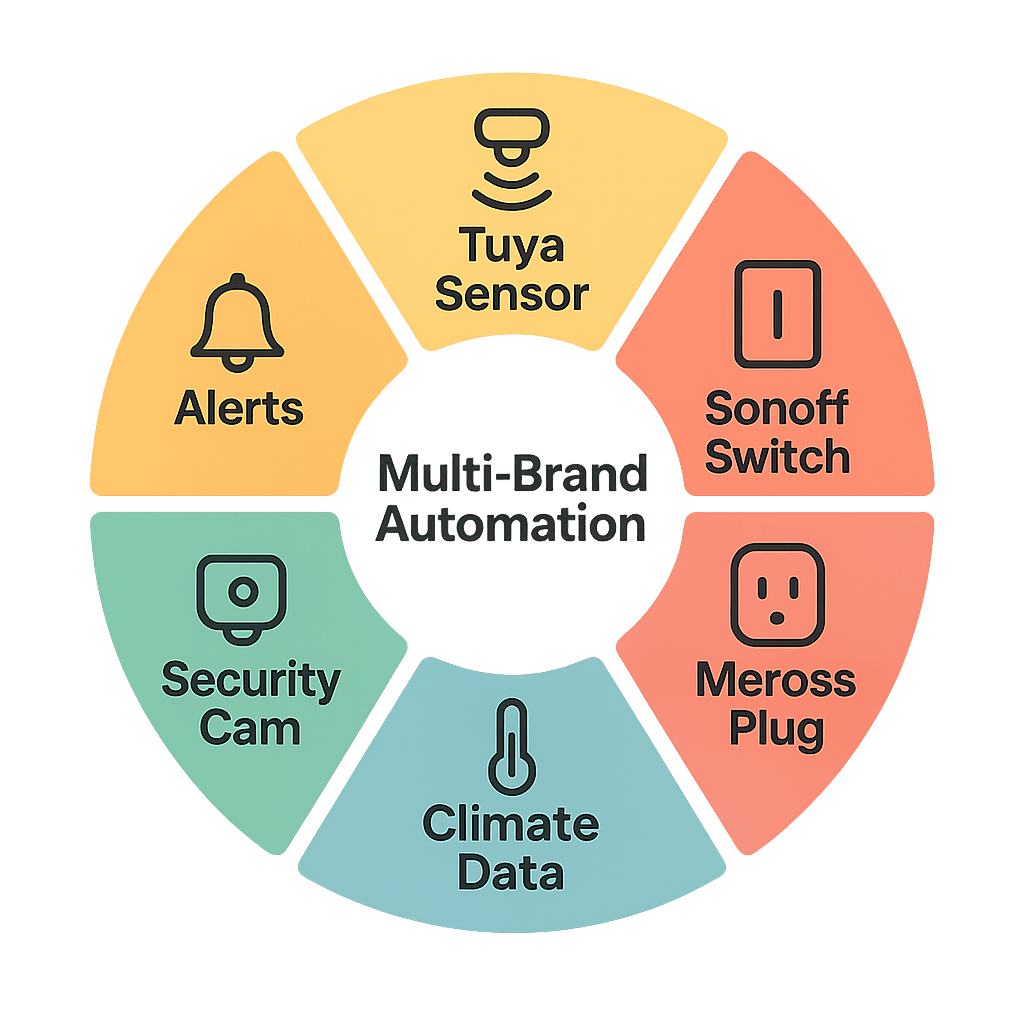
Multi-brand automation examples:
- Tuya motion sensors triggering Sonoff switches and Meross smart plugs
- Environmental data from multiple brands informing HVAC automation decisions
- Security systems combining door sensors, cameras, and notification devices
Conditional logic for different device types ensures optimal performance by accounting for varying response times, capabilities, and reliability characteristics across brands. Template sensors and binary sensors can normalise data from different manufacturers, creating consistent automation triggers regardless of source device specifications.
Optimising automation performance across mixed ecosystems requires understanding each brand's communication patterns and response characteristics. Strategic use of delays, conditions, and error handling ensures reliable automation execution even when individual devices experience temporary connectivity issues.
Network Optimisation and Range Extension
Ensuring reliable communication across mixed-brand networks requires strategic placement of range extenders and repeaters throughout your home. Different protocols have varying range characteristics, with Z-Wave typically providing longer range than Zigbee, whilst Wi-Fi devices depend entirely on your existing wireless network infrastructure.
Network optimisation strategies:
- Map device locations and identify communication dead zones
- Install protocol-specific repeaters in central locations
- Configure wireless channels to minimise interference between protocols
- Monitor network performance and adjust placement as needed
Managing network congestion becomes particularly important in multi-protocol environments where different communication standards may compete for similar frequency bands. Zigbee and Wi-Fi both operate in the 2.4GHz spectrum, requiring careful channel planning to prevent interference and maintain reliable communication across all device types.
Troubleshooting connectivity issues in complex multi-protocol environments involves systematic testing of individual protocol networks before diagnosing cross-protocol problems. Network analysis tools help identify interference sources, range limitations, and communication bottlenecks that affect overall system performance.
Troubleshooting and Maintenance Best Practices
Common integration challenges with multi-brand setups often stem from firmware updates, network changes, or cloud service modifications that affect device communication. Maintaining detailed logs of integration configurations and device settings enables quick diagnosis and resolution of connectivity problems.
Diagnostic tools within Home Assistant provide comprehensive insights into device status, communication patterns, and error conditions. The developer tools section offers entity state monitoring, service call testing, and template validation that streamline troubleshooting processes across different device brands.
Essential maintenance practices:
- Regular backup of Home Assistant configurations and device settings
- Systematic firmware updates with testing protocols for critical devices
- Network health monitoring to identify emerging connectivity issues
- Documentation updates reflecting configuration changes and lessons learned
Long-term system maintenance planning involves staying informed about manufacturer updates, Home Assistant integration changes, and emerging compatibility issues. Establishing rollback procedures ensures quick recovery from problematic updates, whilst maintaining spare devices provides insurance against critical component failures in your smart home ecosystem.
Conclusion
Successfully integrating multi-brand smart devices through Home Assistant transforms fragmented device collections into unified, powerful automation systems. The technical investment in proper setup pays dividends through enhanced functionality, reduced vendor lock-in, and future-proof flexibility as your smart home evolves.
Start your integration journey by auditing your current devices, selecting appropriate gateways and protocol bridges, and implementing automations gradually. Focus on one brand integration at a time to build confidence and troubleshooting expertise before expanding to complex multi-brand scenarios.
Ready to build your unified smart home ecosystem? Explore Vesternet's comprehensive range of gateway controllers, protocol-specific devices, and wall controllers to create the perfect foundation for your Home Assistant multi-brand integration. Our expert team can provide personalised guidance for your specific device mix and automation goals.