
Vesternet HOMEIX Hub
In developing the Vesternet HOMEIX Hub, we sought to solve one of the biggest issues with new users that wanted to begin their journey with the Home Assistant Smart Home software - getting a plug-and-play solution.
Based on customer feedback, this was a huge barrier, involving wasting countless hours researching seperate hardware and software components in order to build a stable platform. Even then, getting everything installed and operating correctly can prove to be a minefield of incompatibility issues and that's before you get to opening the Home Assistant web UI and adding your first Smart Home device!
The Vesternet HOMEIX Hub therefore combines a powerful SBC, Zigbee 3.0 and Z-Wave 700 radio chips, along with a ready-to-go Linux Operating System and Home Assistant Supervised installation. It is as plug-and-play as you can get, less than 5 minutes from powering up and you can be pairing your first Zigbee or Z-Wave device!
Check out the dedicated getting started guide for the Vesternet HOMEIX Hub.
Vesternet Hardware Devices
Vesternet Hardware Devices offer many advantages over products from other manufacturers, including hassle free returns, 3 year warranty, lifetime controller compatibility, technical support and dedicated user guides.
These devices have been carefully curated and we support them in the Aeotec SmartThings and Hubitat Elevation Smart Home Controllers and in the Home Assistant open source Smart Home software via the Zigbee2MQTT and Z-Wave JS integrations.
Where possible, we've also ensured that all our Hardware Devices are available in both Zigbee and Z-Wave versions, meaning that you can mix-and-match across both technologies while maintaining a consistent hardware style.
-
Zigbee Devices
-
Vesternet Zigbee 2-Wire Capable Dimmer (VES-ZB-DIM-004)
-
Vesternet Zigbee 2-Wire Capable Switch (VES-ZB-SWI-005)
-
Vesternet Zigbee High Load Switch (VES-ZB-HLD-017)
-
Vesternet Zigbee 2 Channel Switch (VES-ZB-SWI-015)
-
Vesternet Zigbee Motor Controller (VES-ZB-MOT-019)
-
Vesternet Zigbee Wall Controller - 2 Button (VES-ZB-WAL-006)
-
Vesternet Zigbee Wall Controller - 4 Button (VES-ZB-WAL-011)
-
Vesternet Zigbee Wall Controller - 8 Button (VES-ZB-WAL-012)
-
Vesternet Zigbee Remote Control - 12 Button (VES-ZB-REM-013)
-
Z-Wave Devices
-
Vesternet Z-Wave 2-Wire Capable Dimmer (VES-ZW-DIM-001)
-
Vesternet Z-Wave 2-Wire Capable Switch (VES-ZW-SWI-002)
-
Vesternet Z-Wave High Load Switch (VES-ZW-HLD-016)
-
Vesternet Z-Wave 2 Channel Switch (VES-ZW-SWI-014)
-
Vesternet Z-Wave Motor Controller (VES-ZW-MOT-018)
-
Vesternet Z-Wave Wall Controller - 2 Button (VES-ZW-WAL-003)
-
Vesternet Z-Wave Wall Controller - 4 Button (VES-ZW-WAL-008)
-
Vesternet Z-Wave Wall Controller - 8 Button (VES-ZW-WAL-009)
-
Vesternet Z-Wave Remote Control - 12 Button (VES-ZW-REM-010)
Zigbee Devices
Zigbee is an open standard for a low-cost, low-power, wireless mesh network targeted at the wide development of devices for wireless control and monitoring applications. By building on top of the physical layer and media access control defined in the IEEE standard 8.2.15.4 it natively supports mesh networking as well as offering secure communications by default.
Backed by some of the worlds biggest companies, including Philips, Nest, Samsung, Texas, Siemens & Whirlpool, Zigbee technology is currently being built into millions of Smart Home Devices worldwide. Lights, thermostats, alarms, fridges, doors, appliances, utility meters - all are being Zigbee enabled. Recently the likes of Amazon, Apple and Google have all begun to integrate Zigbee into their Smart Speakers and Smart Screens too!
With Zigbee based devices you get a robust, resilient and self-managing system. Zigbee devices are often much simpler than their Z-Wave counterparts, preferring to focus on specific tasks such as motion sensing or dimming a light, rather than trying to combine lots of different functionality into one device.
More information on Zigbee can be found in our guide here.
At Vesternet we're currently offering nine Zigbee Devices in our Hardware range - a 2-Wire Capable Dimmer, a 2-Wire Capable Switch, a High Load Switch, a 2 Channel Switch, a Motor Controller, Wall Controllers with 2, 4 and 8 Buttons and a 12 Button Remote Control.
These have been fully tested and are fully working in the SmartThings and Hubitat Smart Home Controllers and in the Home Assistant open source Smart Home software via the Zigbee2MQTT integration.
SmartThings
The SmartThings Smart Home Controller needs a "Device Driver" for each hardware Zigbee Device that you wish to use so that it functions correctly. A Device Driver is a piece of software / code written in the LUA programming language and these are created by SmartThings themselves, by manufacturers of Zigbee hardware devices or by the SmartThings Community.
Vesternet Zigbee hardware is no different in this respect, but fortunately for the end user we've created our own Device Drivers for our full range of Zigbee hardware. This means that you don't need to search and scour the web to try and find code and information in getting the Device to work!
While Vesternet Zigbee devices may work with the generic Device Drivers provided by SmartThings themselves, for best compatibility with the SmartThings Smart Home Controller we recommend that you use our supporting Device Driver.
Hubitat
Similar to SmartThings, the Hubitat Smart Home Controller also needs "Device Drivers" for each hardware Zigbee Device that you wish to use. These are written by Hubitat themselves, by manufacturers of Zigbee hardware devices, or by Community members. The Groovy programming language is used to write these pieces of software / code.
Vesternet Zigbee hardware is no different in this respect, but fortunately for the end user we've created our own Device Drivers for our full range of Zigbee hardware. This means that you don't need to search and scour the web to try and find code and information in getting the Device to work!
While Vesternet Zigbee devices may work with the generic Device Drivers provided, for best compatibility with the Hubitat Smart Home Controller we recommend that you use our supporting Device Driver.
Home Assistant
Home Assistant is a popular open-source Smart Home software that puts local control and privacy first.
Vesternet Zigbee devices are supported within Home Assistant via the Zigbee2MQTT integration. The "Herdsman Converters" for the Vesternet Zigbee devices are officially available via the Zigbee2MQTT codebase, meaning that with a recent Zigbee2MQTT installation Vesternet Zigbee devices should work out-of-the-box in Home Assistant.
Vesternet Zigbee 2-Wire Capable Dimmer (VES-ZB-DIM-004)

The VES-ZB-DIM-004 is a Zigbee 2-Wire Capable Dimmer and offers the following features:
- 2-Wire (without Neutral) or 3-Wire (with Neutral) wiring and optional Bypass for flexible installation possibilities
- Supports Momentary Switches
- 1.8A Resistive Load (0.8A Capacitive / Inductive Load)
- Small Installation Size 45.5 x 45 x 20.3 mm
- Trailing Edge Dimming For Good Compatibility with LEDs
- Power, Energy, Voltage & Current Metering
- Soft Start
- Zigbee 3.0 works with ZigbBee ZHA & Zigbee ZLL Hubs & Bridges
A manual for this device can be downloaded here.
SmartThings
Vesternet Hardware Devices are supported in SmartThings via our Vesternet Edge Channel.
Vesternet Edge Channel
In order to make the Device Drivers available for your Vesternet Zigbee devices, simply subscribe to the Vesternet Edge Channel.
Here you can enrol your SmartThings hub to the Edge Channel and select which of the available Device Drivers to install.
Note that the Device Drivers are first release versions so while they might not be fully functional featuring all features and capabilities, they should be usable for their primary functions.
It should also be remembered that the SmartThings Edge platform itself is still under development and changes there may unintentionally break third-party Device Drivers.
Please report any issues with the Vesternet Edge Device Drivers by submitting a technical request ticket.
This Vesternet Device has the following features when used with our supporting Edge Device Driver in the SmartThings Smart Home Controller (tested with SmartThings firmware version 000.032.00012).
- Supports On, Off and Dimming Control from the App.
- Reports On, Off and Dimming Events when operated from the local switch.
- Reports Power, Energy and Voltage Meters (SmartThings doesn't currently support the Current capability).
- Allows assigning of "Actions" for On and Off Control from the Device Details section of the App.
- Allows adding of "Automations" for On, Off, Dimming and Meter Events from the Automations section of the App.
- Allows adding of "Automations" for On, Off and Dimming Control from the Automations section of the App.
- Has configuration options for Meter reporting.
Hubitat
If you're already familiar with Hubitat then you can simply get stuck in using the Device Driver below!
Vesternet Zigbee Device Drivers
Available here.
One file is required for this particular Device:
- VES-ZB-DIM-004 2-Wire Capable Dimmer.groovy
This Vesternet Device has the following features when used with our supporting Device Driver in the Hubitat Smart Home Controller (tested with Hubitat firmware version 2.2.6.139).
- Supports On, Off and Dimming Control from the Web UI.
- Reports On, Off and Dimming Events when operated from the local switch.
- Reports Power, Energy, Current and Voltage Meters.
- Can be used as a "Trigger" for On, Off, Dimming and Meter Events in built-in Apps such as Basic Rule, Simple Automation Rules and Rule Machine.
- Can be used as an "Action" for On and Off and Dimming Control in built-in Apps such as Basic Rule, Simple Automation Rules and Rule Machine.
- Has configuration options for Meter reporting.
Home Assistant (Zigbee2MQTT)
Vesternet Hardware Devices are supported in Home Assistant via our Zigbee Herdsman Converters.
Vesternet Zigbee Herdsman Converters
These are officially available via the Zigbee2MQTT codebase, meaning that with a recent Zigbee2MQTT installation Vesternet Zigbee devices should work out-of-the-box in Home Assistant.
This Vesternet Device has the following features when used with our supporting Herdsman Converter in Zigbee2MQTT (tested with Zigbee2MQTT version 1.30.1).
- Supports On, Off and Dimming Control.
- Reports On, Off and Dimming Events when operated from the local switch.
- Reports Power, Energy, Current and Voltage Meters.
- Has configuration options for Meter reporting and power on behaviour.
Vesternet Zigbee 2-Wire Capable Switch (VES-ZB-SWI-005)

The VES-ZB-SWI-005 is a Zigbee 2-Wire Capable Switch and offers the following features:
- 2-Wire (without Neutral) or 3-Wire (with Neutral) wiring and optional Bypass for flexible installation possibilities
- Supports Momentary Switches
- 4.8A Resistive Load (1.4A Capacitive / Inductive Load)
- Small Installation Size 45.5 x 45 x 20.3 mm
- Zigbee 3.0 works with ZigbBee ZHA & Zigbee ZLL Hubs & Bridges
A manual for this device can be downloaded here.
SmartThings
Vesternet Hardware Devices are supported in SmartThings via our Vesternet Edge Channel.
Vesternet Edge Channel
In order to make the Device Drivers available for your Vesternet Zigbee devices, simply subscribe to the Vesternet Edge Channel.
Here you can enrol your SmartThings hub to the Edge Channel and select which of the available Device Drivers to install.
Note that the Device Drivers are first release versions so while they might not be fully functional featuring all features and capabilities, they should be usable for their primary functions.
It should also be remembered that the SmartThings Edge platform itself is still under development and changes there may unintentionally break third-party Device Drivers.
Please report any issues with the Vesternet Edge Device Drivers by submitting a technical request ticket.
This Vesternet Device has the following features when used with our supporting Edge Device Driver in the SmartThings Smart Home Controller (tested with SmartThings firmware version 000.032.00012).
- Supports On and Off Control from the App.
- Reports On and Off Events when operated from the local switch.
- Allows assigning of "Actions" for On and Off Control from the Device Details section of the App.
- Allows adding of "Automations" for On and Off Events from the Automations section of the App.
- Allows adding of "Automations" for On and Off Control from the Automations section of the App.
Hubitat
If you're already familiar with Hubitat then you can simply get stuck in using the Device Driver below!
Vesternet Zigbee Device Drivers
Available here.
One file is required for this particular Device:
- VES-ZB-SWI-005 2-Wire Capable Switch.groovy
This Vesternet Zigbee Device has the following features when used with our supporting Device Driver in the Hubitat Smart Home Controller (tested with Hubitat firmware version 2.2.6.139).
- Supports On and Off Control from the Web UI.
- Reports On and Off Events when operated from the local switch.
- Can be used as a "Trigger" for On and Off Events in built-in Apps such as Basic Rule, Simple Automation Rules and Rule Machine.
- Can be used as an "Action" for On and Off Control in built-in Apps such as Basic Rule, Simple Automation Rules and Rule Machine.
Home Assistant (Zigbee2MQTT)
Vesternet Hardware Devices are supported in Home Assistant via our Zigbee Herdsman Converters.
Vesternet Zigbee Herdsman Converters
These are officially available via the Zigbee2MQTT codebase, meaning that with a recent Zigbee2MQTT installation Vesternet Zigbee devices should work out-of-the-box in Home Assistant.
This Vesternet Device has the following features when used with our supporting Herdsman Converter in Zigbee2MQTT (tested with Zigbee2MQTT version 1.30.1).
- Supports On and Off Control.
- Reports On and Off Events when operated from the local switch.
- Has configuration options for power on behaviour.
Vesternet Zigbee High Load Switch (VES-ZB-HLD-017)

The VES-ZB-HLD-017 is a Zigbee High Load Switch and offers the following features:
- 3-Wire (with Neutral) wiring
- Supports Momentary Switches
- 16A Resistive Load (5A Capacitive / Inductive Load)
- Power, Energy, Voltage & Current Metering
- Small Installation Size 45.5 x 45 x 20.3 mm
- Zigbee 3.0 works with ZigbBee ZHA & Zigbee ZLL Hubs & Bridges
A manual for this device can be downloaded here.
SmartThings
Vesternet Hardware Devices are supported in SmartThings via our Vesternet Edge Channel.
Vesternet Edge Channel
In order to make the Device Drivers available for your Vesternet Zigbee devices, simply subscribe to the Vesternet Edge Channel.
Here you can enrol your SmartThings hub to the Edge Channel and select which of the available Device Drivers to install.
Note that the Device Drivers are first release versions so while they might not be fully functional featuring all features and capabilities, they should be usable for their primary functions.
It should also be remembered that the SmartThings Edge platform itself is still under development and changes there may unintentionally break third-party Device Drivers.
Please report any issues with the Vesternet Edge Device Drivers by submitting a technical request ticket.
This Vesternet Device has the following features when used with our supporting Edge Device Driver in the SmartThings Smart Home Controller (tested with SmartThings firmware version 000.032.00012).
- Supports On and Off Control from the App.
- Reports On and Off Events when operated from the local switch.
- Reports Power, Energy and Voltage Meters (SmartThings doesn't currently support the Current capability).
- Allows assigning of "Actions" for On and Off Control from the Device Details section of the App.
- Allows adding of "Automations" for On, Off and Meter Events from the Automations section of the App.
- Allows adding of "Automations" for On and Off Control from the Automations section of the App.
- Has configuration options for Meter reporting.
Hubitat
If you're already familiar with Hubitat then you can simply get stuck in using the Device Driver below!
Vesternet Zigbee Device Drivers
Available here.
One file is required for this particular Device:
- VES-ZB-HLD-017 High Load Switch Switch.groovy
This Vesternet Zigbee Device has the following features when used with our supporting Device Driver in the Hubitat Smart Home Controller (tested with Hubitat firmware version 2.2.6.139).
- Supports On and Off Control from the Web UI.
- Reports On and Off Events when operated from the local switch.
- Reports Power, Energy, Current and Voltage Meters.
- Can be used as a "Trigger" for On, Off and Meter Events in built-in Apps such as Basic Rule, Simple Automation Rules and Rule Machine.
- Can be used as an "Action" for On and Off Control in built-in Apps such as Basic Rule, Simple Automation Rules and Rule Machine.
- Has configuration options for Meter reporting.
Home Assistant (Zigbee2MQTT)
Vesternet Hardware Devices are supported in Home Assistant via our Zigbee Herdsman Converters.
Vesternet Zigbee Herdsman Converters
These are officially available via the Zigbee2MQTT codebase, meaning that with a recent Zigbee2MQTT installation Vesternet Zigbee devices should work out-of-the-box in Home Assistant.
This Vesternet Device has the following features when used with our supporting Herdsman Converter in Zigbee2MQTT (tested with Zigbee2MQTT version 1.30.1).
- Supports On and Off Control.
- Reports On and Off Events when operated from the local switch.
- Reports Power, Energy, Current and Voltage Meters.
- Has configuration options for Meter reporting and power on behaviour.
Vesternet Zigbee 2 Channel Switch (VES-ZB-SWI-015)

The VES-ZB-SWI-015 is a Zigbee 2 Channel Switch and offers the following features:
- 3-Wire (with Neutral) wiring
- 2 Output Channels
- 2 Switch Input Channels
- Supports Momentary Switches
- 5.1A Resistive Load (1.7A Capacitive / Inductive Load) per channel
- Power, Energy, Voltage & Current Metering (whole device only)
- Small Installation Size 45.5 x 45 x 20.3 mm
- Zigbee 3.0 works with ZigbBee ZHA & Zigbee ZLL Hubs & Bridges
A manual for this device can be downloaded here.
SmartThings
Vesternet Hardware Devices are supported in SmartThings via our Vesternet Edge Channel.
Vesternet Edge Channel
In order to make the Device Drivers available for your Vesternet Zigbee devices, simply subscribe to the Vesternet Edge Channel.
Here you can enrol your SmartThings hub to the Edge Channel and select which of the available Device Drivers to install.
Note that the Device Drivers are first release versions so while they might not be fully functional featuring all features and capabilities, they should be usable for their primary functions.
It should also be remembered that the SmartThings Edge platform itself is still under development and changes there may unintentionally break third-party Device Drivers.
Please report any issues with the Vesternet Edge Device Drivers by submitting a technical request ticket.
This Vesternet Device has the following features when used with our supporting Edge Device Driver in the SmartThings Smart Home Controller (tested with SmartThings firmware version 000.032.00012).
- Supports On and Off Control of each channel from the App.
- Reports On and Off Events for each channel when operated from the local switches.
- Reports Power, Energy and Voltage Meters for the whole device (SmartThings doesn't currently support the Current capability).
- Allows assigning of "Actions" for On and Off Control of each channel from the Device Details section of the App.
- Allows adding of "Automations" for On and Off Events for each channel from the Automations section of the App.
- Allows adding of "Automations" for Meter Events for the whole device from the Automations section of the App.
- Allows adding of "Automations" for On and Off Control of each channel from the Automations section of the App.
- Has configuration options for Meter reporting.
Hubitat
If you're already familiar with Hubitat then you can simply get stuck in using the Device Driver below!
Vesternet Zigbee Device Drivers
Available here.
Two files are required for this particular Device:
- VES-ZB-SWI-015 2 Channel Switch.groovy
- VES-ZB-SWI-015 2 Channel Switch Child Switch.groovy
This Vesternet Zigbee Device has the following features when used with our supporting Device Driver in the Hubitat Smart Home Controller (tested with Hubitat firmware version 2.2.6.139).
- Supports On and Off Control of each channelfrom the Web UI.
- Reports On and Off Events for each channel when operated from the local switches.
- Reports Power, Energy, Current and Voltage Meters for the whole device.
- Can be used as a "Trigger" for On and Off Events for each channel in built-in Apps such as Basic Rule, Simple Automation Rules and Rule Machine.
- Can be used as a "Trigger" for Meter Events for the whole device in built-in Apps such as Basic Rule, Simple Automation Rules and Rule Machine.
- Can be used as an "Action" for On and Off Control of each channel in built-in Apps such as Basic Rule, Simple Automation Rules and Rule Machine.
- Has configuration options for Meter reporting.
Home Assistant (Zigbee2MQTT)
Vesternet Hardware Devices are supported in Home Assistant via our Zigbee Herdsman Converters.
Vesternet Zigbee Herdsman Converters
These are officially available via the Zigbee2MQTT codebase, meaning that with a recent Zigbee2MQTT installation Vesternet Zigbee devices should work out-of-the-box in Home Assistant.
This Vesternet Device has the following features when used with our supporting Herdsman Converter in Zigbee2MQTT (tested with Zigbee2MQTT version 1.30.1).
- Supports On and Off Control of each channel.
- Reports On and Off Events for each channel when operated from the local switch.
- Reports Power, Energy, Current and Voltage Meters for the whole device.
- Has configuration options for Meter reporting and power on behaviour.
Vesternet Zigbee Motor Controller (VES-ZB-MOT-019)

The VES-ZB-MOT-019 is a Zigbee Motor Controller and offers the following features:
- 3-Wire (with Neutral) wiring
- 2 Output Channels
- 2 Switch Input Channels
- Supports Momentary Switches
- 2A Capacitive / Inductive Load per channel
- Works with positionign to allow Precise Control
- Automatic Calibration
- Small Installation Size 45.5 x 45 x 20.3 mm
- Zigbee 3.0 works with ZigbBee ZHA & Zigbee ZLL Hubs & Bridges
A manual for this device can be downloaded here.
Vesternet Zigbee Wall Controller - 2 Button (VES-ZB-WAL-006)

The VES-ZB-WAL-006 is a Zigbee Wall Controller / Remote Control and offers the following features:
- Two buttons with simple on / off markings
- Pushed, held and released events for each button
- Standard 80mm x 80mm form factor with sticky pad or screw mounting
- Indicator LED
- Long life CR2450 Battery
- Zigbee 3.0 works with ZigbBee ZHA & Zigbee ZLL Hubs & Bridges
A manual for this device can be downloaded here.
SmartThings
Vesternet Hardware Devices are supported in SmartThings via our Vesternet Edge Channel.
Vesternet Edge Channel
In order to make the Device Drivers available for your Vesternet Zigbee devices, simply subscribe to the Vesternet Edge Channel.
Here you can enrol your SmartThings hub to the Edge Channel and select which of the available Device Drivers to install.
Note that the Device Drivers are first release versions so while they might not be fully functional featuring all features and capabilities, they should be usable for their primary functions.
It should also be remembered that the SmartThings Edge platform itself is still under development and changes there may unintentionally break third-party Device Drivers.
Please report any issues with the Vesternet Edge Device Drivers by submitting a technical request ticket.
This Vesternet Device has the following features when used with our supporting Edge Device Driver in the SmartThings Smart Home Controller (tested with SmartThings firmware version 000.032.00012).
- Supports Pushed, Held, and Released Events for both buttons (SmartThings doesn't offer an Event for "Released" so our Device Handler utilises the "Double Pushed" Event instead).
- Reports battery level in the Device Details section of the App
- Allows assigning of "Actions" for all button Events from the Device Details section of the App.
- Allows adding of "Automations" for the battery level from the Automations section of the App.
Hubitat
If you're already familiar with Hubitat then you can simply get stuck in using the Device Driver below!
Vesternet Zigbee Device Drivers
Available here.
One file is required for this particular Device:
- Vesternet VES-ZB-WAL-006 1 Zone Wall Controller.groovy
This Vesternet Device has the following features when used with our supporting Device Driver in the Hubitat Smart Home Controller (tested with Hubitat firmware version 2.2.6.139).
- Supports Pushed, Held, and Released Events for both buttons.
- Reports Battery Level Events.
- Can be used as a "Trigger" for Pushed, Held, and Released Events in built-in Apps such as Basic Rule, Simple Automation Rules and Rule Machine.
Home Assistant (Zigbee2MQTT)
Vesternet Hardware Devices are supported in Home Assistant via our Zigbee Herdsman Converters.
Vesternet Zigbee Herdsman Converters
These are officially available via the Zigbee2MQTT codebase, meaning that with a recent Zigbee2MQTT installation Vesternet Zigbee devices should work out-of-the-box in Home Assistant.
This Vesternet Device has the following features when used with our supporting Herdsman Converter in Zigbee2MQTT (tested with Zigbee2MQTT version 1.30.1).
- Supports On, Off, Brightness Move Up, Brightness Move Down and Brightness Stop Events.
- Reports Battery Level Events.

The VES-ZB-WAL-011 is a Zigbee Wall Controller / Remote Control and offers the following features:
- Four buttons with simple on / off markings
- Pushed, held and released events for each button
- Standard 80mm x 80mm form factor with sticky pad or screw mounting
- Indicator LED
- Long life CR2450 Battery
- Zigbee 3.0 works with ZigbBee ZHA & Zigbee ZLL Hubs & Bridges
A manual for this device can be downloaded here.
SmartThings
Vesternet Hardware Devices are supported in SmartThings via our Vesternet Edge Channel.
Vesternet Edge Channel
In order to make the Device Drivers available for your Vesternet Zigbee devices, simply subscribe to the Vesternet Edge Channel.
Here you can enrol your SmartThings hub to the Edge Channel and select which of the available Device Drivers to install.
Note that the Device Drivers are first release versions so while they might not be fully functional featuring all features and capabilities, they should be usable for their primary functions.
It should also be remembered that the SmartThings Edge platform itself is still under development and changes there may unintentionally break third-party Device Drivers.
Please report any issues with the Vesternet Edge Device Drivers by submitting a technical request ticket.
This Vesternet Device has the following features when used with our supporting Edge Device Driver in the SmartThings Smart Home Controller (tested with SmartThings firmware version 000.032.00012).
- Supports Pushed, Held, and Released Events for all buttons (SmartThings doesn't offer an Event for "Released" so our Device Handler utilises the "Double Pushed" Event instead).
- Reports battery level in the Device Details section of the App
- Allows assigning of "Actions" for all button Events from the Device Details section of the App.
- Allows adding of "Automations" for the battery level from the Automations section of the App.
Hubitat
If you're already familiar with Hubitat then you can simply get stuck in using the Device Driver below!
Vesternet Zigbee Device Drivers
Available here.
One file is required for this particular Device:
- Vesternet VES-ZB-WAL-011 2 Zone Wall Controller.groovy
This Vesternet Device has the following features when used with our supporting Device Driver in the Hubitat Smart Home Controller (tested with Hubitat firmware version 2.2.6.139).
- Supports Pushed, Held, and Released Events for all buttons.
- Reports Battery Level Events.
- Can be used as a "Trigger" for Pushed, Held, and Released Events in built-in Apps such as Basic Rule, Simple Automation Rules and Rule Machine.
Home Assistant (Zigbee2MQTT)
Vesternet Hardware Devices are supported in Home Assistant via our Zigbee Herdsman Converters.
Vesternet Zigbee Herdsman Converters
These are officially available via the Zigbee2MQTT codebase, meaning that with a recent Zigbee2MQTT installation Vesternet Zigbee devices should work out-of-the-box in Home Assistant.
This Vesternet Device has the following features when used with our supporting Herdsman Converter in Zigbee2MQTT (tested with Zigbee2MQTT version 1.30.1).
- Supports On, Off, Brightness Move Up, Brightness Move Down and Brightness Stop Events for each pair of buttons.
- Reports Battery Level Events.
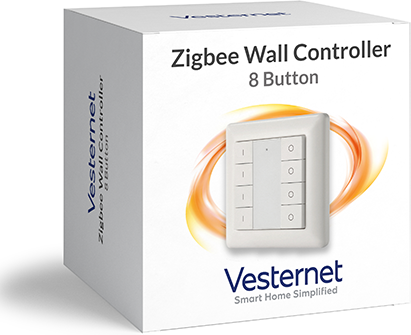
The VES-ZB-WAL-012 is a Zigbee Wall Controller / Remote Control and offers the following features:
- Eight buttons with simple on / off markings
- Pushed, held and released events for each button
- Standard 80mm x 80mm form factor with sticky pad or screw mounting
- Indicator LED
- Long life CR2450 Battery
- Zigbee 3.0 works with ZigbBee ZHA & Zigbee ZLL Hubs & Bridges
A manual for this device can be downloaded here.
SmartThings
Vesternet Hardware Devices are supported in SmartThings via our Vesternet Edge Channel.
Vesternet Edge Channel
In order to make the Device Drivers available for your Vesternet Zigbee devices, simply subscribe to the Vesternet Edge Channel.
Here you can enrol your SmartThings hub to the Edge Channel and select which of the available Device Drivers to install.
Note that the Device Drivers are first release versions so while they might not be fully functional featuring all features and capabilities, they should be usable for their primary functions.
It should also be remembered that the SmartThings Edge platform itself is still under development and changes there may unintentionally break third-party Device Drivers.
Please report any issues with the Vesternet Edge Device Drivers by submitting a technical request ticket.
This Vesternet Device has the following features when used with our supporting Edge Device Driver in the SmartThings Smart Home Controller (tested with SmartThings firmware version 000.032.00012).
- Supports Pushed, Held, and Released Events for all buttons (SmartThings doesn't offer an Event for "Released" so our Device Handler utilises the "Double Pushed" Event instead).
- Reports battery level in the Device Details section of the App
- Allows assigning of "Actions" for all button Events from the Device Details section of the App.
- Allows adding of "Automations" for the battery level from the Automations section of the App.
Hubitat
If you're already familiar with Hubitat then you can simply get stuck in using the Device Driver below!
Vesternet Zigbee Device Drivers
Available here.
One file is required for this particular Device:
- Vesternet VES-ZB-WAL-012 4 Zone Wall Controller.groovy
This Vesternet Device has the following features when used with our supporting Device Driver in the Hubitat Smart Home Controller (tested with Hubitat firmware version 2.2.6.139).
- Supports Pushed, Held, and Released Events for all buttons.
- Reports Battery Level Events.
- Can be used as a "Trigger" for Pushed, Held, and Released Events in built-in Apps such as Basic Rule, Simple Automation Rules and Rule Machine.
Home Assistant (Zigbee2MQTT)
Vesternet Hardware Devices are supported in Home Assistant via our Zigbee Herdsman Converters.
Vesternet Zigbee Herdsman Converters
These are officially available via the Zigbee2MQTT codebase, meaning that with a recent Zigbee2MQTT installation Vesternet Zigbee devices should work out-of-the-box in Home Assistant.
This Vesternet Device has the following features when used with our supporting Herdsman Converter in Zigbee2MQTT (tested with Zigbee2MQTT version 1.30.1).
- Supports On, Off, Brightness Move Up, Brightness Move Down and Brightness Stop Events for each pair of buttons.
- Reports Battery Level Events.
Vesternet Zigbee Remote Control - 12 Button (VES-ZB-REM-013)

The VES-ZB-REM-013 is a Zigbee Remote Control and offers the following features:
- Four buttons labelled 1 - 4 with simple on / off markings
- Two buttons labelled with S1 & S2
- Two buttons with simple on / off markings
- Pushed, held and released events for buttons 1 - 4
- Pushed events for buttons S1 & S2
- Main On / Off buttons sends pushed event for buttons 1 - 4 simultaneously
- Candy-bar shape design
- Indicator LED
- Long life CR2450 Battery
- Zigbee 3.0 works with ZigbBee ZHA & Zigbee ZLL Hubs & Bridges
A manual for this device can be downloaded here.
SmartThings
Vesternet Hardware Devices are supported in SmartThings via our Vesternet Edge Channel.
Vesternet Edge Channel
In order to make the Device Drivers available for your Vesternet Zigbee devices, simply subscribe to the Vesternet Edge Channel.
Here you can enrol your SmartThings hub to the Edge Channel and select which of the available Device Drivers to install.
Note that the Device Drivers are first release versions so while they might not be fully functional featuring all features and capabilities, they should be usable for their primary functions.
It should also be remembered that the SmartThings Edge platform itself is still under development and changes there may unintentionally break third-party Device Drivers.
Please report any issues with the Vesternet Edge Device Drivers by submitting a technical request ticket.
This Vesternet Device has the following features when used with our supporting Edge Device Driver in the SmartThings Smart Home Controller (tested with SmartThings firmware version 000.032.00012).
- Supports Pushed, Held, and Released Events for each button in Groups 1 - 4 (SmartThings doesn't offer an Event for "Released" so our Device Handler utilises the "Double Pushed" Event instead).
- Supports Pushed Events for S1 and S2 buttons.
- Reports battery level in the Device Details section of the App
- Allows assigning of "Actions" for all button Events from the Device Details section of the App.
- Allows adding of "Automations" for the battery level from the Automations section of the App.
Hubitat
If you're already familiar with Hubitat then you can simply get stuck in using the Device Driver below!
Vesternet Zigbee Device Drivers
Available here.
One file is required for this particular Device:
- Vesternet VES-ZB-REM-013 4 Channel Remote Control.groovy
This Vesternet Device has the following features when used with our supporting Device Driver in the Hubitat Smart Home Controller (tested with Hubitat firmware version 2.2.6.139).
- Supports Pushed, Held, and Released Events for each button in Groups 1 - 4.
- Supports Pushed Events for S1 and S2 buttons.
- Reports Battery Level Events.
- Can be used as a "Trigger" for Pushed, Held, and Released Events in built-in Apps such as Basic Rule, Simple Automation Rules and Rule Machine.
Home Assistant (Zigbee2MQTT)
Vesternet Hardware Devices are supported in Home Assistant via our Zigbee Herdsman Converters.
Vesternet Zigbee Herdsman Converters
These are officially available via the Zigbee2MQTT codebase, meaning that with a recent Zigbee2MQTT installation Vesternet Zigbee devices should work out-of-the-box in Home Assistant.
This Vesternet Device has the following features when used with our supporting Herdsman Converter in Zigbee2MQTT (tested with Zigbee2MQTT version 1.30.1).
- Supports On, Off, Brightness Move Up, Brightness Move Down and Brightness Stop Events for each Group of buttons 1 | 0.
- Supports Secene Recall 1 and Scene Recall 2 Events for buttons S1 | S2.
- Top master buttons send On and Off Events for all Groups.
- Reports Battery Level Events.
Z-Wave Devices
Z-Wave is a wireless communication technology that uses reliable, low-power radio waves that easily travel through walls, floors and furniture, meaning you don't have to rip-up carpets and floors to add new wiring.
Features such as two-way communication, status updates and mesh networking combine together to ensure reliability and resiliency in your Home Automation system - no more wondering whether the light in your garage really turned off when you closed the door!
Using Z-Wave enables you to easily create a modern smart home, giving you control of your lights, appliances, heating, security and multimedia at the touch of a button.
More information on Z-Wave can be found in our guide here.
At Vesternet we're currently offering nine Z-Wave Devices in our Hardware range - a 2-Wire Capable Dimmer, a 2-Wire Capable Switch, a High Load Switch, a 2 Channel Switch, a Motor Controller, Wall Controllers with 2, 4 and 8 Buttons and a 12 Button Remote Control.
These have been fully tested and are fully working in the SmartThings and Hubitat Smart Home Controllers and in the Home Assistant open source Smart Home software via the Z-Wave JS integration.
SmartThings
The SmartThings Smart Home Controller needs a "Device Driver" for each hardware Z-Wave Device that you wish to use so that it functions correctly. A Device Driver is a piece of software / code written in the LUA programming language and these are created by SmartThings themselves, by manufacturers of Z-Wave hardware devices or by the SmartThings Community.
Vesternet Z-Wave hardware is no different in this respect, but fortunately for the end user we've created our own Device Drivers for our full range of Z-Wave hardware. This means that you don't need to search and scour the web to try and find code and information in getting the Device to work!
While Vesternet Z-Wave devices may work with the generic Device Drivers provided by SmartThings themselves, for best compatibility with the SmartThings Smart Home Controller we recommend that you use our supporting Device Driver.
Hubitat
Similar to SmartThings, the Hubitat Smart Home Controller needs "Device Drivers" for each hardware Z-Wave Device that you wish to use. These are written by Hubitat themselves, by manufacturers of Z-Wave hardware devices, or by Community members. The Groovy programming language is used to write these pieces of software / code.
Vesternet Z-Wave hardware is no different in this respect, but fortunately for the end user we've created our own Device Drivers for our full range of Z-Wave hardware. This means that you don't need to search and scour the web to try and find code and information in getting the Device to work!
While Vesternet Z-Wave devices may work with the generic Device Drivers provided, for best compatibility with the Hubitat Smart Home Controller we recommend that you use our supporting Device Driver.
Home Assistant
Home Assistant is a popular open-source Smart Home software that puts local control and privacy first.
Vesternet Z-Wave devices are supported within Home Assistant via the Z-Wave JS integration. The "Device Configuration Files" for the Vesternet Z-Wave devices are officially available via the Z-Wave JS codebase, meaning that with a recent Z-Wave JS installation Vesternet Z-Wave devices should work out-of-the-box in Home Assistant.
Vesternet Z-Wave 2-Wire Capable Dimmer (VES-ZW-DIM-001)

The VES-ZW-DIM-001 is a Z-Wave 2-Wire Capable Dimmer and offers the following features:
- 2-Wire (without Neutral) or 3-Wire (with Neutral) wiring and optional Bypass for flexible installation possibilities
- Configurable for Momentary or Toggle Switches
- 1.8A Resistive Load (0.8A Capacitive / Inductive Load)
- Small Installation Size 45.5 x 45 x 20.3 mm
- Smart Light Source Detection (Trailing / Leading Edge Dimming)
- Power, Energy, Voltage & Current Metering
- Soft Start
- Temperature Emergency Shutoff Protection
- Power Failure Load State Remembering
- Z-Wave Plus with S2 Security
A manual for this device can be downloaded here.
SmartThings
Vesternet Hardware Devices are supported in SmartThings via our Vesternet Edge Channel.
Vesternet Edge Channel
In order to make the Device Drivers available for your Vesternet Z-Wave devices, simply subscribe to the Vesternet Edge Channel.
Here you can enrol your SmartThings hub to the Edge Channel and select which of the available Device Drivers to install.
Note that the Device Drivers are first release versions so while they might not be fully functional featuring all features and capabilities, they should be usable for their primary functions.
It should also be remembered that the SmartThings Edge platform itself is still under development and changes there may unintentionally break third-party Device Drivers.
Please report any issues with the Vesternet Edge Device Drivers by submitting a technical request ticket.
This Vesternet Device has the following features when used with our supporting Edge Device Driver in the SmartThings Smart Home Controller (tested with SmartThings firmware version 000.032.00012).
- Supports On, Off and Dimming Control from the App.
- Reports On, Off and Dimming Events when operated from the local switch.
- Reports Power, Energy and Voltage Meters (SmartThings doesn't currently support the Current capability).
- Allows assigning of "Actions" for On and Off Control from the Device Details section of the App.
- Allows adding of "Automations" for On, Off, Dimming and Meter Events from the Automations section of the App.
- Allows adding of "Automations" for On, Off and Dimming Control from the Automations section of the App.
- Has configuration options for the default load state after power failure and for the local switch type.
Hubitat
If you're already familiar with Hubitat then you can simply get stuck in using the Device Driver below!
Vesternet Z-Wave Device Drivers
Available here.
One file is required for this particular Device:
- Vesternet VES-ZW-DIM-001 2-Wire Capable Dimmer.groovy
This Vesternet Device has the following features when used with our supporting Device Driver in the Hubitat Smart Home Controller (tested with Hubitat firmware version 2.2.6.139).
- Supports On, Off and Dimming Control from the Web UI.
- Reports On, Off and Dimming Events when operated from the local switch.
- Reports Power, Energy, Current and Voltage Meters.
- Can be used as a "Trigger" for On, Off, Dimming and Meter Events in built-in Apps such as Basic Rule, Simple Automation Rules and Rule Machine.
- Can be used as an "Action" for On and Off and Dimming Control in built-in Apps such as Basic Rule, Simple Automation Rules and Rule Machine.
- Has configuration options for the default load state after power failure and for the local switch type.
Home Assistant (Z-Wave JS)
Vesternet Hardware Devices are supported in Home Assistant via our Z-Wave JS Device Configuration Files.
Vesternet Z-Wave Device Configuration Files
These are officially available via the are officially available via the Z-Wave JS codebase, meaning that with a recent Z-Wave JS installation Vesternet Z-Wave devices should work out-of-the-box in Home Assistant.
This Vesternet Device has the following features when used with our supporting Device Configuration File in Z-Wave JS (tested with Z-Wave JS UI / Z-Wave JS version 8.8.6 / 10.10.0).
- Supports On, Off and Dimming Control.
- Reports On, Off and Dimming Events when operated from the local switch.
- Reports Power, Energy, Current and Voltage Meters.
- Has configuration options for all available parameters.
Vesternet Z-Wave 2-Wire Capable Switch (VES-ZW-SWI-002)

The VES-ZW-SWI-002 is a Z-Wave 2-Wire Capable Switch and offers the following features:
- 2-Wire (without Neutral) or 3-Wire (with Neutral) wiring and optional Bypass for flexible installation possibilities
- Configurable for Momentary or Toggle Switches
- 4.8A Resistive Load (1.4A Capacitive / Inductive Load)
- Small Installation Size 45.5 x 45 x 20.3 mm
- Temperature Emergency Shutoff Protection
- Power Failure Load State Remembering
- Z-Wave Plus with S2 Security
A manual for this device can be downloaded here.
SmartThings
Vesternet Hardware Devices are supported in SmartThings via our Vesternet Edge Channel.
Vesternet Edge Channel
In order to make the Device Drivers available for your Vesternet Z-Wave devices, simply subscribe to the Vesternet Edge Channel.
Here you can enrol your SmartThings hub to the Edge Channel and select which of the available Device Drivers to install.
Note that the Device Drivers are first release versions so while they might not be fully functional featuring all features and capabilities, they should be usable for their primary functions.
It should also be remembered that the SmartThings Edge platform itself is still under development and changes there may unintentionally break third-party Device Drivers.
Please report any issues with the Vesternet Edge Device Drivers by submitting a technical request ticket.
This Vesternet Device has the following features when used with our supporting Edge Device Driver in the SmartThings Smart Home Controller (tested with SmartThings firmware version 000.032.00012).
- Supports On and Off Control from the App.
- Reports On and Off Events when operated from the local switch.
- Allows assigning of "Actions" for On and Off Control from the Device Details section of the App.
- Allows adding of "Automations" for On and Off Events from the Automations section of the App.
- Allows adding of "Automations" for On and Off Control from the Automations section of the App.
- Has configuration options for the default load state after power failure and for the local switch type.
Hubitat
If you're already familiar with Hubitat then you can simply get stuck in using the Device Driver below!
Vesternet Z-Wave Device Drivers
Available here.
One file is required for this particular Device:
- Vesternet VES-ZW-SWI-002 2-Wire Capable Switch.groovy
This Vesternet Z-Wave Device has the following features when used with our supporting Device Driver in the Hubitat Smart Home Controller (tested with Hubitat firmware version 2.2.6.139).
- Supports On and Off Control from the Web UI.
- Reports On and Off Events when operated from the local switch.
- Can be used as a "Trigger" for On and Off Events in built-in Apps such as Basic Rule, Simple Automation Rules and Rule Machine.
- Can be used as an "Action" for On and Off Control in built-in Apps such as Basic Rule, Simple Automation Rules and Rule Machine.
- Has configuration options for the default load state after power failure and for the local switch type.
Home Assistant (Z-Wave JS)
Vesternet Hardware Devices are supported in Home Assistant via our Z-Wave JS Device Configuration Files.
Vesternet Z-Wave Device Configuration Files
These are officially available via the are officially available via the Z-Wave JS codebase, meaning that with a recent Z-Wave JS installation Vesternet Z-Wave devices should work out-of-the-box in Home Assistant.
This Vesternet Device has the following features when used with our supporting Device Configuration File in Z-Wave JS (tested with Z-Wave JS UI / Z-Wave JS version 8.8.6 / 10.10.0).
- Supports On and Off Control.
- Reports On and Off Events when operated from the local switch.
- Has configuration options for all available parameters.
Vesternet Z-Wave High Load Switch (VES-ZW-HLD-016)

The VES-ZW-HLD-016 is a Z-Wave High Load Switch and offers the following features:
- 3-Wire (with Neutral) wiring
- Supports Momentary or Toggle Switches
- 16A Resistive Load (5A Capacitive / Inductive Load)
- Power, Energy, Voltage & Current Metering
- Small Installation Size 45.5 x 45 x 20.3 mm
- Power Failure Load State Remembering
- Z-Wave Plus with S2 Security
A manual for this device can be downloaded here.
SmartThings
Vesternet Hardware Devices are supported in SmartThings via our Vesternet Edge Channel.
Vesternet Edge Channel
In order to make the Device Drivers available for your Vesternet Z-Wave devices, simply subscribe to the Vesternet Edge Channel.
Here you can enrol your SmartThings hub to the Edge Channel and select which of the available Device Drivers to install.
Note that the Device Drivers are first release versions so while they might not be fully functional featuring all features and capabilities, they should be usable for their primary functions.
It should also be remembered that the SmartThings Edge platform itself is still under development and changes there may unintentionally break third-party Device Drivers.
Please report any issues with the Vesternet Edge Device Drivers by submitting a technical request ticket.
This Vesternet Device has the following features when used with our supporting Edge Device Driver in the SmartThings Smart Home Controller (tested with SmartThings firmware version 000.032.00012).
- Supports On and Off Control from the App.
- Reports On and Off Events when operated from the local switch.
- Reports Power, Energy and Voltage Meters (SmartThings doesn't currently support the Current capability).
- Allows assigning of "Actions" for On and Off Control from the Device Details section of the App.
- Allows adding of "Automations" for On, Off and Meter Events from the Automations section of the App.
- Allows adding of "Automations" for On and Off Control from the Automations section of the App.
- Has configuration options for Meter reporting, the default load state after power failure and for the local switch type.
Hubitat
If you're already familiar with Hubitat then you can simply get stuck in using the Device Driver below!
Vesternet Z-Wave Device Drivers
Available here.
One file is required for this particular Device:
- VES-ZW-HLD-016 High Load Switch Switch.groovy
This Vesternet Zigbee Device has the following features when used with our supporting Device Driver in the Hubitat Smart Home Controller (tested with Hubitat firmware version 2.2.6.139).
- Supports On and Off Control from the Web UI.
- Reports On and Off Events when operated from the local switch.
- Reports Power, Energy, Current and Voltage Meters.
- Can be used as a "Trigger" for On, Off and Meter Events in built-in Apps such as Basic Rule, Simple Automation Rules and Rule Machine.
- Can be used as an "Action" for On and Off Control in built-in Apps such as Basic Rule, Simple Automation Rules and Rule Machine.
- Has configuration options for Meter reporting, the default load state after power failure and for the local switch type.
Home Assistant (Z-Wave JS)
Vesternet Hardware Devices are supported in Home Assistant via our Z-Wave JS Device Configuration Files.
Vesternet Z-Wave Device Configuration Files
These are officially available via the are officially available via the Z-Wave JS codebase, meaning that with a recent Z-Wave JS installation Vesternet Z-Wave devices should work out-of-the-box in Home Assistant.
This Vesternet Device has the following features when used with our supporting Device Configuration File in Z-Wave JS (tested with Z-Wave JS UI / Z-Wave JS version 8.8.6 / 10.10.0).
- Supports On and Off Control.
- Reports On and Off Events when operated from the local switch.
- Reports Power, Energy, Current and Voltage Meters.
- Has configuration options for all available parameters.
Vesternet Z-Wave 2 Channel Switch (VES-ZW-SWI-014)

The VES-ZW-SWI-014 is a Z-Wave 2 Channel Switch and offers the following features:
- 3-Wire (with Neutral) wiring
- 2 Output Channels
- 2 Switch Input Channels
- Supports Momentary Switches
- Supports Scene Commands For Switch Inputs
- 5.1A Resistive Load (1.7A Capacitive / Inductive Load) per channel
- Power, Energy, Voltage & Current Metering (whole device only)
- Small Installation Size 45.5 x 45 x 20.3 mm
- Power Failure Load State Remembering
- Z-Wave Plus with S2 Security
A manual for this device can be downloaded here.
SmartThings
Vesternet Hardware Devices are supported in SmartThings via our Vesternet Edge Channel.
Vesternet Edge Channel
In order to make the Device Drivers available for your Vesternet Z-Wave devices, simply subscribe to the Vesternet Edge Channel.
Here you can enrol your SmartThings hub to the Edge Channel and select which of the available Device Drivers to install.
Note that the Device Drivers are first release versions so while they might not be fully functional featuring all features and capabilities, they should be usable for their primary functions.
It should also be remembered that the SmartThings Edge platform itself is still under development and changes there may unintentionally break third-party Device Drivers.
Please report any issues with the Vesternet Edge Device Drivers by submitting a technical request ticket.
This Vesternet Device has the following features when used with our supporting Edge Device Driver in the SmartThings Smart Home Controller (tested with SmartThings firmware version 000.032.00012).
- Supports On and Off Control of each channel from the App.
- Reports On and Off Events for each channel when operated from the local switches.
- Reports Power, Energy and Voltage Meters for the whole device (SmartThings doesn't currently support the Current capability).
- Allows assigning of "Actions" for On and Off Control of each channel from the Device Details section of the App.
- Allows adding of "Automations" for On and Off Events for each channel from the Automations section of the App.
- Allows adding of "Automations" for Meter Events for the whole device from the Automations section of the App.
- Allows adding of "Automations" for On and Off Control of each channel from the Automations section of the App.
- Has configuration options for Meter reporting and the default load state after power failure.
Hubitat
If you're already familiar with Hubitat then you can simply get stuck in using the Device Driver below!
Vesternet Z-Wave Device Drivers
Available here.
Two files are required for this particular Device:
- VES-ZW-SWI-014 2 Channel Switch.groovy
- VES-ZW-SWI-014 2 Channel Switch Child Switch.groovy
This Vesternet Z-Wave Device has the following features when used with our supporting Device Driver in the Hubitat Smart Home Controller (tested with Hubitat firmware version 2.2.6.139).
- Supports On and Off Control of each channelfrom the Web UI.
- Reports On and Off Events for each channel when operated from the local switches.
- Reports Power, Energy, Current and Voltage Meters for the whole device.
- Can be used as a "Trigger" for On and Off Events for each channel in built-in Apps such as Basic Rule, Simple Automation Rules and Rule Machine.
- Can be used as a "Trigger" for Meter Events for the whole device in built-in Apps such as Basic Rule, Simple Automation Rules and Rule Machine.
- Can be used as an "Action" for On and Off Control of each channel in built-in Apps such as Basic Rule, Simple Automation Rules and Rule Machine.
- Has configuration options for Meter reporting and the default load state after power failure.
Home Assistant (Z-Wave JS)
Vesternet Hardware Devices are supported in Home Assistant via our Z-Wave JS Device Configuration Files.
Vesternet Z-Wave Device Configuration Files
These are officially available via the are officially available via the Z-Wave JS codebase, meaning that with a recent Z-Wave JS installation Vesternet Z-Wave devices should work out-of-the-box in Home Assistant.
This Vesternet Device has the following features when used with our supporting Device Configuration File in Z-Wave JS (tested with Z-Wave JS UI / Z-Wave JS version 8.8.6 / 10.10.0).
- Supports On and Off Control of each channel.
- Reports On and Off Events for each channel when operated from the local switch.
- Reports Power, Energy, Current and Voltage Meters for the whole device.
- Has configuration options for all available parameters.
Vesternet Z-Wave Motor Controller (VES-ZW-MOT-018)

The VES-ZW-MOT-018 is a Z-Wave Motor Controller and offers the following features:
- 3-Wire (with Neutral) wiring
- 2 Output Channels
- 2 Switch Input Channels
- Supports Momentary Switches
- 2A Capacitive / Inductive Load per channel
- Works with positioning to allow Precise Control
- Automatic Calibration
- Power, Energy, Voltage & Current Metering
- Small Installation Size 45.5 x 45 x 20.3 mm
- Z-Wave Plus with S2 Security
A manual for this device can be downloaded here.
Vesternet Z-Wave Wall Controller - 2 Button (VES-ZW-WAL-003)

The VES-ZW-WAL-003 is a Z-Wave Wall Controller / Remote Control and offers the following features:
- Two buttons with simple on / off markings
- Pushed, held and released events for each button
- Standard 80mm x 80mm form factor with sticky pad or screw mounting
- Indicator LED
- Long life CR2450 Battery
- Z-Wave Plus with S2 Security
A manual for this device can be downloaded here.
SmartThings
Vesternet Hardware Devices are supported in SmartThings via our Vesternet Edge Channel.
Vesternet Edge Channel
In order to make the Device Drivers available for your Vesternet Z-Wave devices, simply subscribe to the Vesternet Edge Channel.
Here you can enrol your SmartThings hub to the Edge Channel and select which of the available Device Drivers to install.
Note that the Device Drivers are first release versions so while they might not be fully functional featuring all features and capabilities, they should be usable for their primary functions.
It should also be remembered that the SmartThings Edge platform itself is still under development and changes there may unintentionally break third-party Device Drivers.
Please report any issues with the Vesternet Edge Device Drivers by submitting a technical request ticket.
This Vesternet Device has the following features when used with our supporting Edge Device Driver in the SmartThings Smart Home Controller (tested with SmartThings firmware version 000.032.00012).
- Supports Pushed, Held, and Released Events for both buttons (SmartThings doesn't offer an Event for "Released" so our Device Handler utilises the "Double Pushed" Event instead).
- Reports battery level in the Device Details section of the App
- Allows assigning of "Actions" for all button Events from the Device Details section of the App.
- Allows adding of "Automations" for the battery level from the Automations section of the App.
Hubitat
If you're already familiar with Hubitat then you can simply get stuck in using the Device Driver below!
Vesternet Z-Wave Device Drivers
Available here.
One file is required for this particular Device:
- Vesternet VES-ZW-WAL-003 1 Zone Wall Controller.groovy
This Vesternet Device has the following features when used with our supporting Device Driver in the Hubitat Smart Home Controller (tested with Hubitat firmware version 2.2.6.139).
- Supports Pushed, Held, and Released Events for both buttons.
- Reports Battery Level Events.
- Can be used as a "Trigger" for Pushed, Held, and Released Events in built-in Apps such as Basic Rule, Simple Automation Rules and Rule Machine.
Home Assistant (Z-Wave JS)
Vesternet Hardware Devices are supported in Home Assistant via our Z-Wave JS Device Configuration Files.
Vesternet Z-Wave Device Configuration Files
These are officially available via the are officially available via the Z-Wave JS codebase, meaning that with a recent Z-Wave JS installation Vesternet Z-Wave devices should work out-of-the-box in Home Assistant.
This Vesternet Device has the following features when used with our supporting Device Configuration File in Z-Wave JS (tested with Z-Wave JS UI / Z-Wave JS version 8.8.6 / 10.10.0).
- Supports Pushed, Held, and Released Events for both buttons.
- Reports Battery Level Events.
- Can be used as a "Trigger" for Pushed, Held, and Released Events in Logic.

The VES-ZW-WAL-008 is a Z-Wave Wall Controller / Remote Control and offers the following features:
- Four buttons with simple on / off markings
- Pushed, held and released events for each button
- Standard 80mm x 80mm form factor with sticky pad or screw mounting
- Indicator LED
- Long life CR2450 Battery
- Z-Wave Plus with S2 Security
A manual for this device can be downloaded here.
SmartThings
Vesternet Hardware Devices are supported in SmartThings via our Vesternet Edge Channel.
Vesternet Edge Channel
In order to make the Device Drivers available for your Vesternet Z-Wave devices, simply subscribe to the Vesternet Edge Channel.
Here you can enrol your SmartThings hub to the Edge Channel and select which of the available Device Drivers to install.
Note that the Device Drivers are first release versions so while they might not be fully functional featuring all features and capabilities, they should be usable for their primary functions.
It should also be remembered that the SmartThings Edge platform itself is still under development and changes there may unintentionally break third-party Device Drivers.
Please report any issues with the Vesternet Edge Device Drivers by submitting a technical request ticket.
This Vesternet Device has the following features when used with our supporting Edge Device Driver in the SmartThings Smart Home Controller (tested with SmartThings firmware version 000.032.00012).
- Supports Pushed, Held, and Released Events for all buttons (SmartThings doesn't offer an Event for "Released" so our Device Handler utilises the "Double Pushed" Event instead).
- Reports battery level in the Device Details section of the App
- Allows assigning of "Actions" for all button Events from the Device Details section of the App.
- Allows adding of "Automations" for the battery level from the Automations section of the App.
Hubitat
If you're already familiar with Hubitat then you can simply get stuck in using the Device Handler below!
Vesternet Z-Wave Device Drivers
Available here.
One file is required for this particular Device:
- Vesternet VES-ZW-WAL-008 2 Zone Wall Controller.groovy
This Vesternet Device has the following features when used with our supporting Device Driver in the Hubitat Smart Home Controller (tested with Hubitat firmware version 2.2.6.139).
- Supports Pushed, Held, and Released Events for all buttons.
- Reports Battery Level Events.
- Can be used as a "Trigger" for Pushed, Held, and Released Events in built-in Apps such as Basic Rule, Simple Automation Rules and Rule Machine.
Home Assistant (Z-Wave JS)
Vesternet Hardware Devices are supported in Home Assistant via our Z-Wave JS Device Configuration Files.
Vesternet Z-Wave Device Configuration Files
These are officially available via the are officially available via the Z-Wave JS codebase, meaning that with a recent Z-Wave JS installation Vesternet Z-Wave devices should work out-of-the-box in Home Assistant.
This Vesternet Device has the following features when used with our supporting Device Configuration File in Z-Wave JS (tested with Z-Wave JS UI / Z-Wave JS version 8.8.6 / 10.10.0).
- Supports Pushed, Held, and Released Events for all buttons.
- Reports Battery Level Events.
- Can be used as a "Trigger" for Pushed, Held, and Released Events in Logic.

The VES-ZW-WAL-003 is a Z-Wave Wall Controller / Remote Control and offers the following features:
- Four buttons with simple on / off markings
- Pushed, held and released events for each button
- Standard 80mm x 80mm form factor with sticky pad or screw mounting
- Indicator LED
- Long life CR2450 Battery
- Z-Wave Plus with S2 Security
A manual for this device can be downloaded here.
SmartThings
Vesternet Hardware Devices are supported in SmartThings via our Vesternet Edge Channel.
Vesternet Edge Channel
In order to make the Device Drivers available for your Vesternet Z-Wave devices, simply subscribe to the Vesternet Edge Channel.
Here you can enrol your SmartThings hub to the Edge Channel and select which of the available Device Drivers to install.
Note that the Device Drivers are first release versions so while they might not be fully functional featuring all features and capabilities, they should be usable for their primary functions.
It should also be remembered that the SmartThings Edge platform itself is still under development and changes there may unintentionally break third-party Device Drivers.
Please report any issues with the Vesternet Edge Device Drivers by submitting a technical request ticket.
This Vesternet Device has the following features when used with our supporting Edge Device Driver in the SmartThings Smart Home Controller (tested with SmartThings firmware version 000.032.00012).
- Supports Pushed, Held, and Released Events for all buttons (SmartThings doesn't offer an Event for "Released" so our Device Handler utilises the "Double Pushed" Event instead).
- Reports battery level in the Device Details section of the App
- Allows assigning of "Actions" for all button Events from the Device Details section of the App.
- Allows adding of "Automations" for the battery level from the Automations section of the App.
Hubitat
If you're already familiar with Hubitat then you can simply get stuck in using the Device Driver below!
Vesternet Z-Wave Device Drivers
Available here.
One file is required for this particular Device:
- Vesternet VES-ZW-WAL-009 4 Zone Wall Controller.groovy
This Vesternet Device has the following features when used with our supporting Device Driver in the Hubitat Smart Home Controller (tested with Hubitat firmware version 2.2.6.139).
- Supports Pushed, Held, and Released Events for all buttons.
- Reports Battery Level Events.
- Can be used as a "Trigger" for Pushed, Held, and Released Events in built-in Apps such as Basic Rule, Simple Automation Rules and Rule Machine.
Home Assistant (Z-Wave JS)
Vesternet Hardware Devices are supported in Home Assistant via our Z-Wave JS Device Configuration Files.
Vesternet Z-Wave Device Configuration Files
These are officially available via the are officially available via the Z-Wave JS codebase, meaning that with a recent Z-Wave JS installation Vesternet Z-Wave devices should work out-of-the-box in Home Assistant.
This Vesternet Device has the following features when used with our supporting Device Configuration File in Z-Wave JS (tested with Z-Wave JS UI / Z-Wave JS version 8.8.6 / 10.10.0).
- Supports Pushed, Held, and Released Events for all buttons.
- Reports Battery Level Events.
- Can be used as a "Trigger" for Pushed, Held, and Released Events in Logic.
Vesternet Z-Wave Remote Control - 12 Button (VES-ZW-REM-010)

The VES-ZW-REM-010 is a Z-Wave Wall Remote Control and offers the following features:
- Ten buttons with simple on / off markings
- Two buttons marked S1 & S2
- Pushed, held and released events for each button
- Candy-bar shape design
- Indicator LED
- Long life CR2450 Battery
- Z-Wave Plus with S2 Security
A manual for this device can be downloaded here.
SmartThings
Vesternet Hardware Devices are supported in SmartThings via our Vesternet Edge Channel.
Vesternet Edge Channel
In order to make the Device Drivers available for your Vesternet Z-Wave devices, simply subscribe to the Vesternet Edge Channel.
Here you can enrol your SmartThings hub to the Edge Channel and select which of the available Device Drivers to install.
Note that the Device Drivers are first release versions so while they might not be fully functional featuring all features and capabilities, they should be usable for their primary functions.
It should also be remembered that the SmartThings Edge platform itself is still under development and changes there may unintentionally break third-party Device Drivers.
Please report any issues with the Vesternet Edge Device Drivers by submitting a technical request ticket.
This Vesternet Device has the following features when used with our supporting Edge Device Driver in the SmartThings Smart Home Controller (tested with SmartThings firmware version 000.032.00012).
- Supports Pushed, Held, and Released Events for all buttons (SmartThings doesn't offer an Event for "Released" so our Device Handler utilises the "Double Pushed" Event instead).
- Reports battery level in the Device Details section of the App
- Allows assigning of "Actions" for all button Events from the Device Details section of the App.
- Allows adding of "Automations" for the battery level from the Automations section of the App.
Hubitat
If you're already familiar with Hubitat then you can simply get stuck in using the Device Driver below!
Vesternet Z-Wave Device Drivers
Available here.
One file is required for this particular Device:
- Vesternet VES-ZW-REM-010 4 Channel Remote Control.groovy
This Vesternet Device has the following features when used with our supporting Device Driver in the Hubitat Smart Home Controller (tested with Hubitat firmware version 2.2.6.139).
- Supports Pushed, Held, and Released Events for all buttons.
- Reports Battery Level Events.
- Can be used as a "Trigger" for Pushed, Held, and Released Events in built-in Apps such as Basic Rule, Simple Automation Rules and Rule Machine.
Home Assistant (Z-Wave JS)
Vesternet Hardware Devices are supported in Home Assistant via our Z-Wave JS Device Configuration Files.
Vesternet Z-Wave Device Configuration Files
These are officially available via the are officially available via the Z-Wave JS codebase, meaning that with a recent Z-Wave JS installation Vesternet Z-Wave devices should work out-of-the-box in Home Assistant.
This Vesternet Device has the following features when used with our supporting Device Configuration File in Z-Wave JS (tested with Z-Wave JS UI / Z-Wave JS version 8.8.6 / 10.10.0).
- Supports Pushed, Held, and Released Events for all buttons.
- Reports Battery Level Events.
- Can be used as a "Trigger" for Pushed, Held, and Released Events in Logic.
Getting Help and Support
We hope that you are satisfied with your purchase and don't experience any issues with installing and using your new Vesternet Device. As always, help is at hand should you need it by simply following the links below.








