This application note explains how to use the secondary (S2) switch input of the Fibaro Dimmer 2 modules to directly control other Associated Z-Wave devices.
Secondary Switch Input
The Fibaro modules have two switch inputs. S1 is used to control the local load physically connected to the module, while S2 can be used to control the local load as well as other Z-Wave devices:
- Control the local load as part of 2-way and multi-way lighting circuits - for more information see Application Note 112 - 2-way lighting using Fibaro Dimmer 2
- Control any other Z-Wave device that is Associated with the Fibaro module.
This feature makes the Fibaro modules very versatile and yet easy to configure.
Using the Secondary Switch
By using the secondary (S2) switch input of a Fibaro Module you can easily control other Z-Wave devices.
The following shows a simplified diagram where a Fibaro Dimmer 2 is able to control a number of Z-Wave devices Including other Fibaro modules, wall plugs and dimmer sockets.
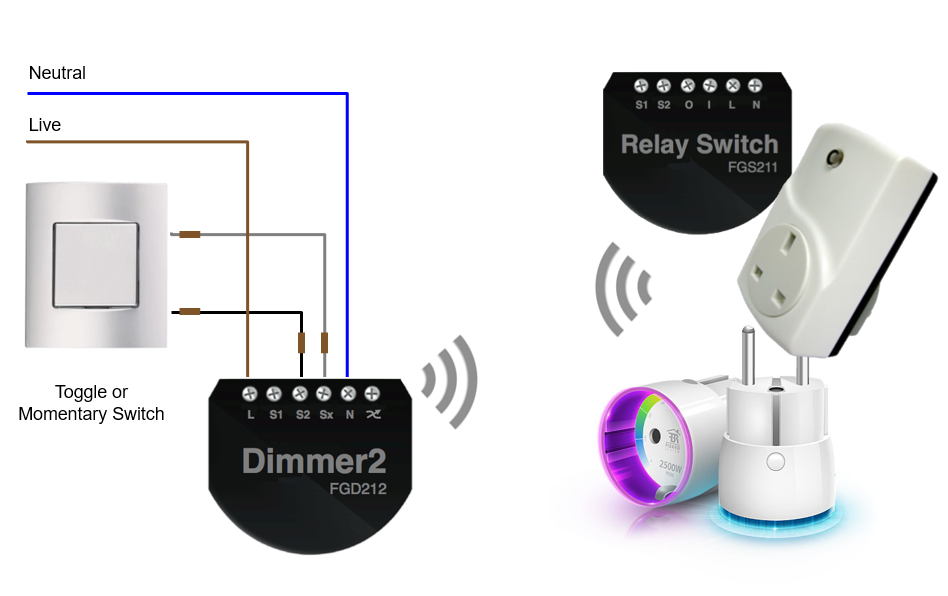
Note: Connections for the local load are not shown in the above diagram - the Fibaro Dimmer 2 must be connected to a local load!
Association Groups
Once you have wired the modules into your installation, you need to Associate the Fibaro Dimmer 2 module to other Z-Wave device or devices.
Note: For step-by-step instructions on how to create Associations between both devices follow Application Note 19 - Associating Devices in Z-Wave Controllers.
The Fibaro Dimmer 2 has 4 Association Groups to choose from depending on the device type you are controlling:
- Group 2 - assigned to S1 and sends Basic command class frame (On/Off) according to the state of the device
- Group 3 - assigned to S1 and sends Multilevel Switch command class frame (Dimmer). Allows sending dim/brighten commands to Associated devices
- Group 4 - assigned to S2 and sends Basic command class frame (On/Off) according to the state of the device
- Group 5 - assigned to S2 and sends Multilevel Switch command class frame (Dimmer). Allows sending dim/brighten commands to Associated devices
Parameter Settings
Some parameters can be set to configure how the device sends commands to each Association Group.
Parameter 21
This determines which value is sent to Associated devices on single click.
Available settings are:
- 0 - 0xFF value is sent, which will set Associated devices to their last saved state (default)
- 1 - Current Dimmer state is sent, which will synchronize brightness level of Associated devices (other Dimmers for example) with the sender
Parameter 24
This determines which actions will not be sent to Association Groups 2 and 3.
Available settings are:
- 0 - all actions send to Association groups (default)
- 1 - do not send when switching on the Dimmer (single click)
- 2 - do not send when switching off the Dimmer (single click)
- 4 - do not send when changing dimming level (holding and releasing)
- 8 - do not send on double click
- 16 - send 0xFF value on double click
Values can be combined. For example if you don’t want to send command frames when switching On and Off Parameter 24 should be set to 3 (1 + 2)
Parameter 25
This determines which action will not be sent to Association Groups 4 and 5.
Available settings are:
- 0 - all actions send to Association groups (default)
- 1 - do not send when switching on the Dimmer (single click)
- 2 - do not send when switching off the Dimmer (single click)
- 4 - do not send when changing dimming level (holding and releasing)
- 8 - do not send on double click
- 16 - send 0xFF value on double click
Values can be combined. For example if you don’t want to send command frames when switching On and Off Parameter 25 should be set to 3 (1 + 2)
Parameter 27
This is probably the most important Parameter to take into consideration when dealing with Associations - it determines if commands are sent as secure or non-secure on Groups 2 to 5.
If the Fibaro Dimmer 2 was Included in security mode it will try to communicate with other Associated devices in secure mode only. However if you are creating an Association with a device that doesn’t support secure Associations – or a device that was Included in non-secure mode – you may need to configure the Fibaro Dimmer 2 to take this into account.
Available settings are:
- 0 - all groups (II-V) sent as non-secure
- 1 - 2nd group sent as secure
- 2 - 3rd group sent as secure
- 4 - 4th group sent as secure
- 8 - 5th group sent as secure
- 15 - all groups (II-V) sent as secure (default)
Again values can be combined. For example if you only need Group 2 to be sent as non-secure Parameter 27 should be set to 14 (2+4+8)
Related Information
- APNT-19: Associating Devices in Z-Wave Controllers
- APNT-111: Installing Fibaro Dimmer 2 Modules
- APNT-112: 2-Way Lighting Using Fibaro Dimmer 2
- APNT-113: Using a 3-Position Switch with a Fibaro Dimmer 2
- APNT-114: Using Different Switches with the Fibaro Dimmer 2
- APNT-115: Using Fibaro Dimmer 2 with LED Lights








