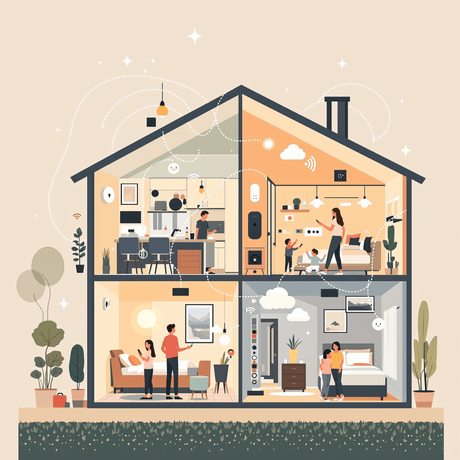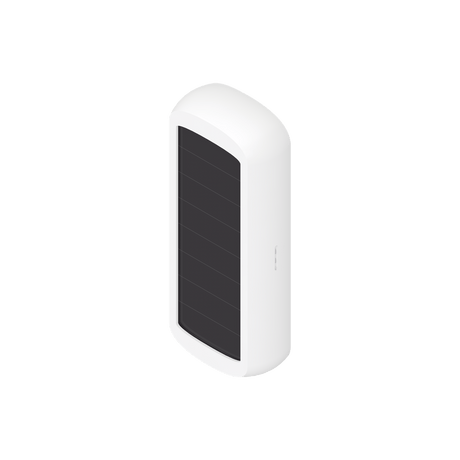Entering the smart home market can feel overwhelming with thousands of smart home devices available, complex compatibility requirements, and integration challenges that often leave homeowners frustrated rather than empowered. Many people delay implementing home automation because they struggle to understand which smart devices work together, how to create a cohesive system, and where to begin their connected home journey.
Smart home automation offers a practical, step-by-step approach to transforming daily routines through intelligent device coordination, enhanced security features, improved energy efficiency, and unprecedented convenience. By understanding the fundamentals of device selection and system integration, homeowners can build reliable automation networks that adapt to their lifestyle whilst avoiding costly compatibility mistakes and integration headaches.
What this guide covers:
- Foundational concepts for understanding smart home device communication
- Strategic planning approaches for building connected home systems
- Step-by-step implementation techniques for seamless device integration
- Advanced automation strategies for maximising your investment
Understanding Smart Home Device Fundamentals
Smart home devices communicate through wireless protocols that enable them to share information, coordinate actions, and respond to user commands or environmental changes. The most common protocols include Z-Wave, Zigbee, and Wi-Fi, each offering distinct advantages for different device types and installation scenarios. Understanding these communication standards helps ensure your smart devices can work together effectively rather than operating in isolation.

These connected devices fall into several functional categories that work together to create an intelligent home ecosystem. Unlike traditional standalone gadgets, modern smart home devices are designed to integrate with central controllers and respond to both manual commands and automated triggers based on time, sensor data, or user behaviour patterns.
Key communication protocols:
- Z-Wave provides reliable mesh networking with excellent range and battery efficiency
- Zigbee offers fast response times and strong device interoperability
- Wi-Fi enables direct internet connectivity for high-bandwidth applications
- Thread delivers robust mesh networking for Matter-compatible devices
Essential Device Categories for Connected Homes
Central hubs serve as the brain of your smart home system, coordinating communication between different device types and enabling remote access through mobile applications. These multi-protocol gateway controllers translate commands between various wireless standards, allowing Z-Wave sensors to work alongside Zigbee lighting and Wi-Fi cameras within a unified automation platform.
Sensors form the sensory network that enables your smart home to understand and respond to environmental changes, occupancy patterns, and security events. Motion detectors, door/window sensors, temperature monitors, and energy metres provide real-time data that triggers automated responses, from adjusting lighting when you enter a room to sending security alerts when unexpected activity occurs.

Core smart home device categories:
- Gateway controllers that unify different wireless protocols
- Environmental sensors for motion, temperature, and air quality monitoring
- Security devices including door sensors and smoke detectors
- Lighting controllers for dimming and colour adjustment
- Energy monitoring systems for usage tracking and optimisation
Planning Your Smart Home Journey
Successful smart home implementation requires strategic planning that considers your specific needs, budget constraints, and long-term expansion goals. Rather than purchasing random smart devices, effective planning involves identifying which rooms and functions will benefit most from automation, then selecting compatible devices that can grow together over time.
Room-by-room planning approach:
- Start with high-traffic areas like living rooms and kitchens for maximum impact
- Prioritise security-critical zones such as entry points and bedrooms
- Consider utility areas for energy monitoring and environmental control
- Plan for future expansion in guest rooms and outdoor spaces
Budget considerations should balance upfront device costs with long-term operational savings through energy efficiency and convenience benefits. Phased installation allows you to spread costs whilst learning how each device type integrates with your lifestyle, making it easier to make informed decisions about future additions to your connected home system.
Smart Home Hub Selection and Setup
Choosing the right central hub determines your smart home's compatibility, performance, and future expansion possibilities. Multi-protocol controllers that support both Z-Wave and Zigbee provide maximum flexibility for device selection, whilst built-in internet connectivity enables remote monitoring and control through smartphone applications. Consider processing power, storage capacity, and supported automation features when comparing different hub options.
Hub setup involves connecting the device to your home network, updating firmware to the latest version, and configuring security settings to protect your smart home data. Many modern hubs offer guided setup processes that simplify network configuration, but understanding basic networking concepts helps troubleshoot connectivity issues and optimise system performance for reliable operation.
Essential hub features to evaluate:
- Multi-protocol support for Z-Wave, Zigbee, and Wi-Fi devices
- Local processing capabilities that work without internet connectivity
- Robust automation engine for complex scene creation
- Regular firmware updates and ongoing manufacturer support
Building Your Smart Device Network
Device installation follows a logical sequence that ensures proper network formation and reliable communication between smart home devices. Begin with your central hub, then add devices starting closest to the controller and working outward to take advantage of mesh networking capabilities that strengthen signal coverage throughout your home.

Installation sequence for optimal performance:
- Install and configure your central hub with stable internet connectivity
- Add mains-powered devices first to create strong mesh network foundations
- Install battery-powered sensors after establishing reliable mesh coverage
- Test each device's functionality before proceeding to the next installation
Motion sensors, door monitors, lighting controls, and energy metres each require specific placement considerations for optimal performance. Motion detectors work best in corners with clear sightlines, whilst door sensors need precise alignment for reliable open/close detection. Lighting controllers should be installed in easily accessible locations with adequate ventilation for heat dissipation during operation.
Advanced Integration and Automation Techniques
Sophisticated automation scenes coordinate multiple smart devices to respond intelligently to triggers like time schedules, sensor events, or manual commands. Effective scenes consider the sequence of actions, timing delays between device responses, and conditional logic that adapts behaviour based on occupancy patterns or environmental conditions. These automated routines transform individual smart devices into a cohesive system that anticipates and responds to your daily needs.
Advanced integration techniques include creating complex automation rules that consider multiple variables simultaneously, such as adjusting heating based on weather forecasts, occupancy detection, and time of day. Cross-device coordination ensures that security systems, lighting controls, and HVAC equipment work together seamlessly rather than conflicting with each other during automated operations.
Automation strategies for maximum effectiveness:
- Create morning routines that gradually wake you with lighting and temperature adjustments
- Implement security scenes that activate multiple sensors and cameras simultaneously
- Design energy-saving modes that coordinate lighting, heating, and appliance control
- Develop evening routines that secure your home whilst maintaining comfort
Troubleshooting and System Optimization
Common connectivity issues often stem from weak wireless signals, device placement problems, or network interference from other household electronics. Systematic troubleshooting involves checking device battery levels, verifying network coverage, and identifying potential sources of wireless interference that could disrupt smart home device communication.

Performance optimization techniques:
- Position mains-powered devices strategically to strengthen mesh networks
- Regularly update device firmware and hub software for optimal performance
- Monitor battery levels and replace them proactively to prevent connectivity gaps
- Use wireless survey tools to identify and resolve signal coverage issues
Maintenance practices include regularly testing automation scenes, verifying sensor accuracy, and keeping device databases updated with manufacturer improvements. Proactive system monitoring helps identify potential issues before they impact daily operations, ensuring your smart home devices continue providing reliable service over many years of operation.
Future-Proofing Your Smart Home Investment
Emerging technologies like Matter protocol and Thread networking promise improved device interoperability and simplified setup processes for future smart home devices. Selecting hubs and devices that support these evolving standards helps ensure your current investment remains compatible with next-generation smart home technologies whilst avoiding the need for complete system replacements.
Scalability considerations include planning cable routes for future wired devices, ensuring adequate power outlets for expanding device networks, and selecting hub platforms with sufficient processing power to handle growing automation complexity. Regular system assessments help identify upgrade opportunities that enhance functionality whilst protecting your existing smart device investments.
Preparation strategies for emerging technologies:
- Choose devices with firmware update capabilities for ongoing compatibility
- Select hub platforms with strong manufacturer support and development roadmaps
- Plan infrastructure improvements that support both current and future device types
- Stay informed about industry standards like Matter for informed upgrade decisions
Conclusion
Smart home devices offer transformative potential when properly planned and integrated, creating intelligent living environments that enhance security, improve energy efficiency, and provide unprecedented convenience through coordinated device automation. The right combination of central hubs, environmental sensors, lighting controllers, and security devices enables homeowners to build systems that adapt to their lifestyle whilst providing reliable long-term service.
Begin your smart home journey with confidence by starting with core categories like multi-protocol hubs and essential sensors before expanding into advanced automation and specialised alexa smart home devices. This methodical approach ensures solid foundations for future growth whilst avoiding costly compatibility mistakes that can derail smart home projects.
Ready to explore smart home devices for your connected home? Browse comprehensive collections of gateways, sensors, controllers, and automation devices to find the perfect solutions for your smart home vision, with expert guidance available to help you make informed decisions that deliver lasting value and reliable performance for years to come.