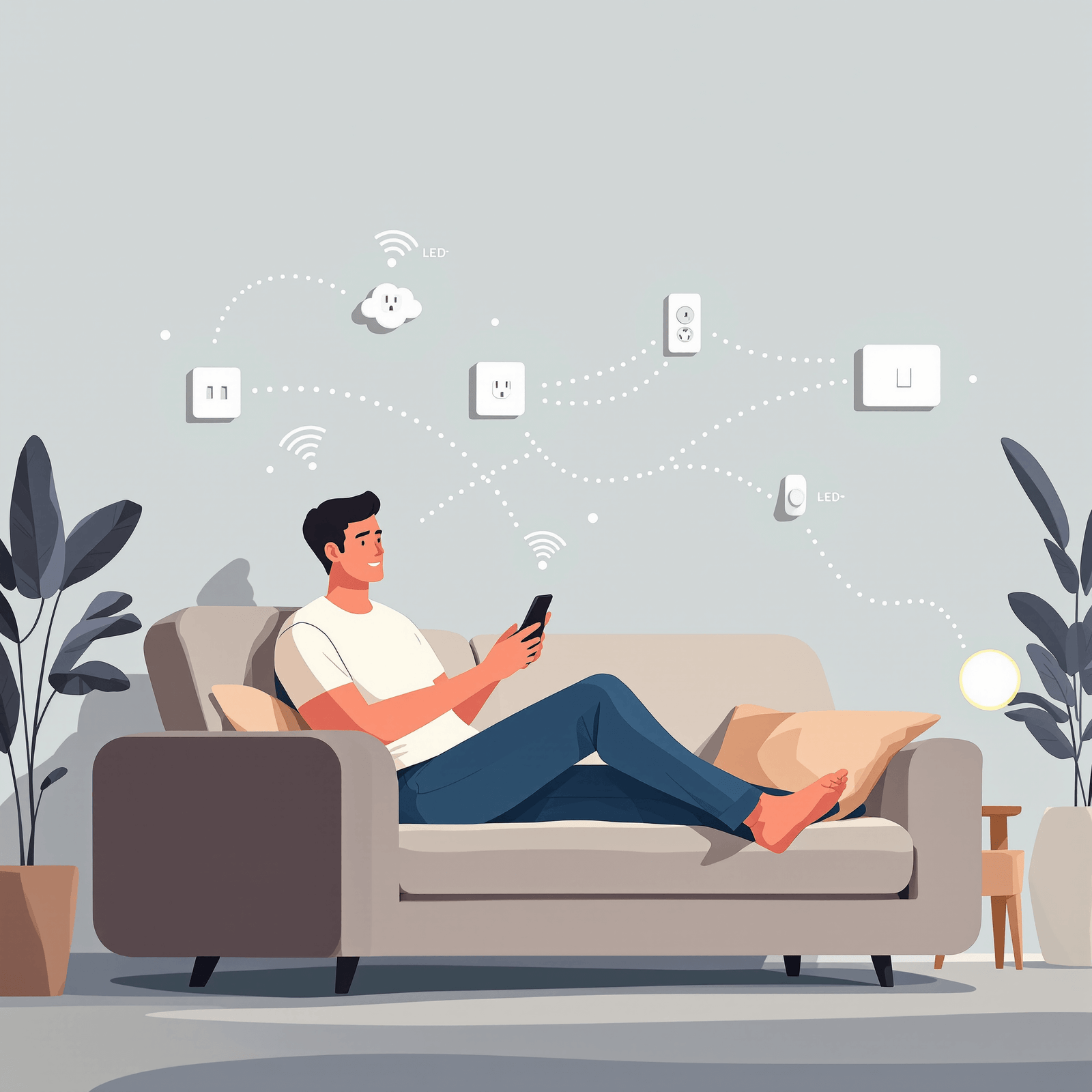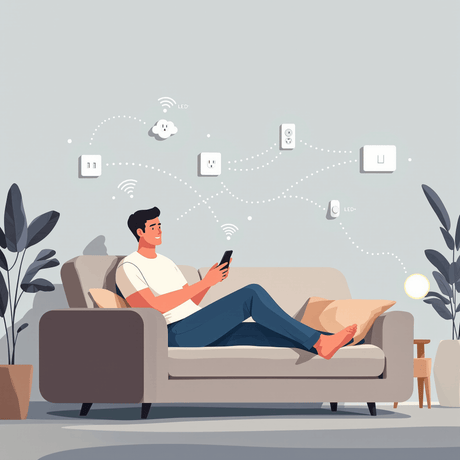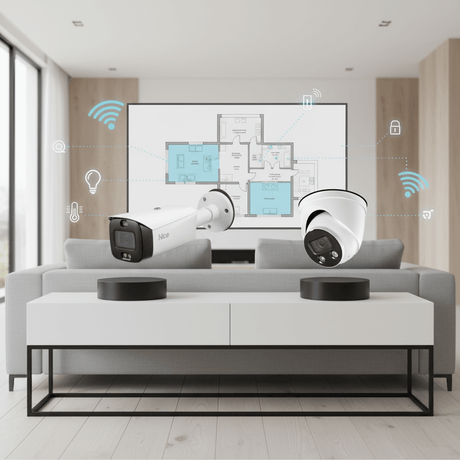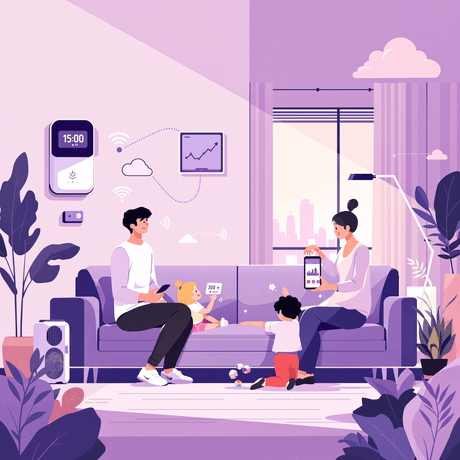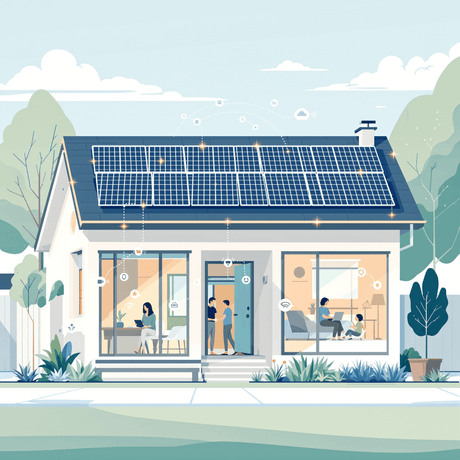Managing multiple smart home devices through individual apps and manual controls has become increasingly cumbersome as modern homes integrate more connected technology. The constant switching between different applications, remembering specific device names, and navigating complex interfaces creates friction in what should be a seamless smart living experience. This challenge has intensified as homeowners adopt diverse ecosystems including wireless switches, smart plugs, dimmers, and thermostats that often operate on different platforms and protocols.
Voice control android solutions offer a transformative approach to smart home management, consolidating device control through intuitive spoken commands via your existing android phone. This unified control method eliminates the need to juggle multiple apps whilst providing instant access to lighting, heating, security, and entertainment systems through natural language. The technology leverages android voice activation capabilities to interpret commands and translate them into precise device actions, creating an accessible interface that works for family members of all technical abilities.
This comprehensive guide will take you through every aspect of implementing android phone voice commands in your smart home environment. From understanding the fundamental technology and selecting compatible devices to creating sophisticated automation sequences and troubleshooting common issues, you'll gain the practical knowledge needed to transform your living space into a truly voice-responsive smart home ecosystem.
Understanding Android Voice Control Fundamentals
Android voice control technology operates through sophisticated speech recognition algorithms that convert spoken words into digital commands your smart devices can understand. The system processes voice input through your phone's microphone, analyses the speech patterns, and matches them against predefined command structures before transmitting appropriate signals to connected devices via wireless protocols like Zigbee, Z-Wave, or Wi-Fi.
Key components of android voice recognition:
- Natural language processing that interprets context and intent from spoken commands
- Device mapping systems that connect voice commands to specific smart home products
- Wireless communication protocols that ensure reliable command transmission
- Feedback mechanisms that confirm successful command execution
The compatibility requirements for effective voice control android implementation depend on both your device specifications and the smart home products you wish to control. Most modern Android phones running version 6.0 or higher support advanced voice recognition features, whilst smart devices must be compatible with popular home automation platforms or possess direct Android integration capabilities.
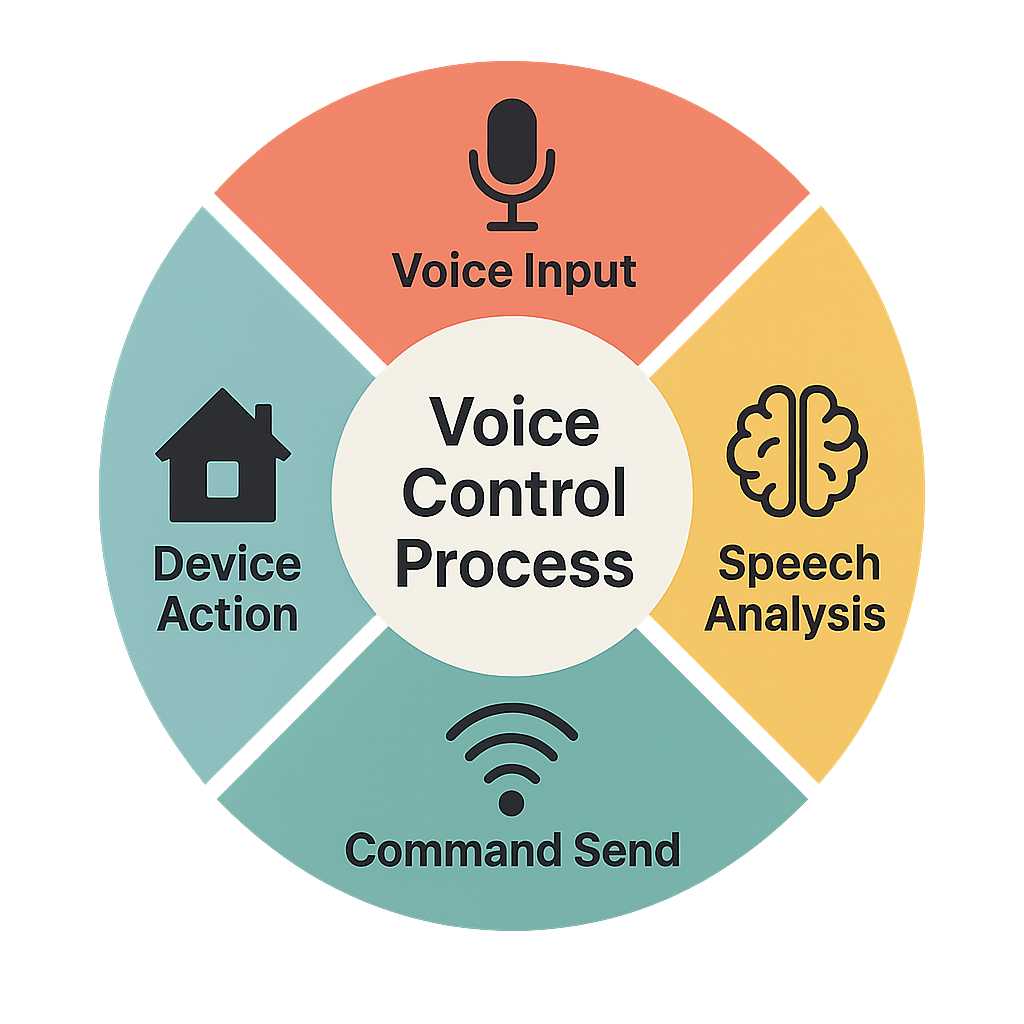
Essential Smart Home Components for Voice Integration
Building a robust voice-controlled smart home requires careful selection of compatible hardware components that can communicate effectively with your Android device. The foundation typically consists of a central gateway hub that acts as the communication bridge between your phone and various smart devices throughout your home, ensuring reliable command transmission and device coordination.
Critical hardware components for voice control:
- Gateway hubs that support multiple wireless protocols and Android integration
- Smart switches and dimmers for comprehensive lighting control
- Wireless controllers for heating, ventilation, and air conditioning systems
- Smart plugs for converting conventional appliances into voice-controlled devices
The selection process should prioritise devices that offer native android voice activation support or seamless integration through established smart home platforms. Modern wireless switches, for instance, often include built-in compatibility layers that translate android phone voice commands into appropriate device actions without requiring complex configuration or additional software intermediaries.
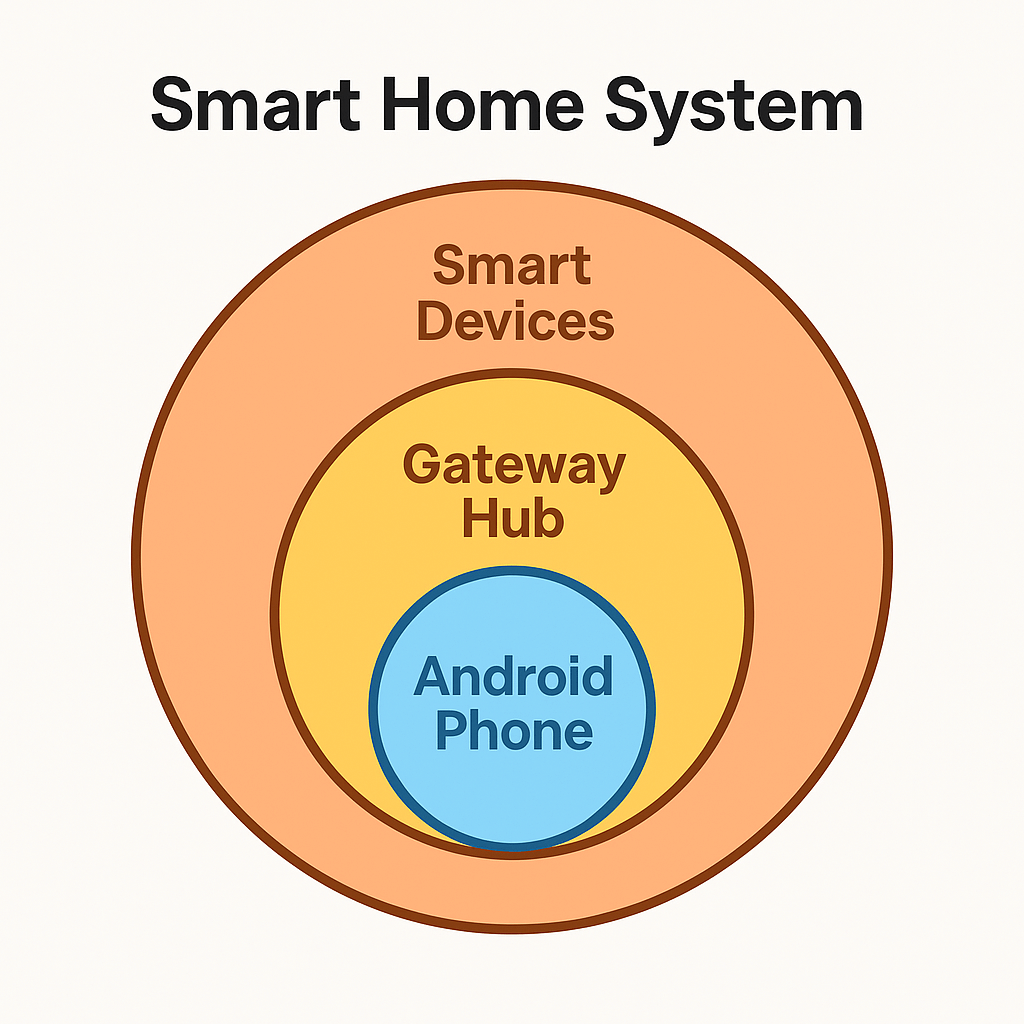
Setting Up Your Android Device for Voice Control
Configuring your Android phone for smart home voice control begins with enabling the appropriate voice recognition services and installing compatible smart home applications. The setup process involves adjusting voice sensitivity settings, training the system to recognise your speech patterns, and establishing secure connections with your home's wireless network infrastructure.
Essential configuration steps:
- Enable Google Assistant or preferred voice service in system settings
- Install and configure your chosen smart home platform application
- Calibrate voice recognition through guided training sessions
- Test basic commands with simple devices like smart plugs or switches
Optimising voice recognition accuracy requires attention to environmental factors and speech clarity. Position your phone appropriately during setup, speak clearly and at normal volume, and ensure your home's Wi-Fi network provides stable connectivity throughout all areas where you plan to use voice control android functionality.
Wireless Device Connection and Pairing Process
Establishing reliable connections between your Android device and smart home components involves understanding different wireless protocols and following specific pairing procedures for each device type. The process varies depending on whether devices use Zigbee, Z-Wave, Wi-Fi, or proprietary wireless standards, but generally follows similar discovery and authentication patterns.
Standard pairing workflow for smart devices:
- Put target device into pairing mode using manufacturer's instructions
- Initiate device discovery through your smart home app
- Complete authentication and naming procedures for easy voice recognition
- Test connection stability and response times before proceeding
Successful wireless control setup requires attention to signal strength, interference mitigation, and proper device placement throughout your home. Consider the range limitations of different wireless protocols and plan device locations to ensure consistent communication paths between your Android phone, gateway hub, and individual smart devices.
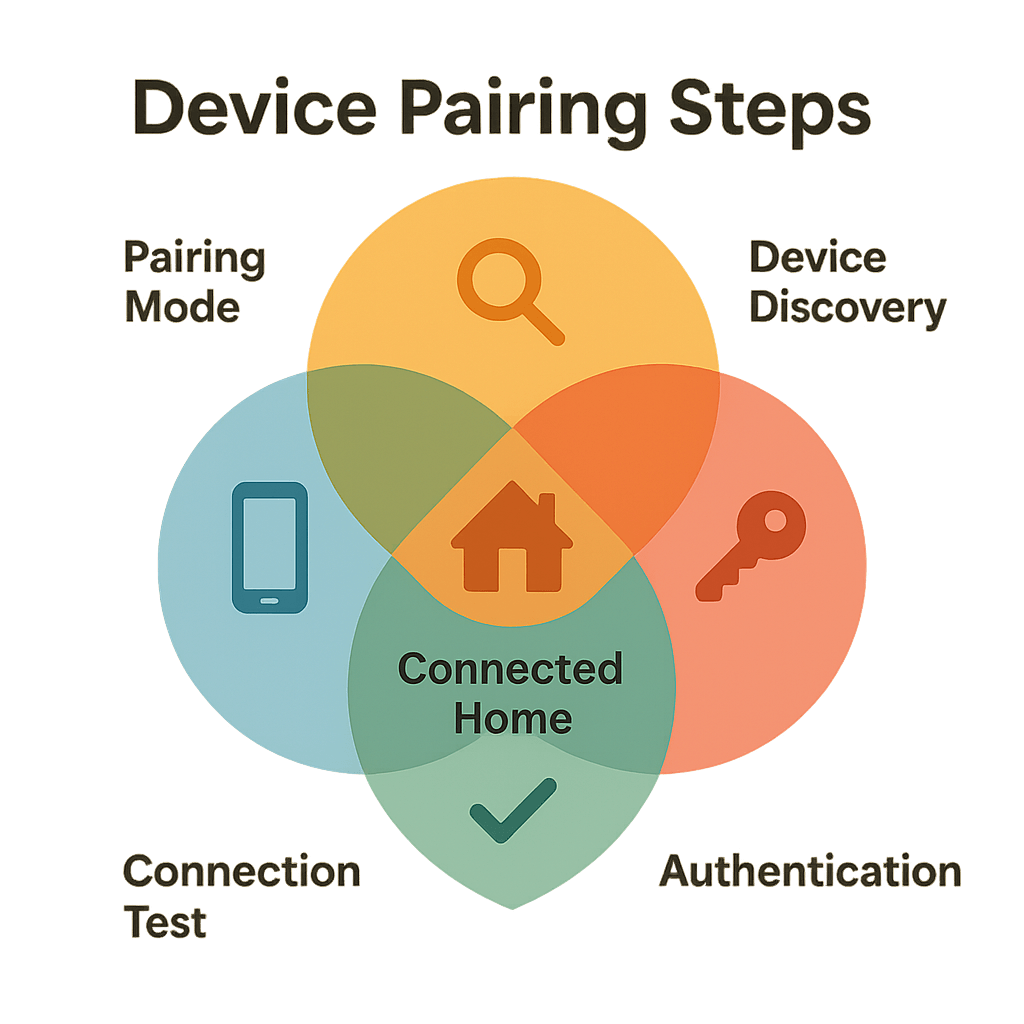
Creating Custom Voice Commands and Automation Rules
Developing personalised voice commands transforms basic device control into an intuitive smart home experience tailored to your specific needs and preferences. The customisation process involves defining clear, memorable command phrases that trigger specific device actions, scene configurations, or complex automation sequences involving multiple connected components.
Effective voice command design principles:
- Use natural, conversational language that family members will remember
- Create distinct commands that avoid confusion between similar devices
- Implement scene-based commands that control multiple devices simultaneously
- Design conditional triggers based on time, location, or device status
Advanced automation rules extend beyond simple on/off commands to create sophisticated scenarios where android phone voice commands trigger coordinated responses across your smart home ecosystem. For example, a single "goodnight" command might dim bedroom lights, adjust thermostat settings, activate security systems, and set morning alarms whilst ensuring all entertainment devices are properly powered down.
Advanced Voice Control Techniques and Multi-Device Scenarios
Sophisticated voice control implementation involves coordinating multiple smart devices to respond harmoniously to complex android voice activation commands. This advanced functionality enables room-based control, where single voice commands affect all compatible devices within specific areas, and conditional automation that adapts responses based on current home conditions, occupancy status, or external factors like weather and time of day.
Advanced control methodologies:
- Group commands that simultaneously control multiple devices by category or location
- Conditional logic that adapts device responses based on current home status
- Sequential automation that creates timed device activation chains
- Environmental triggers that respond to sensor data and external conditions
Multi-device scenarios require careful planning to ensure smooth coordination between different device types and manufacturers. Consider response timing differences, power consumption impacts, and potential conflicts when designing complex automation sequences that involve switches, dimmers, thermostats, and security components working together through your android phone voice commands interface.
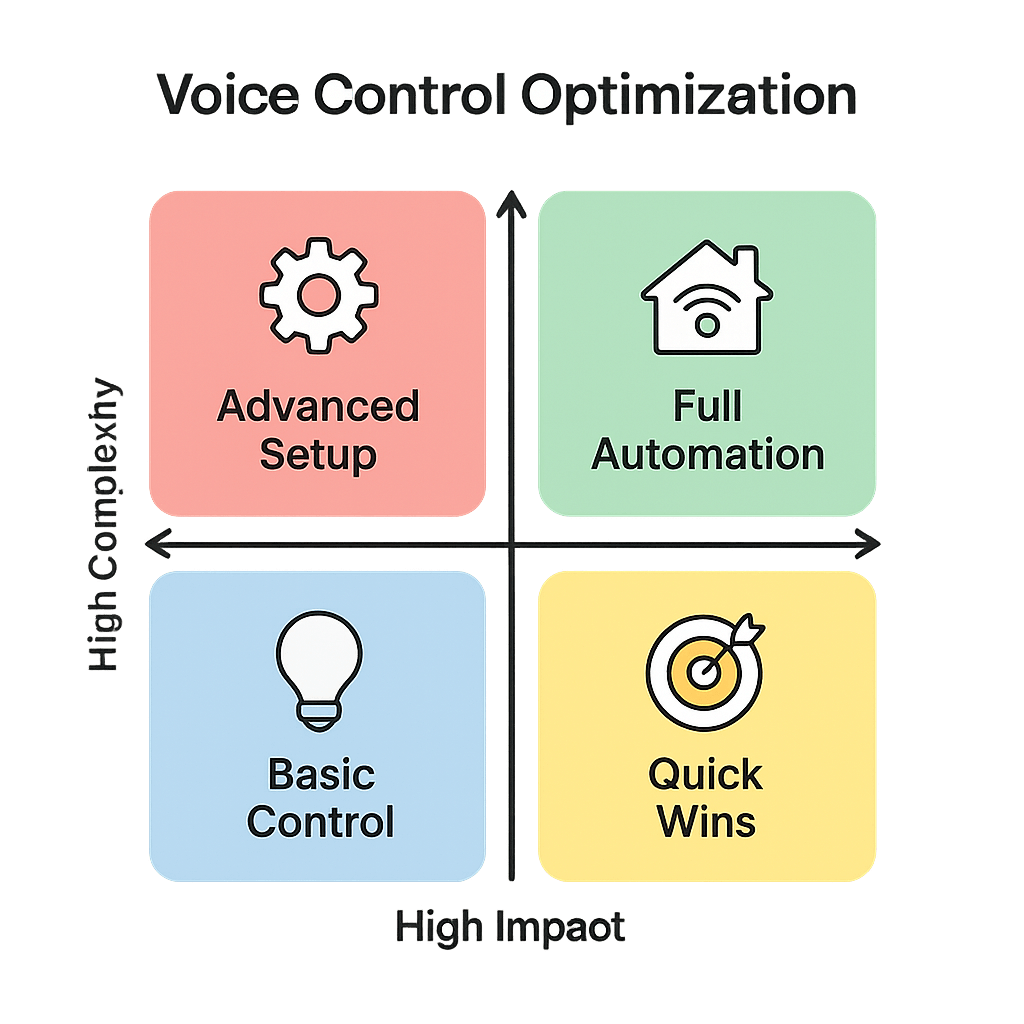
Troubleshooting Common Voice Control Issues
Voice control systems occasionally experience connectivity problems, recognition errors, or delayed responses that can disrupt the seamless smart home experience. Understanding common failure modes and their solutions enables quick resolution of technical issues whilst maintaining reliable voice control android functionality across your home automation network.
Common problems and diagnostic approaches:
- Network connectivity issues affecting command transmission and device response
- Voice recognition errors caused by background noise or speech clarity problems
- Device pairing failures resulting from protocol conflicts or range limitations
- Automation delays due to system overload or wireless interference
Preventive measures include regular system maintenance, periodic device re-pairing, network optimisation, and environmental adjustments to improve voice recognition accuracy. Monitor system performance indicators, maintain updated firmware across all devices, and establish backup control methods for critical smart home functions that require reliable operation regardless of voice system status.
Best Practices for Reliable Voice-Controlled Smart Homes
Maintaining optimal performance in voice-controlled smart home environments requires ongoing attention to system health, security considerations, and user experience optimisation. Successful long-term operation depends on regular maintenance schedules, security updates, and gradual system expansion that preserves reliability whilst adding new functionality and device integration capabilities.
Performance optimisation strategies:
- Implement regular firmware updates across all connected devices and gateway hubs
- Monitor network traffic patterns to identify and resolve potential bottlenecks
- Establish device naming conventions that improve voice recognition accuracy
- Create backup control methods for essential systems like security and climate control
Security considerations for android voice activation systems include network encryption, device authentication protocols, and privacy settings that protect personal information whilst maintaining convenient voice control functionality. Regular security audits, password updates, and access control reviews ensure your voice-controlled smart home remains protected against potential vulnerabilities whilst providing the seamless automation experience you desire.
Conclusion
Android voice control represents a fundamental shift in smart home interaction, transforming complex device management into intuitive spoken commands that anyone can master. Through carefully planned implementation of compatible devices, proper network configuration, and thoughtful automation design, homeowners can create sophisticated voice-responsive environments that enhance daily living whilst maintaining reliability and security. The integration of android phone voice commands with wireless switches, smart plugs, dimmers, and thermostats creates a unified control ecosystem that adapts to your lifestyle and preferences.
Begin your voice control journey with simple device commands and gradually expand into more complex automation scenarios as you gain confidence and experience. Start by connecting a few essential devices like smart switches or plugs, master basic voice commands, and progressively add more sophisticated features like scene control and conditional automation. This methodical approach ensures stable system performance whilst building the skills needed for advanced smart home management through voice control android technology.
Explore Vesternet's extensive collection of voice-compatible smart home devices including wireless switches, dimmers, smart plugs, and gateway hubs designed to integrate seamlessly with Android voice control systems. Our expert support team provides personalised guidance for selecting compatible components, planning optimal device placement, and configuring reliable voice-controlled automation that transforms your home into an intelligent, responsive living environment tailored to your unique needs and preferences.