This application note shows how to set your VERA to the correct time and location.
Setting VERA UI7 to the correct time and location is done during the initial setup Wizard.

VERA will use this information to retrieve it’s time and date information so to get this correctly it’s important to set the correct location where you are.
You can change this information later by going to Settings > Location.
Here you can set your Location and Timezone that VERA will use to calculate the daily Sunrise and Sunset times.

Further changes can be made by going to User & Account Info > Unit Settings.
Here you can change Date and Time Format, Weather Settings such as City and Temperature Format and also Electricity Cost.
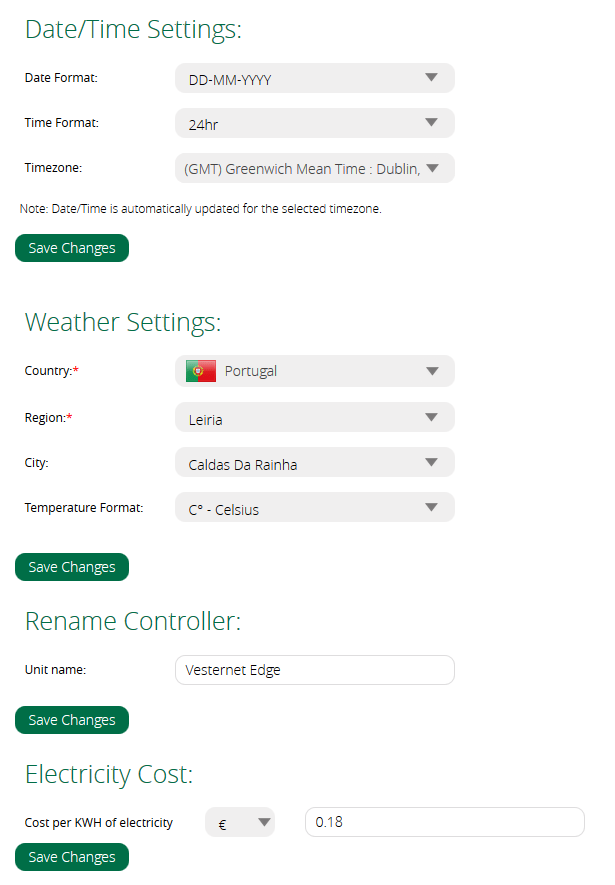
Sunrise and Sunset
VERA includes two variables that can be used to control scenes and other events, Sunrise and Sunset.
As the names suggest VERA automatically calculates these times each day so there's no need for you to change any schedules in VERA as the sunrise and sunset times change through the year.
This is a great way to automatically control events such as lights that are only active while it is dark.
You can also configure these events to trigger a set time before or after sunrise or sunset. For example switch lights off 20 minutes before sunrise.


















