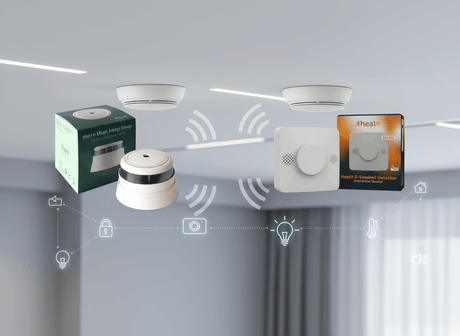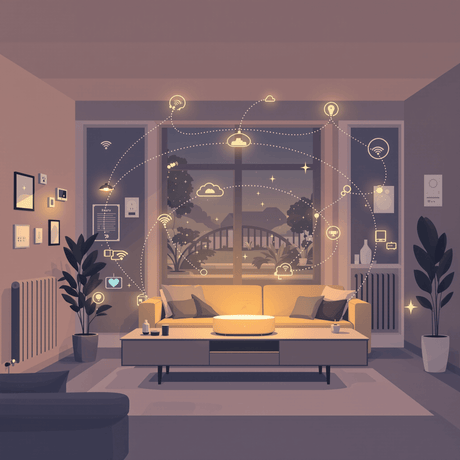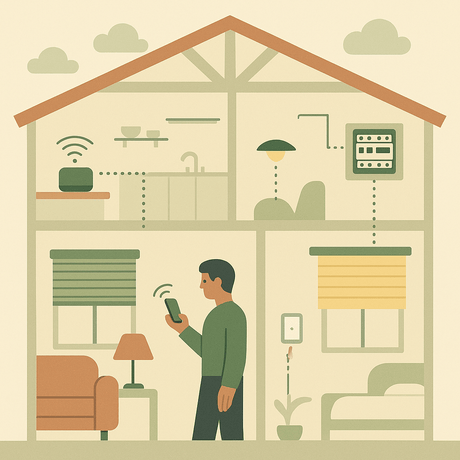Modern smart home security demands reliable surveillance that seamlessly integrates with your existing network infrastructure, yet choosing between wired and wireless connectivity can significantly impact your camera's performance and installation flexibility. Whether you're seeking the best outdoor wireless security camera for your home or implementing wireless security camera systems for business applications, understanding the connectivity trade-offs is crucial.
This comprehensive comparison will help you determine whether the Ethernet-powered G5 Pro PoE or the wireless G5 Pro WiFi better suits your specific security needs, installation constraints, and smart home ecosystem requirements. Both models represent top-tier options among the best security cameras outdoor wireless category, offering identical AI capabilities and image quality.
As Vesternet's smart home specialists with extensive experience in security camera deployments, we've thoroughly tested both variants to provide you with practical insights and real-world performance data for making an informed decision about these exceptional outdoor wireless surveillance cameras.
Understanding Each G5 Pro Variant's Core Technology
The fundamental difference between these G5 Pro models lies in their approach to power delivery and data transmission, each utilising distinct technologies that shape their installation requirements and operational characteristics.
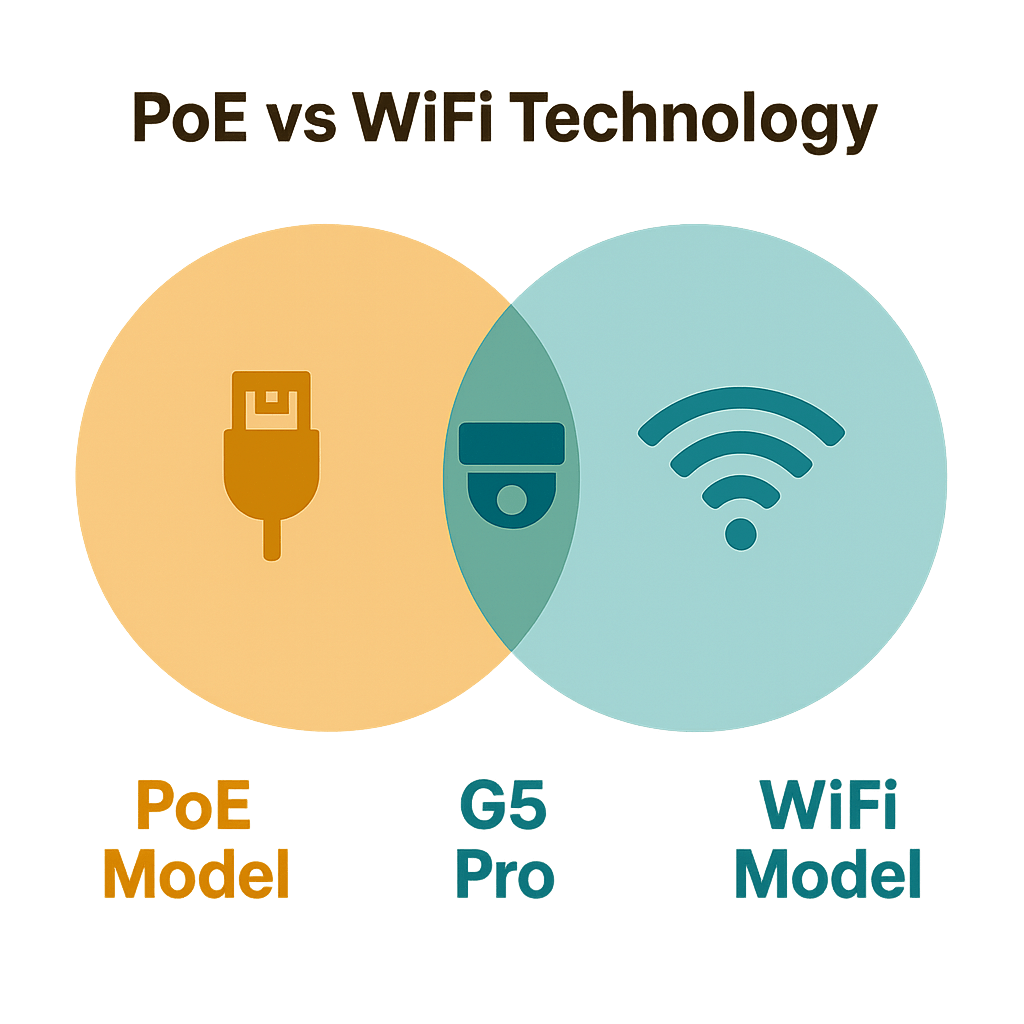
PoE Model: Ethernet-Based Power and Data
The G5 Pro PoE leverages Power over Ethernet technology, delivering both electrical power and network connectivity through a single Ethernet cable. This approach requires connection to a PoE switch or PoE injector, which supplies the necessary 12-15 watts whilst maintaining gigabit data speeds. The system operates on IEEE 802.3af/at standards, ensuring compatibility with existing enterprise and residential network infrastructure.
- Single cable solution for power and data transmission
- Requires PoE-enabled network switch or injector
- Gigabit Ethernet connection for maximum stability
- Alternative USB-C power option available if needed
WiFi Model: Wireless Connectivity with USB-C Power
The WiFi variant operates independently of wired network infrastructure, utilising dual-band 2.4/5GHz wireless connectivity with WPA3 encryption. This model requires separate USB-C power delivery (5V/2A) from a standard mains outlet, providing complete installation flexibility without Ethernet cable constraints.
- Dual-band wireless connectivity (2.4GHz and 5GHz)
- WPA3 encryption for enhanced security
- USB-C power requirement (5V/2A adapter included)
- No Ethernet infrastructure dependency
Installation Requirements: Ethernet Infrastructure vs Power Outlet Placement
Installation planning differs significantly between these models, with each presenting unique infrastructure requirements that directly impact placement flexibility and setup complexity.
PoE Model Installation Prerequisites
The PoE version demands existing Ethernet infrastructure or willingness to install new cabling. You'll need either a PoE-enabled switch, PoE injector, or willingness to run Ethernet cables to your desired camera locations. This requirement often necessitates professional installation for optimal cable routing, particularly in finished buildings where concealed wiring is preferred.
- PoE switch or injector required for power delivery
- Ethernet cable run to camera location (up to 100m)
- Potential need for conduit or trunking for cable protection
- Professional installation recommended for complex routing
WiFi Model Setup Simplicity
The wireless variant offers plug-and-play installation convenience, requiring only proximity to a standard power outlet and adequate WiFi signal strength. Installation typically involves mounting the camera, connecting the USB-C power adapter, and completing network configuration through the Aqara Home app. This approach particularly suits rental properties or locations where running cables isn't feasible.
- Standard power outlet within USB-C cable reach
- Reliable WiFi coverage at installation location
- Simple mounting with included hardware
- App-based network configuration process
- Ideal for temporary or rental property installations
Network Performance: Wired Reliability vs Wireless Convenience
Network connectivity directly influences streaming quality, response times, and overall system reliability, with each connection method offering distinct performance characteristics for security applications.
Ethernet Connection Advantages
The PoE model's wired connection provides consistent gigabit bandwidth without interference from neighbouring networks or household devices. This translates to uninterrupted 2.6K video streaming, instantaneous motion alerts, and reliable two-way audio communication. The dedicated connection ensures consistent performance regardless of household internet usage patterns.
- Gigabit Ethernet speeds for maximum data throughput
- Zero wireless interference or congestion issues
- Consistent latency for real-time monitoring
- Unaffected by WiFi network traffic or device limitations
Wireless Performance Considerations
The WiFi model's dual-band connectivity typically provides excellent performance when positioned within optimal signal range. However, performance can vary based on router capabilities, network congestion, and physical obstacles. The 5GHz band offers faster speeds with less congestion, whilst the 2.4GHz band provides better range and obstacle penetration.

PoE Model Strengths and Limitations
The Ethernet-powered variant excels in scenarios demanding maximum reliability and consistent performance, particularly where infrastructure already exists or can be readily installed.
Key Advantages
- Uninterrupted power delivery without outlet dependency
- Enterprise-grade network stability and performance
- Immune to wireless interference and congestion
- Supports longer cable runs up to 100 metres
Primary Limitations
- Requires existing PoE infrastructure or additional equipment
- Installation complexity increases with cable routing needs
- Limited placement flexibility without extensive cabling
- Higher upfront infrastructure investment if PoE unavailable

WiFi Model Benefits and Trade-offs
The wireless variant prioritises installation flexibility and ease of deployment, making it particularly suitable for users seeking quick setup without infrastructure modifications.
Primary Benefits
- Exceptional placement flexibility with minimal infrastructure
- Quick relocation capability for changing security needs
- Dual-band connectivity optimises network performance
- Ideal for rental properties and temporary installations
Potential Drawbacks
- Power outlet dependency limits placement options
- Wireless performance subject to interference and range limitations
- Network congestion may impact streaming during peak usage
- Requires strong WiFi signal for optimal performance
Ideal User Scenarios: Which G5 Pro Fits Your Setup
Your choice between these excellent outdoor wireless surveillance cameras should align with your specific infrastructure, installation preferences, and long-term security monitoring goals.
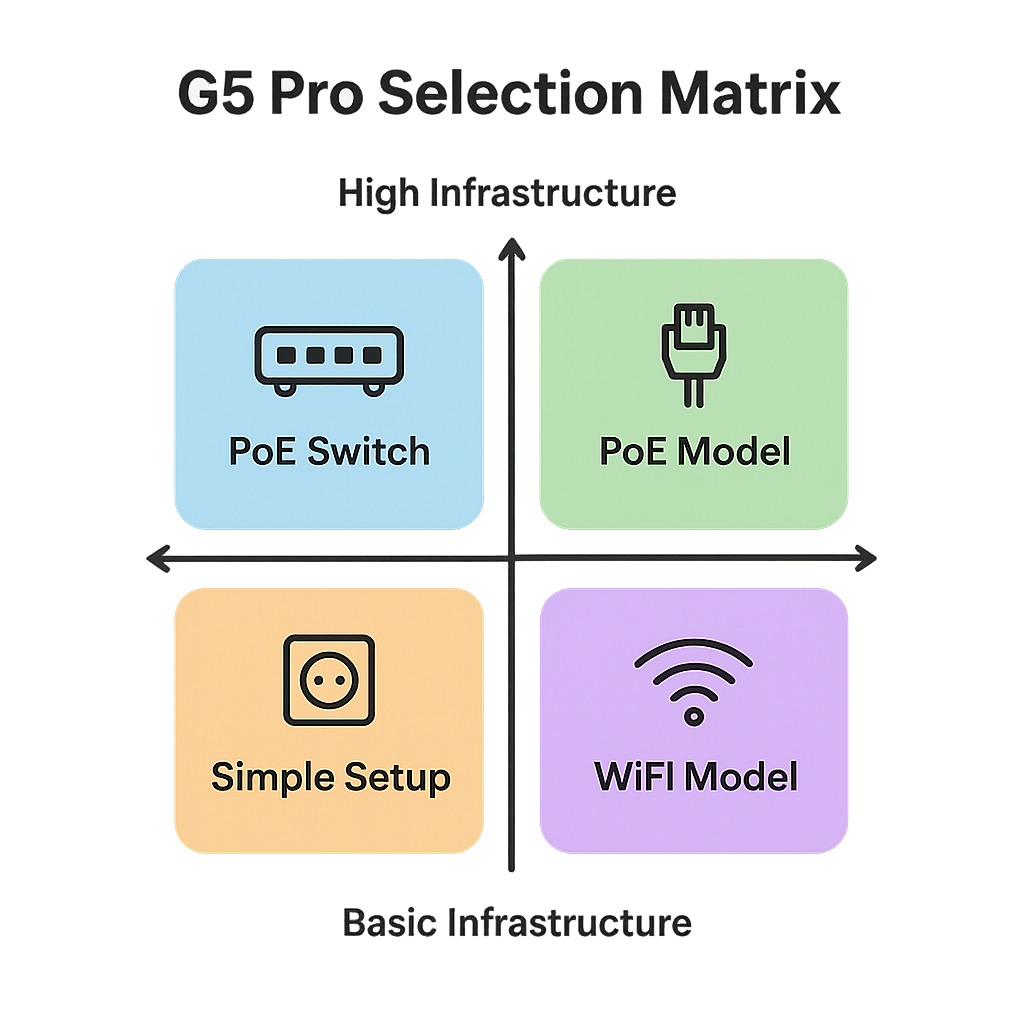
Choose the PoE Model If:
The Ethernet-powered version suits users with existing network infrastructure who prioritise absolute reliability over installation simplicity. This model excels in permanent installations where consistent performance is critical, such as business security applications or comprehensive home monitoring systems.
- You have existing PoE switches or plan to install them
- Maximum network reliability is your top priority
- Professional installation is acceptable or preferred
- Long-term permanent placement is planned
- Multiple cameras require centralised PoE management
Select the WiFi Model If:
The wireless variant serves DIY enthusiasts, renters, and users requiring installation flexibility without infrastructure investment. This model represents one of the best outdoor wireless security camera options for users who value convenience and adaptability over absolute connection stability.
- Quick, flexible installation is your primary concern
- You're renting or prefer non-permanent installations
- Power outlets are readily available near desired locations
- Your WiFi network provides strong coverage areas
- Easy relocation capability is important for your needs
Making Your G5 Pro Choice: Infrastructure vs Flexibility
Both G5 Pro variants deliver identical advanced AI detection, 2.6K resolution, and smart home integration capabilities, making your choice primarily about connectivity preferences and installation requirements rather than core security features. Each model offers the same weatherproof IP65 rating, colour night vision, and comprehensive smart home ecosystem support.
The PoE model excels in permanent installations where network stability is paramount and Ethernet infrastructure exists, while the WiFi version shines in flexible deployments where easy relocation and quick setup take precedence over absolute connection reliability. Both represent excellent options among the best security cameras outdoor wireless category.
Consider your current network setup, installation timeline, and long-term placement needs when deciding—those with structured cabling should leverage the PoE model's rock-solid connection, while users seeking maximum installation flexibility will appreciate the WiFi variant's plug-and-play convenience. Your specific requirements will determine which connectivity approach delivers the optimal balance of performance and practicality.
Explore both G5 Pro models in detail to determine which connectivity approach aligns with your smart home infrastructure and security monitoring goals.