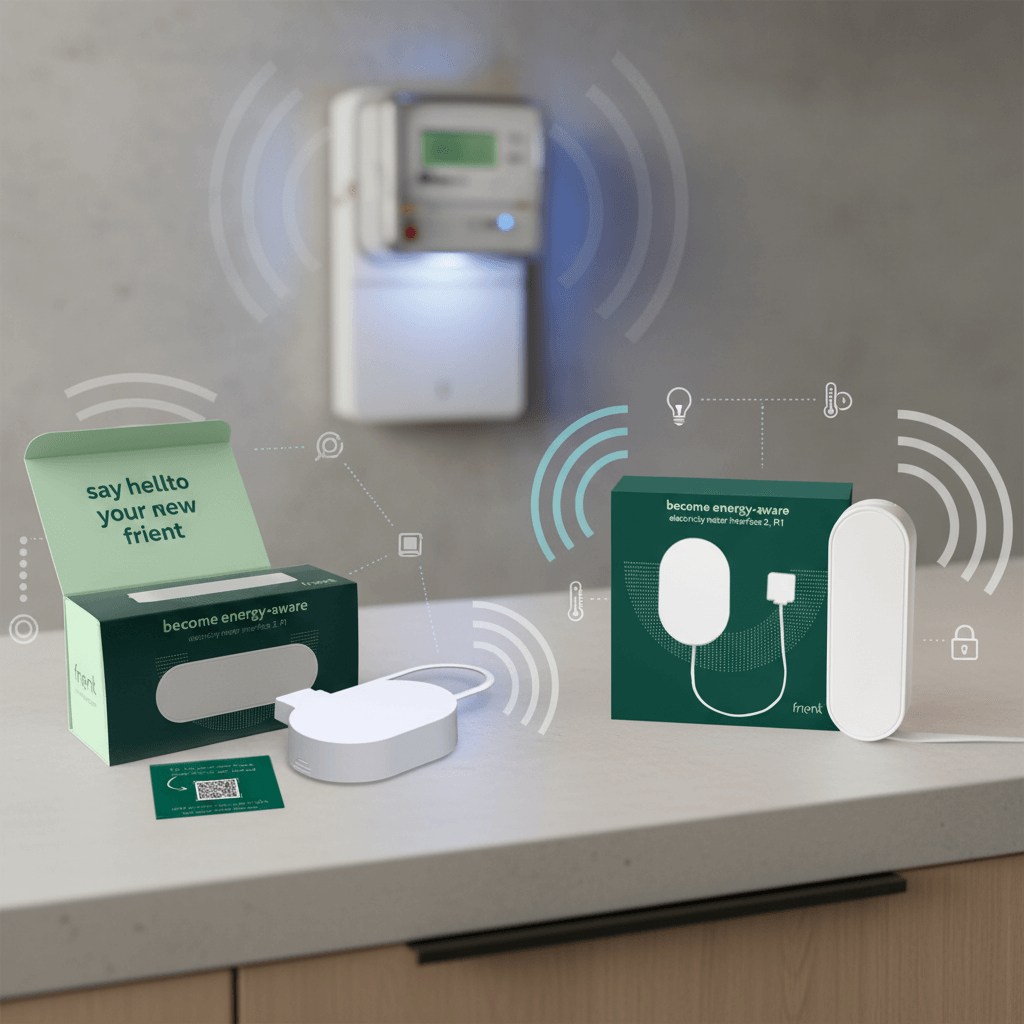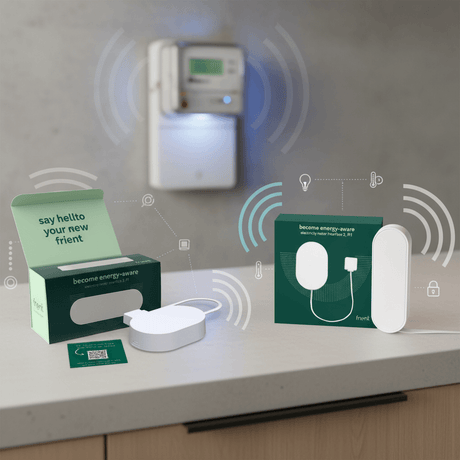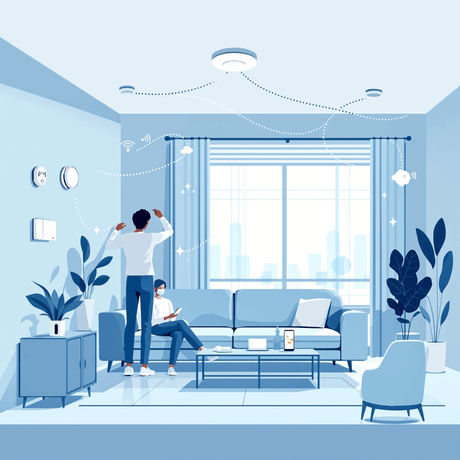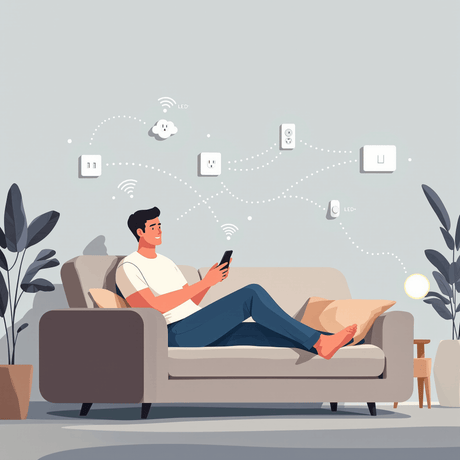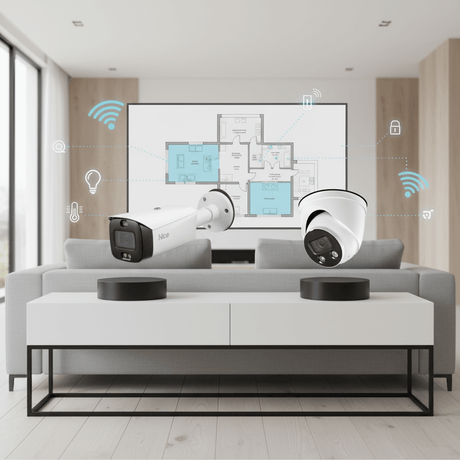Rising energy costs and growing environmental awareness are driving homeowners to seek better ways to monitor and reduce their electricity consumption, making smart meter monitoring solutions increasingly essential. With traditional energy bills offering little insight into real-time usage patterns, dedicated energy monitor devices have become vital tools for understanding and controlling home energy consumption.
This comparison will help you choose between Frient's two electricity meter interfaces based on your meter type, installation preferences, and smart home setup requirements. Both devices excel at transforming standard electricity meters into connected smart meters, but they achieve this through fundamentally different approaches that suit different scenarios.
Vesternet's extensive experience with smart home devices and direct partnerships with leading manufacturers ensures you get accurate, unbiased guidance for your energy monitoring needs. Our hands-on testing and customer feedback inform these recommendations, helping you make the right choice for your home energy management goals.
Understanding LED Pulse vs P1 Port Energy Monitoring
The Frient Electricity Meter Interface 2 LED operates by detecting the blinking LED light present on most electricity meters, converting these visual pulses into digital data your smart home system can understand. Each flash represents a specific amount of energy consumption, typically 1000 pulses per kilowatt-hour, creating a reliable method for tracking your home energy usage patterns.
The P1 version takes a completely different approach, connecting directly to your meter's digital communication port to access comprehensive consumption data. This direct connection method provides more detailed information than LED pulse monitoring, including historical data and advanced metrics that modern smart meters can provide.
Key Technical Differences
- LED version reads optical signals from blinking lights on meter displays
- P1 version connects via cable to dedicated digital communication ports
- LED monitoring works universally with pulse-equipped meters regardless of age
- P1 requires specific port availability and meter compatibility
- LED installation involves magnetic mounting near the pulse light
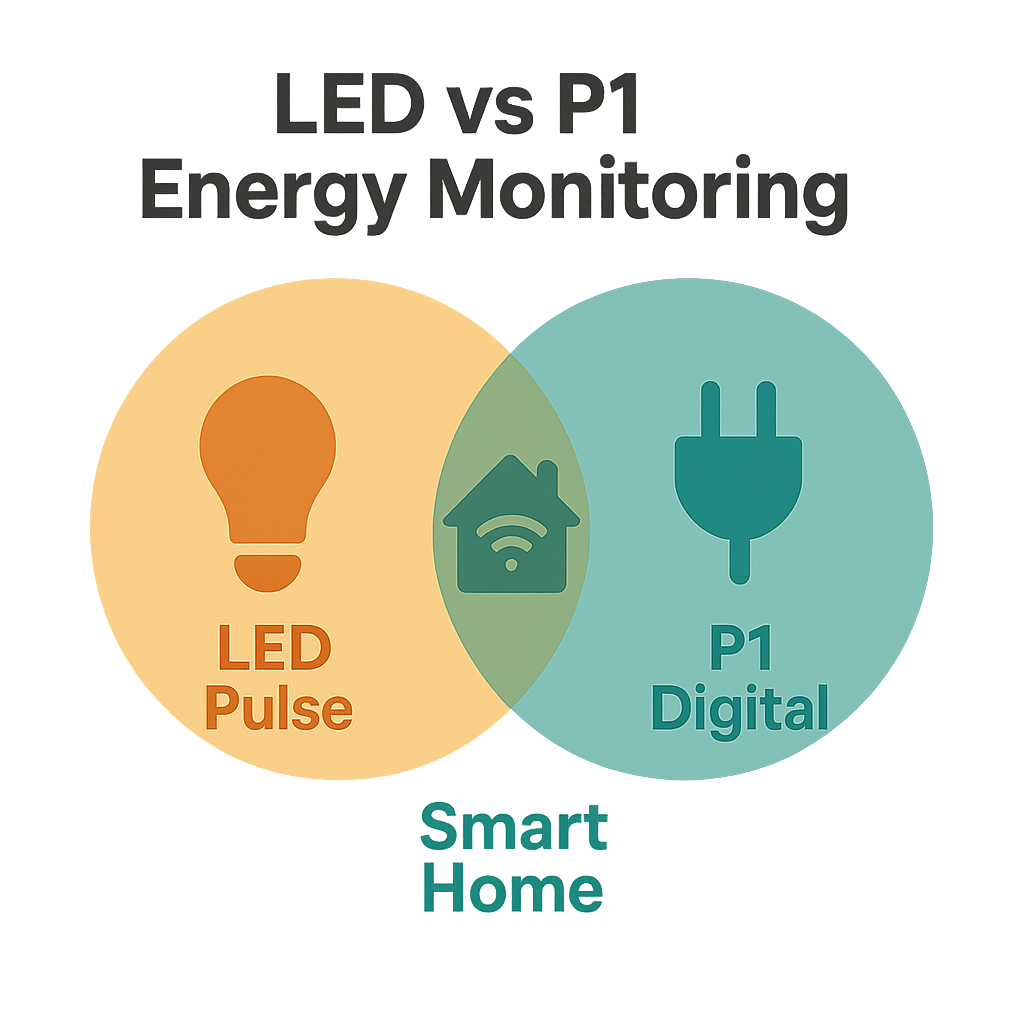
Both devices integrate seamlessly with popular smart home platforms like Homey and SmartThings, transforming basic electricity meters into comprehensive energy monitor solutions. The fundamental difference lies in how they gather consumption data: optical detection versus direct digital communication, each offering distinct advantages for different home setups and monitoring requirements.
Meter Compatibility: LED Pulses vs Digital P1 Connections
The LED interface works with virtually any electricity meter equipped with a blinking pulse LED, making it compatible with both older and newer meter installations across different manufacturers and regions. Most standard domestic meters include these LED indicators, typically flashing at rates of 1000 pulses per kilowatt-hour, though some systems allow pulse rate configuration through compatible smart home hubs.
P1 compatibility requires meters with enabled digital communication ports, which are more common in modern installations but not universally available. These ports follow specific communication standards and may require activation by your energy supplier, creating an additional step in the setup process but providing access to much richer data sets.
Installation Requirements Comparison
- LED version: Simply mount magnetically near the pulse light, no wiring needed
- P1 version: Connect via cable to the meter's P1 port, requiring cable management
- LED setup: Works immediately without supplier involvement or port activation
- P1 setup: May need energy supplier to enable port functionality
Older electricity meters predominantly feature LED pulse indicators but rarely include P1 ports, making the LED interface the only viable smart meter upgrade option for many properties. Newer installations increasingly include P1 ports alongside LED indicators, giving property owners a choice between monitoring methods based on their data requirements and technical preferences.
Compatibility Considerations
- Check your meter for visible LED pulse indicators or P1 port markings
- Verify P1 port activation status with your energy supplier if choosing digital connection
- Consider future meter upgrades when selecting your energy monitor solution
Real-World Performance: Accuracy and Responsiveness Compared
LED pulse monitoring delivers excellent accuracy for tracking overall consumption patterns, with pulse detection reliability exceeding 99% under normal indoor lighting conditions. The optical sensors effectively filter ambient light interference, though direct sunlight or very bright artificial lighting near the meter can occasionally affect readings during peak brightness periods.
P1 port monitoring provides superior accuracy and comprehensive data access, delivering real-time consumption measurements alongside historical usage patterns, voltage levels, and power quality metrics. This direct digital connection eliminates environmental interference factors that can occasionally impact optical monitoring systems.
Performance Characteristics
- LED version: Updates based on pulse frequency, typically every few seconds during active consumption
- P1 version: Provides continuous real-time data streams with sub-second update intervals
- LED accuracy: Excellent for consumption totals, limited by pulse resolution
- P1 accuracy: Precise real-time measurements with advanced meter diagnostics
Both systems integrate reliably with Zigbee smart home networks, maintaining consistent communication with compatible hubs like Homey and SmartThings. The LED version excels in simplicity and universal compatibility, while the P1 version offers professional-grade monitoring capabilities for users requiring detailed home energy analysis and advanced consumption insights.

LED Interface: Strengths and Limitations
The LED interface excels in universal compatibility, working with virtually any electricity meter that includes pulse indicators regardless of manufacturer, age, or regional specifications. Installation takes minutes with magnetic mounting, requiring no tools or technical expertise, making it ideal for renters or anyone seeking a non-invasive energy monitor solution.
Key Advantages
- Works with almost all meters featuring LED pulse indicators
- Tool-free magnetic mounting with no permanent modifications
- Immediate operation without supplier involvement or port activation
- Perfect for rental properties where meter modifications aren't permitted
However, LED monitoring faces limitations in very bright environments where ambient light might interfere with pulse detection, though modern units include sophisticated filtering to minimise this issue. The pulse-based measurement approach also means slightly lower resolution compared to direct digital connections, though this rarely impacts practical home energy management applications.
Potential Drawbacks
- Sensitivity to extremely bright lighting conditions near the meter
- Limited to basic consumption data without advanced meter diagnostics
- Resolution constrained by pulse rate configuration

P1 Interface: Benefits and Drawbacks
The P1 interface provides professional-grade energy monitoring with comprehensive data access, including real-time consumption, historical patterns, voltage measurements, and power quality metrics that smart meters can provide. This direct digital connection ensures maximum accuracy and eliminates environmental factors that might occasionally affect optical monitoring systems.
Primary Benefits
- Direct digital connection provides the most accurate consumption data available
- Access to advanced metrics including voltage, power factor, and historical data
- Immune to lighting conditions or environmental interference
- Professional-grade monitoring capabilities for detailed energy analysis
The main limitation involves meter compatibility, as P1 ports aren't available on all electricity meters, particularly older installations. Additionally, some energy suppliers require port activation before use, creating an extra setup step compared to the immediate operation of LED pulse monitoring solutions.
Key Limitations
- Requires compatible meters with enabled P1 communication ports
- May need energy supplier involvement for port activation
- Cable management required for neat installation
Choosing Based on Your Home Setup and Technical Comfort
Property owners with older electricity meters or rental properties should strongly consider the LED interface, as it provides excellent energy monitoring capabilities without requiring meter modifications or supplier involvement. The magnetic mounting system makes installation completely reversible, perfect for tenants who want smart meter functionality without permanent changes.
Tech enthusiasts and homeowners with modern smart meters should evaluate the P1 interface for its superior data access and professional monitoring capabilities. If your electricity meter includes an enabled P1 port, this option provides the most comprehensive home energy insights available from consumer monitoring devices.
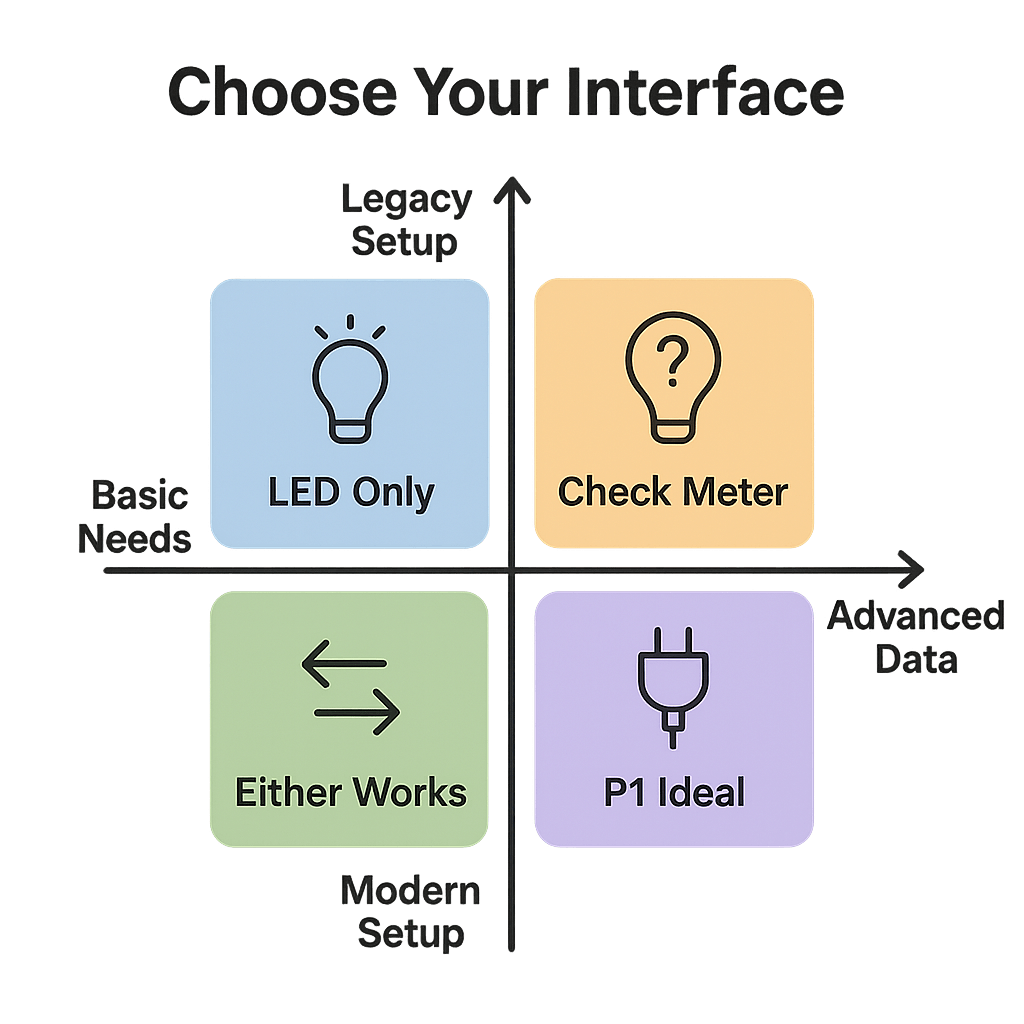
LED Interface Ideal For
- Rental properties where permanent modifications aren't allowed
- Older meter installations without digital communication ports
- Quick energy monitoring setup without supplier coordination
- Users prioritising simplicity over advanced data features
P1 Interface Best For
- Modern meter installations with available P1 ports
- Users wanting professional-grade energy analysis capabilities
- Home automation enthusiasts requiring detailed consumption data
- Properties where comprehensive energy management is prioritised
Consider your long-term energy monitoring goals when making this decision. The LED version offers immediate gratification and broad compatibility, while the P1 version provides investment in advanced monitoring capabilities that will serve sophisticated home energy management strategies. Both integrate excellently with modern smart home systems, ensuring your chosen solution will complement your existing automation setup.
Making Your Energy Monitoring Decision
Both Frient electricity meter interfaces excel at transforming your energy awareness, but the best choice depends entirely on your specific meter type and monitoring preferences. The LED version offers broader compatibility with older meters, while the P1 version provides more detailed data from modern digital smart meters.
Consider which features matter most to your energy management goals: universal compatibility, installation simplicity, data detail, or future-proofing your smart home setup. Your meter's specifications will ultimately guide this decision, ensuring you select the energy monitor that works seamlessly with your existing infrastructure.
Ready to start monitoring your energy consumption more effectively? Explore both Frient electricity meter interfaces to discover the perfect match for your home energy monitoring needs and begin your journey towards more conscious electricity usage and reduced energy costs.