
You should start your Smart Home journey with the heart of the system - the Controller. As its name implies, a Smart Home "Controller", sometimes called the hub, gateway or bridge, "controls" your Smart Home. It enables you to add and configure devices and to create and run "logic", sometimes referred to as flows, scenes or moods. These enable the system to do things automatically, such as turn on lights based on motion detection or raise the heating temperature just before your family arrives home so that your house is nice and warm when they open the front door.
The Controller is connected to your Internet router or modem using WiFi or by an Ethernet cable. This allows you to control the system from a smartphone, tablet or computer and allows remote access even when you're away from home, via the Internet. In order to control the system from your smartphone or tablet you usually install an "App" for that Controller and this gives you control whether you're in the lounge or sitting on a beach on the other side of the world.
Choosing a Smart Home Controller can be difficult as they all do similar things but in different ways. This means that it can be a very subjective decision because it depends on each individual user's needs and requirements.
Our "Choosing a Smart Home Controller" guide will first cover some of the basics (for example Controller types) and will then explain the various features and points to consider when choosing a Smart Home Controller - this is important as it means that you can carry out your own research and make your own decision - there are no right and wrong answers, and no "one size fits all" approach.
After that, your first hurdle is to choose a particular manufacturer to go for, so we'll help you to understand the differences between some of the more prominent and popular manufacturers - Aeotec, Athom, Fibaro and Hubitat.
Controllers, Platforms and Technologies
The first thing to consider when choosing a Controller is what technology or platform you plan to use for your Smart Home. You then choose a Controller that will work with that technology / platform - sounds obvious, and in some cases the choice is made for you as you have to use the technology vendor's Controller if it's not using a common, open standard of device communication.

Broadly speaking there are three groups of Controller:
Full / Hybrid Controllers
Full / Hybrid Controllers offer the widest range of features and will enable you to control many aspects of your Smart Home. They often support more than one technology (such as Z-Wave or ZigBeeZigbee), and can be expanded to control things like lights, heating and security. If you wish to control many aspects of your home (either now, or in the future), then a full / hybrid Controller is the better option.
This is most certainly the path that we believe suits most customers, a system that focuses on one or more primary technologies (for example Z-Wave and ZigBee) and also has the ability to be integrated with other systems and devices from different technologies.
A Smart Home Controller that supports the Z-Wave protocol as a minimum will give you the best starting point because it will work with thousands of devices from a wide range of manufacturers out of the box.
If it also supports the ZigBee protocol then you will also have the ability to choose from that range of devices too. Even if it doesn't have ZigBee compatibility built in then ensuring that it has interoperability with a ZigBee system such as Philips Hue or Ikea Tradfri will work equally as well.
So, choosing a Smart Home Controller that supports the following standards is the best course of action for most Smart Homes, but remember to also check for integration possibilities with any proprietary products or systems that you might also plan to use (such as Hive, Tado or Visonic), for example using IFTTT or a Cloud Service.
Z-Wave
Z-Wave is a wireless communication technology that uses reliable, low-power radio waves that easily travel through walls, floors and furniture, meaning you don't have to rip-up carpets and floors to add new wiring.
Features such as two-way communication, status updates and mesh networking combine together to ensure reliability and resiliency in your Smart Home system - no more wondering whether the light in your garage really turned off when you closed the door!
Z-Wave Plus improves on the original version by offering increased range, improved battery life and self-healing capabilities to keep the mesh network in optimal condition.
Z-Wave Plus V2 extends on Z-Wave Plus and the features include increased range (over 200m in clear air), greater battery life (up to 10 years), more RF output power (up to +13 dBm), improved security with encryption, ECDH and more, frequency agility with bult in SAW filters to allow one device to support multiple Z-Wave frequencies and greatly improved performance with ARM Cortex M4 CPU based chips.
The majority of Z-Wave devices should work within the well-established Z-Wave Controllers out-of-the-box - the protocol is designed to be backwards compatibile accross versions and uses standard "Command Classes" to define features and functionality. Sometimes, especially with newly released devices, there may be limited functionality until specific support for a device is added to the Z-Wave Controller. This usually occurs quite quickly in the form of regular software updates from the Z-Wave Controller manufacturer.
ZigBee
ZigBee is an open standard for a low-cost, low-power, wireless mesh network targeted at the wide development of devices for wireless control and monitoring applications. It's backed by some of the worlds biggest companies, including Philips, Nest, Aeotec, Texas, Siemens & Whirlpool.
With ZigBee based devices you get a robust, resilient and self-managing system. ZigBee devices are often much simpler than their Z-Wave counterparts, prefering to focus on specific tasks such as motion sensing or dimming a light, rather than trying to combine lots of different functionality into one device.
Simplicitly therefore makes compatibility much easier with ZigBee. Broadly speaking there are two ZigBee profiles in use - ZigBee Light Link (ZLL) and ZigBee Home Automation (ZHA). Devices within each profile should work together out-of-the-box and, as long as your ZigBee Controller supports a specific profile, devices from that profile should work within it.
There's also an emerging standard called ZigBee 3.0 which merges both the ZLL and ZHA profiles, combining the strengths of each into one new standard. In most cases ZigBee 3.0 devices are backwards compatible with ZigBee Controllers that only support ZLL or ZHA.
WiFi / Ethernet Network
WiFi and Ethernet (wired) Networks have spread widely in the past decade, you can "get connected" almost anywhere nowadays - at home, at work, in libraries, schools, airports, restaurants, hotels and even on-the-move in certain types of public transport.
The ubiquitous nature of WiFi and Ethernet make them an ideal technology for Smart Home devices and many devices are now featuring WiFi and Ethernet connectivity as vendors recognise that they can take advantage of your existing home Network. The chances are that you already have good Network coverage throughout your home using a mixture of WiFi and Ethernet, so it makes sense to use this Network, rather than you having to implement something else.
Broadly speaking, WiFi and Ethernet devices will use vendor specific communication protocols which means that compatibility is determined based on the manufacturer, so products from one manufacturer won't work with products from a different manufacturer.
That said, some WiFi and Ethernet devices also implement "open" communication protocols such as MQTT, so this allows them to work together with devices from a different manufacturer if they also support the MQTT protocol.
Cloud Connected
The Internet has become so tightly woven into our everyday lives that we probably interact with it every few minutes, possibly without even realising!
While it's obvious when you are using services such as FaceBook, Twitter and WhatsApp, many Smart Home devices now use Internet connectivity too - so the next time you adjust the heating temperature on your Smart Thermostat or check your Doorbell camera, you'll likely be interacting with a "Cloud Service" half way round the world.
Cloud Services allow manufacturers to centralise their infrastructure and tightly control security, features and functionality all in one location. It means that products can be made more affordable for the customer as the device has less to do locally, because the Cloud can carry out some or all of the functionality.
Cloud Connected devices will communicate securely with the manufacturer Cloud Service and when you wish to interact with them via your smartphone, tablet or web browser, you will also communicte securely with the manufacturer Cloud Service. This means that these types of device rely on the Internet for some, or sometimes even all, of their functionality.
Some Cloud Services also allow interaction with each other in a simple fashion using other, third party Cloud Services, such as IFTTT, Microsoft Flow or Workflow. These can often help to bring together systems that would otherwise not be able to work with each other at all!
Platform Specific Controllers
These Controllers are made by a particular "technology" vendor to control their range of products, for example LightwaveRF. They typically do not support other technologies / products, but they can be used as part of a more comprehensive system such as within the Full / Hybrid Controller mentioned above.
In some cases, it is better to run separate systems such as these platform specific ones - this means you can choose the best technology for the task, rather than making compromises or making the system overly complex just to allow a single user interface experience.
Multi-Zoned heating is a good example of this - by using a system designed for this job you can run your heating efficiently and easily. The fact that it will be a stand-alone system isn't a big issue, as once it has been installed and configured it will run itself without much intervention from you.
A heating system is different to controlling your lights where you and your family will want to interact with them each and every day. So, in this case, having a separate system isn't necessarily a bad thing.
But also bear in mind that even though you may be using separate systems, it may still be possible to have some simple interaction between them using a third party Cloud service such as IFTTT - for example your house alarm system may be able to use IFTTT to turn off your heating when nobody is home.
Voice Assistants / Cloud Controllers
With the stresses of modern life nowadays, we're all likely to benefit from some form of assisted living and there's nothing quite like having your own personal assistant at your beck and call! Whether you're an Alexa fan, a Siri convert or an OK Google addict, a Voice Assistant can be used to interact with your Smart Home Automation System like never before. From controlling your lights, adjusting your room temperature, answering your phone calls, checking who's at the front door or triggering entire sequences of events from a single word, Voice control is no longer confined to the movies - now we can all be like Tony Stark and chat with our own version of Jarvis!
Amazon Alexa
The Amazon Alexa platforms enable you to interact with your Smart Home through voice commands. As well as allowing you to play music and check internet information, Alexa will work with many (if not all) Smart Home devices. This means your heating, lighting, blinds and even door locks can all be controlled with your voice. Amazon Alexa requires an Amazon Echo, Dot or other hardware platform that then connects to other systems via your home WiFi network. Checkout how Amazon Alexa works here.
Google Home / Google Assistant
Google Home and Google Assistant are relatively new to the Smart Home scene. The Google platform offers hands-free help from the Google Assistant, allowing your to get answers, play songs, tackle your day, enjoy your entertainment and control your Smart Home with just your voice. You will need a device that has the Google Assistant built in, such as a Google Home or Nest Hub and this will then connect with other systems in your home.
Apple HomeKit / Siri
Products that work with Apple HomeKit can be controlled from the iOS Homekit app on your iPhone, iPad or even Mac. You can control everything from a single app or using your voice with Siri. For simple voice control, HomeKit does not need a separate controller / hub as it simply connects to all HomeKit compatible devices and platforms directly from your phone / tablet via your home WiFi network.
However, HomeKit can also provide some simple scene, logic and automation functions, as well as remote access when you're away from home, but for these you'll need an always on Apple device that stays at home to act as your HomeKit Hub. This can be an iPad, Apple TV or an Apple HomePod music speaker. Read more about Apple HomeKit.
Of course, a Voice Assistant is no substitute for a dedicated Smart Home Controller as they tend to have limited functionality when it comes to creating logic for your Smart Home. While they are excellent for showing off your "Let's Party" mood lighting, they will struggle to carry out more complicated scenarios such as "turn the lights on at 6pm, but only if nobody is home and the alarm system is armed in away mode".
So it's worth remembering that being able to control your Smart Home by voice should be considered an additional benefit of the overall system, rather than the main focus for it. More information is available in our Why You Need A Smart Home Controller guide.
Our Smart Home Compatibility section helps show products and systems that can work within particular "Ecosystems" such as Alexa, Siri and OK Google or with products supported by Apple Homekit or the Google Assistant, and with products from Google Nest and Philips Hue.
Differences between Hardware and Software Controllers
The majority of Home Automation systems use a hardware Controller, but in some cases you can use a software based Controller.
Hardware Controller
These are also know as a "Hub", "Bridge" or "Gateway" and they are physical units that connect to your home network via a wireless (WiFi) or hardwired (Ethernet) connection. This allows you to control your Smart Home from a smartphone, tablet or computer and allows remote access even when you're away from home, via the Internet. In order to communicate with the Controller from your Smartphone / Tablet you install an App for that Controller, which allows you to connect to it whether you're in the lounge or sitting on the beach.
Some manufacturers offer several different hardware Controllers in their range with varying specifications. This allows you to start with a smaller Controller and then upgrade at a later date as your Smart Home needs expand.
For example you can start small with some simple Smart Home Lighting control and then as you build out your system to add additional functions such as security and heating you can move up to the next level of hardware Controller if needed. Often the process of upgrading a hardware Controller is a simple case of creating a backup on the original model and restoring it on the new model - nice and easy!
A hardware Controller offers you an easy to install system as it includes all the software in a self contained unit - just plug it in, turn it on, connect it to your home network and in a few minutes you're ready to begin with setting up your Smart Home!
Software Controller
A software Controller is a dedicated software program that runs on a PC, Mac or a small single-board-computer (SBC) like a Raspberry Pi.
You will need a computer that is running 24/7 so that the software is permanently available to react to events or control things based on schedules, for example running lighting scenes at different times of the day. You also need some form of interface to enable the software to communicate with your Smart Home devices based on Z-Wave or ZigBee technology. This can be a USB adapter (sometimes called a "stick" or "dongle") or even a "remote" interface that is accessible over your WiFi or Ethernet home network.
A software based system can make sense if you already have a computer acting as a server for other things in your home, for example as a media server. In this case you are probably already familiar with having to maintain the underlying hardware and operating system of this device, so adding extra functionality to it might be OK.
That said, it should be remembered that a Smart Home Controller needs to have a high level of stability, reliability and resilience to ensure that it is able to run your Home Automation system consistently well. Adding this functionality on top of a system that may be already stressed with handling media streaming, downloading or other such tasks might not be the best move.
We typically recommend that all Customers start their Smart Home journey by choosing a hardware Controller - it is the simplest and easiest way to get started!
Things To Consider
As mentioned earlier, most Controllers do similar things but in different ways, or some are more easy to use than others. Which one's best for you will depend on what you want from a Controller, how technically minded you are, and what type of Smart Home system you're looking to create.

A simple system for controlling a few lights will be suited to all Controllers, but may make sense for you to select the one that is easy to use. For more complex systems where you want a lot of things happening automatically, or for controlling multi-zoned heating, then a more advanced Controller will be a better option.
Below are the things that we feel are most important to consider and research before choosing your Smart Home Controller.
User Interface and Ease of Use
Each of the Controllers has their own User Interface (UI) and you use this to "log in" to the Controller. This is the main way that you will use the Controller when adding devices, configuring the system and creating the automation scenes and logic that will make your home Smart!
Most Controllers use a web browser to access the UI as this is preferred by many for configuration and setup, so sitting in front of a PC or MAC is the best way to access them. The Controller will then have a separate smartphone or tablet App for general day-to-day use.
Other Controllers have chosen to be entirely "mobile first" and only offer access to the Controller by smartphone or tablet App. This means that the UI is always to hand and you don't even need a PC or MAC at all, but it does also mean that configuriation has to be carried out on the smartphone or tablet too.
Some UIs are designed to be more easy to use - they are typically more graphical with intuitive layouts. Some have "Wizards" for common tasks and will take you step-by-step through configuring devices or setting up some basic Smart Home essentials such as motion-controlled lighting or simple notifications of security sensor activations. Others are less easy to use and require you to do more behind the scenes in order to make things work the way you wish.
Remember though that other than for configuration, adding devices, setup and suchlike, you probably won't spend much of your time using the web browser UI anyway. For general day-to-day controlling of your devices you will use the Controller smartphone or tablet App.
Of course, it's also worth pointing out that the ultimate goal of a Smart Home is to be "Smart" - automation should be the main desire anyway and not just "remote control" - meaning that accessing the Controller UI or smartphone / tablet App should become less and less over time as you progress with your journey!
Compatibility and Interoperability
One of the most confusing tasks when setting up a Smart Home can be determining which devices work together.
Depending on which products are being compared, this question can be answered in several different ways. It may be that the devices are Compatible with each other at a protocol level, or that they are Interoperable with each other via some other method.
The words Compatible and Interoperable often get misunderstood or used incorrectly - they may sound like they mean the same thing, but there are some subtle differences. Products that are Compatible are usually products that use the same base technology and should work directly with each other. Some products can work with products from another, different, technology - these products are Interoperable with each other. These types of products do not work directly with each other at a protocol level, but usually using another local Controller via your WiFi / Ethernet Network or using a Cloud Service via the Internet.
Compatibility and Interoperability are important areas to consider when choosing your Smart Home Controller. In theory if a Controller supports Z-Wave devices then all Z-Wave devices will work with that Controller and similarly if a Controller supports ZigBee devices then all ZigBee devices will work with that Controller.
Unfortunately the reality is that some devices use different parts of the Z-Wave / ZigBee specification, or omit less common Z-Wave / ZigBee features and functions. This throws up the occasional issue where particular devices don't work well with some Controllers, or some types of device (such as locks) aren't supported at all by a Controller. This doesn't mean there is an issue with the Controller, just that the Controller vendor chose not to support particular Z-Wave / ZigBee features or that they've not released firmware to catch up with the latest versions of Z-Wave / ZigBee commands.
If you haven't done so already, it's well worth reading our Compatibility guide for more information on this subject.
Scenes and Logic Capabilities
Scenes and Logic are what bring your Smart Home to life, they enable you to control various devices with one single command. A scene can be activated manually by you from the Controller UI, from a sensor or other device, or by a timer, so things happen at particular times or even sunset / sunrise.
For example, a scene can be activated by a motion sensor to automatically turn several smart lights on (at different brightness levels) as well as an appliance, and then after a set period of time turn the lights off. Other lights can turn on at sunset and then off again at sunrise.
Scenes are created and edited in the Controller UI and can then be triggered by other devices or manually from within the UI or an App running on your phone or tablet. Each of the Controllers has a scene "editor" of some description, which enables you to build scenes with various levels of complexity. There are however differences in capabilities between the Controllers, so it's worth spending some time on looking at this particular area in detail during your research.
Advanced Scripting
In most cases scenes and logic can be created in the standard scene editor of the Conroller, but some more complicated scenes are actually much easier to create using a "scripting" language. In some extreme cases scenes can only be created using a script, this is especially true for complex multi-zoned heating systems or more advanced motion activated lighting control.
Most Controllers offer some level of advanced scripting capabilities so that advanced users can program more efficient or complex scenes.
Common languages used for scripting include Groovy, JavaScript, LUA and Visual Basic - so it's worth bearing this in mind during your research - if you are already familiar with one particular scripting language then it may make sense to favour Controllers that support that language so that you can get stuck in immediately.
Smartphone / Tablet Control
Apps run on your smartphone and tablet, allowing you to monitor and control the system whether you're home or away. All Controllers have their own (free) Apps available for Android and iOS devices so most customers will be covered here, but those using devices powered by other platforms such as Windows Mobile might struggle.
Additionally, some Controllers offer extra features such as "Widgets" that can give you direct control of devices and scenes directly from shortcuts on your smartphone / tablet screen. Some even have Apps for "wearable" devices such as watches and fitness bands.
It's also worth checking to see if the Controller offers an open Application Programming Interface (API) and whether any third party developers have created any alternative Apps, or added support for the Controller into an existing multipurpose App. This can really help in adding extra functionality to your Smart Home as it allows you to create customised control screens - perhaps wall mounted - for that ultimate cool factor!
Plugins
The naming convention tends to differ between Controllers (some call them Apps or SmartApps), but the end result is the same - they are additional pieces of software provided by the Controller manufacturer or from third-party developers that help provide support for external systems, such as Philips Hue, IFTTT, Sonos, Kodi and Spotify. These Plugins allow you to add Interoperability with all sorts of other platforms without needing to develop your own code.
Some Controllers also use Plugins as a means to provide Compatibility to devices that use the Controller's core technology - so you'll install a TKB Plugin to support your TKB Z-Wave devices and the Aqara Plugin to support your Aqara & Xiaomi ZigBee devices.
Of course, adding many Plugins to your Smart Home Controller can come at a cost, both financially (since some Plugins are charged for as optional extras) and in terms of the hardware resources used (more Plugins equal more storage space, memory usage and processor usage). If you're planning on installing a large number of Plugins either initially or in the future as you expand your Smart Home then it's definitely worth considering a manufacturer that offers several hardware versions of Controller so that you have an upgrade path if needed.
Cloud Based Or Standalone
Smart Home Controllers that offer local processing and control are capable of working without any connection to the Internet at all. Issues with your Internet connectivity, or a problem with any related Cloud Service (for example one that provides remote access), will have negligible, or even zero, impact on the running of your Smart Home.
On the other hand, some Smart Home Controllers run some, or even all, of their features and functionality via the Internet, hosted on the manufacturers Cloud Service. This allows the manufacturer to centralise their infrastructure and tightly control security, features and functionality all in one location.
Facebook, Google, Amazon, Apple .... All of these HUGE companies have experienced and continue to experience privacy and trust issues. It seems to be an almost weekly occurrence that there’s been a data breach, exposing Customer details, or some other revelation in how these companies can track you and use your browsing habits to profile you. All with the goal of advertising and marketing their products and services to you, or worse, of pushing your details to other third parties so that they can target you as well.
You can minimise and mitigate these concerns by choosing a Smart Home Controller that has little, or even zero, reliance on Cloud Services. Some Smart Home Controllers only use a Cloud Service to provide remote access to the system and these therefore send very little, if any at all, of your Smart Home data outside of your own network.
Note though that all Smart Home Controllers need some level of access to the Internet even if they are designed to run standalone. Things like backing up and restoring, firmware updates, synchronising time can all require access to the manufacturer's Cloud Services.
Disaster Recovery
While this might sound extreme, it's worth checking to see what method of "Backup" and "Restore" the Controller supports. Of course, these features are often thought of in the same way that car or house insurance is thought of - you don't need it until you need it!
But imagine having spent several months getting your Smart Home set up and configured to perfection, to then suffer a hardware failure or perhaps an inadvertent user error causes a loss of data or some other corruption. Being faced with starting from scratch can be a daunting thought!
Some Controllers can have regular backups taken either manually or automatically, stored locally or in the manufacturer's Cloud Service. Then, in the event of an issue, they can recover previously saved versions of software and configuration with just a few clicks of your mouse.
Expansion
Generally your Smart Home Controller will support one or two core technologies such as Z-Wave and ZigBee, but some can also be expanded to add other technologies that can be directly supported, such as 433MHz and LightwaveRF.
There are several ways that this can be achieved, for example by adding hardware devices that connect to the Smart Home Controller by USB or Serial (RS232), by connecting to other systems using a published Application Programming Language (API) or even by thinking outside-the-box and using a device from your supported core technology to integrate with another system.
Adapters and Expansion Modules
Some Smart Home Controllers will allow the direct connection of hardware devices via USB or Serial (RS232) so it's worth checking what devices they support. And of course, it's not just a case of plugging the hardware in and hoping for the best, often there also needs to be explicit support for the devices that you are hoping to use via that hardware.
One popular device is the RFXtrx433XL Transciever from RFXCom - this supports a huge range of 433MHz based RF devices from the likes of HomeEasy, Oregon Scientific, OWl, LightwaveRF, etc. So as an example, assuming the RFXtrx433XL is supported by your Smart Home Controller, then to use your RF devices:
- The device(s) need to be using the 433MHz radio frequency.
- The RFXtrx433XL firmware needs to support whatever protocol is being used by those devices - it's not just a case of it being on the same radio frequency!
- There needs to be support within the Plugin for the Smart Home Controller for the device type that the RFX chooses to present that protocol as - for example your Blind Motors might work with the RFXtrx433XL but if your Smart Home Controller doesn't support Blind Motor devices then you won't get very far!
Control via API
Many modern multimedia appliances (such as Smart TVs, AV Receivers, Sonos, etc) connect directly to your home WiFi or Ethernet network. Some other proprietary technologies (such as LightwaveRF, Honeywell evohome, etc) also connect to your home WiFi or Ethernet network via their own hub / gateway or bridge. In some cases these other systems will offer an open API that your Smart Home Controller can then use to control them.
Native Support
While expansion possibilities are definitely worth considering during your research, if you are planning on using other technologies now or in the future then perhaps the best course of action is to ensure that your Smart Home Controller has support for those technologies natively right from the outset.
As we mentioned earlier, most Smart Home Controllers support one or two core technologies, but there are some available that are true "multi-technology platforms" supporting many protocols such as Z-Wave, ZigBee, Bluetooth, 433MHz, 868MHz, etc, out-of-the-box!
External Control
External control enables you to use external systems or services to control and interact with your Smart Home Controller and its devices. This allows you to have far greater integration with other systems, or use other things as inputs to the system (such as external weather services, etc).
Most Smart Home Controllers support control from external sources via HTTP, TCP or UDP commands using various API implementations. Many use a RESTful style interface, others use a proprietary API, or some offer integration via common Internet Of Things (IOT) protocols such as xAP, xPL or MQTT.
Thinking outside-the-box
Some other systems, technologies and devices don't offer any easy means to integrate with them externally. If there's no direct hardware device that can help, no available API or any of the other methods we've mentioned before, then all is not lost - you just need to think outside-the-box a little!
For example, perhaps you already have a home alarm / security system that's using wired sensors to a proprietary alarm panel. While this is perfectly adequate and serves the purpose that it's been installed for, perhaps it doesn't have any "Smart" capabilities itself. By looking at the specifications of the alarm panel and the wiring diagram, the chances are the system has some sort of "dry-contact" (also known as "volt-free") inputs and outputs that change state to reflect what's happening within the system - arming, disarming, alerting, etc.
Armed with this knowledge, you can take a device that is supported by one of the core technologies on your Smart Home Controller - perhaps a Z-Wave or ZigBee sensor or relay with dry-contact inputs / outputs - and connect it to the alarm panel. Now you have those states reflected within your Smart Home Controller and can use Scenes and Logic to react to them appropriately.
Taking this a stage further, with a certain amount of tinkering it's also possible to use the same technique with "remote control" type devices. Perhaps you have a garage door that's operated by a proprietary keyfob, or a gate controller that uses a wired switch to open and close it, or even a lighting system that uses infra-red remote control to operate it.
If it's within your level of skill then a few minutes work with a soldering iron and it's relatively trivial to connect these types of devices in the same way as mentioned above, allowing them too to be brought into your Smart Home Controller as inputs and / or outputs.
For some further information on these types of integration, it's worth reading our guide!
Support and Community
Manufacturers offer Technical Support for their Smart Home Controllers and this typically covers issues with the hardware or initial configuration, but it's worth noting that most "how do I do ABC" questions won't be covered by the manufacturer, but will more likely be referred to an online forum or community.
Here we've linked to some of the more active sites:
Vesternet's Technical Support can also help with some problems, but it should be remembered that building your Smart Home yourself is mostly about self-help and self-learning. To that end we also have a huge number of guides, application notes and FAQs available for the controllers we sell via our Guides and Technical Resources sections.
Some manufacturers offer paid support, so you can get help with other aspects of your Smart Home Controller, for a fee!
The Vesternet Recommended Range of Smart Home Controllers
There are many different manufacturers offering Smart Home Controllers and at Vesternet we've pretty much seen and used them all over the last few years. Using our wealth of experience and expertise we've compiled a comparison chart covering FOUR manufacturers to give you an easy to view point of reference.

There are of course many other manufacturers with offerings in the Smart Home Controller space, however we believe that "the big four" are currently the most actively developed, stable and future-proof.
Aeotec
Samsung acquired the SmartThings brand during 2014 and since then they've made incremental improvements to the platform as well as releasing several successful iterations of Smart Home Controller.
SmartThings started life as a purely Cloud based system, meaning that everything ran within the mighty Samsung Cloud Services. Nowadays there's more local processing within the SmartThings Controller itself, meaning that some functionalities can run locally so that certain automations driven by Zigbee or Z-Wave devices will not have to make a round trip from the device, to the SmartThings Controller, up to the Cloud, and back.
Recently Samsung have stepped away from the hardware side of the SmartThings offering and instead now offer two separate platforms called "Works With SmartThings" and "Works as a SmartThings Hub". Aeotec have taken over the existing SmartThings hardware product line, you can read more about this announcement here.
Athom
Athom are a relative newcomer to the Smart Home area, having only started out during 2016. Despite their young age, they've already got an impressive track history with their Homey Controller going through three revisions before eventually being phased out, leaving the flagship Homey PRO as the primary Controller in their range.
Recently Athom have expanded their offering to include a totally Cloud based Controller so that now anybody can utilise the power of Homey by simply installing the Homey App on their phone or tablet. This works with other vendor Cloud based systems such as Hue & Netatmo but can also work with local technologies such as Zigbee and Z-Wave by adding a Homey Bridge, which is a lower cost hub that purely provides radio hardware to extend the Cloud based system. While this is free for 5 devices or less, it's essentially a subscription based service once you move past that quantity.
Athom also takes a slightly different approach with regards to device compatibility where individual Plugins / Apps are installed to handle specific sets of devices - for example to add support for Fibaro Z-Wave devices you install the Fibaro Plugin / App, to add support for Aeotec Z-Wave devices you add the Aeotec Plugin / App, for LightwaveRF devices you add the LightwaveRF Plugin / App... you get the idea!
This means that compatibility for devices can be added by the official Athom developers or by third party developers (maybe even the device manufacturer themselves), or even by both (competition is never a bad thing). It also means that compatibility is a simple case of a Plugin / App install or a Plugin / App update, as opposed to other Controllers that seem to require a lengthy firmware update to add support for any new devices.
Fibaro
Fibaro Home Center Controllers also include an intuitive User Interface (UI) along with dedicated "panels" for controlling heating, alarms, irrigation and many other common Smart Home areas. Unlike others, the UI is mostly wizard driven and is very stylish and modern looking - it has a really high-end feel to it.
And, for obvious reasons, Fibaro Home Center Controllers have the best compatibility with Fibaro devices!
Hubitat
Hubitat are also a relative newcomer to the Smart Home area, having only started out during 2018. Despite their young age, they've already got an impressive track history with their Hubitat Elevation Controller on its fourth revision and were one of the first Controller manufacturers to release a certified Z-Wave 700 Series Controller!
By combining the advantages of local automation processing with cloud IoT connectivity, Hubitat's innovative Hubitat Elevation Controller ensures personal data privacy and is more reliable and responsive than many other solutions. It's also compatible with popular home automation devices, comes with a variety of built-in Plugins / Apps, and has an active user community to share ideas, insights and solutions.
Compatibility and Interoperability are handled in a modular fashion with the Hubitat Elevation Controller because "Device Drivers" can be added not only by installing updated, official, firmware releases, but also by third-party developers (maybe even by the device manufacturer thermeslves). This often means that it's quicker to get new devices supported than with Controllers from other manufacturers.
Smart Home Controller Comparison
After the comparison chart we'll then also look in further detail at what the various differences in features mean, as well as discussing what each manufacturer brings to the table in terms of the "Things To Consider" mentioned above.
What do these differences mean?
All of the these manufacturers offer various Smart Home Controllers that will run your Home Automation system with stability and reliability, but there are some differences between them as shown in the chart above. Most of these differences are self-explanatory - for example a manufacturer either offers VOIP, or it doesn't.

Below we'll take a look at some of the sections from the chart that need a little more thought and discuss what each manufacturer brings to the table in terms of the advice given in the "Things To Consider" section of this guide.
Scene / Logic Control
As mentioned previously, scenes and logic are what really bring your Smart Home to life - it's all very good installing a load of Smart lighting but if all it offers is control from your phone, then it's not very "Smart"!
Smart Home Controllers offer many ways to create scenes, logic, schedules and routines to bring all your Smart Home devices to life - automating everyday common tasks.
Aeotec
SmartThings offers three main ways to create Scenes & logic - Wizard Based Scene Editor (known as "Automations"), task-oriented Plugins / Apps for common things such as Motion Lighting, Heating Control and Security Alerts (known as "SmartApps") and finally by using the Groovy scripting language (to write your own scripts in the form of a SmartApp).
Wizard Based Scene Editor ("Automations")
Automations are built right into the SmartThings App and offer a very simple way to create basic Scenes and logic (known as "Routines"). Using the Wizard driven interface you can select devices to turn on or off and then optionally have these actions performed automatically, for example based on a Schedule, when somebody arrives home or leaves, or in response to another device changing state (perhaps a door or window opening).
SmartApps
SmartApps can be provided by SmartThings themselves, or by third-party developers. They can be installed from within the SmartThings App with a few taps on your screen and offer much more focused Scene and logic creation to do specific tasks. Our favourite SmartApps are "Smart Lighting", "Notify Me When" and "It's Too Cold" - all of these offer Wizard based setup to simplify the process of creating quite complex programming!
SmartThings also offers its "Smart Home Monitor" (SHM) which is built right into the App iteslf and doesn't need to be installed separately. This allows your SmartThings Controller to monitor your home for intrusion, fire, carbon monoxide, leaks and more, all by following a few on-screen prompts.
Groovy Scripting
The SmartThings Controller uses the Groovy programming language for scripting and you can use this to write your own SmartApps to carry out almost anything that you can possibly imagine, but you will require basic programming skills to do so. Fortunately SmartThings also allows you to install SmartApps from third-party developers, so the chances are there may already be a SmartApp that does what you need!

Athom
The Homey Controllers offer two ways to create Scenes - Graphical Block Editor Scenes (known as Flows) and by using JavaScript (JS) Scripting (known as HomeyScript).
Graphical Block Editor Scenes
The Homey Flow Editor focuses on ease of use. It is a clean interface which is less technical / "programmey" than other Controllers. In it, you are presented with a list of all your devices and services, and columns allowing conditions to be selected for triggering. Finally you define the actions that should be run. Flows are made by dragging devices or services into the desired column, and scrolling through the different options.
The Flow Editor is available within the Homey App and as a web UI, allowing creation and editing of Flows on-the-go via smartphone or tablet or when you're sitting at a big screen on your PC or MAC.
JavaScript (JS) Scripting
HomeyScript scripts are the most advanced scenes available and are based on the JavaScript programming (scripting) language. These types of scenes allow you to do almost anything, but do require basic programming skills. HomeyScript scenes enable you to create very sophisticated scenes, far more complex than the basic "If / Then" format offered by Flows.

Fibaro
Fibaro Home Center Controllers offer three ways to create Scenes - Graphical Block Editor Scenes, Magic Scenes and LUA Scenes.
Graphical Block Editor Scenes
The Graphical Block Editor is an intuitive "block" editor that allows you to easily create scenes in an "IF / THEN" style. It can take inputs from timers, devices, weather, variables and even other scenes, allowing it to control devices, virtual devices and scenes. The Scene Builder is fairly flexible, it's main limitations are that not all parameters are available for some devices (some multi-sensor devices) and it cannot use "ELSE" conditions (you need to use a second scene).
More information is available in our guide Creating Scenes in Fibaro Home Center.
Magic Scenes
Magic Scenes offer a simpler way to create scenes. They are restricted to only one trigger and one action. These are a good way to get started with creating very simple logic triggers.
LUA Scenes
LUA Scenes are the most advanced scenes available and are based on the LUA programming (scripting) language. These types of scenes allow you to do almost anything, but do require basic programming skills. LUA Scenes enable you to create very sophisticated scenes, far more complex than the basic "If / Then" format offered by the Graphical Block Editor.
If your Smart Home system is (or will be) very small, then the features available in the Graphical Block Editor and Magic Scenes will likely meet your needs. However, if you expect to do more complex control, especially things like Multi-Zoned Heating, then the LUA Scenes would be the best option!
You can also download scenes that have been created by other Fibaro users from the Fibaro Marketplace, saving you the time of writing them yourself!

Hubitat
The Hubitat Elevation Controller doesn't support a traditional Graphical or Wizard Scene Editor, but instead has task-oriented Plugins / Apps for common things such as Motion Lighting, Safety Monitoring and Mode Lighting. Once you've moved beyond those simpler Plugins / Apps you can find more advanced features in the well respected Rule Machine Plugin / App - there's not much that you can't achieve using that!
Finally by using the Groovy scripting language (to write your own scripts in the form of a Plugin / App) or by using the Maker API Plugin / App you have infinite possibilities to expand the capabilities of the Hubitat Elevation Controller or integrate it with other devices and systems that aren't natively supported.
Task Oriented Plugins / Apps
A comprehensive array of these are available to be installed in the Hubitat Elevation Controller and cover various common tasks, for example Notifications, Simple Automation and Thermostat Schedular. These will typically cover most users needs and are usually the most performant as they have been designed for specific functionality and will be efficient and optimal for those purposes.
Rule Machine
This is undoubtedly one of the most powerful "logic engines" that exists across all Smart Home Controllers - it's about as advanced as you can get without actually writing your own code! That said, there's certainly a learning curve associated with using it and it doesn't suit all circumstances - it's a BIG Plugin / App and with that size comes a certain performance hit so that should be remembered when assessing whether to carry out a task using Rule Machine or one of the other, simpler, Plugins / Apps.
Groovy Scripting
The Hubitat Elevation Controller uses the Groovy programming language for scripting and you can use this to write your own Plugins / Apps to carry out almost anything that you can possibly imagine, but you will require basic programming skills to do so.
This isn't quite as simple as just creating a few lines of scripting as is the case with other Smart Home Controllers because essentially you have to create an entire Plugin / App, but it does make for some interesting architecural possibilites in creating lots of small, modular Plugins / apps to do specific things.
Fortunately the Hubitat Elevation Controller also allows you to install Plugins / Apps from third-party developers, so the chances are there may already be something created by another user that does what you need!

Virtual Devices
Virtual Devices are exactly what they sound like - devices in the Smart Home Controller that aren't physical devices. Virtual Devices are very useful for controlling devices via other networks, such as AV equipment that can be controlled from your Wi-Fi / Ethernet network ("IP Strings"). Other types of Virtual Device support scripting directly ("Script-based"), allowing much more complex logic and control. The simplest type of Virtual Device ("Scene Triggers") can be used to create a simple button in the smartphone / tablet App that can control a number of scenes - quickly and easily.
All of the manufacturers offer some form of Virtual Device use, but if you think that you might need to use some of the more advanced types that involve scripting then it's worth looking at Fibaro as a priority.
Aeotec
The SmartThings Controller supports Scene Trigger Virtual Devices as standard, but of course given the ability to use the Groovy scripting language to create your own Device Handlers you can essentially create Virtual Devices that do anything you want!
Athom
The Homey Pro Controller also supports Scene Trigger Virtual Devices via experimental (BETA) functionality and these can be used to trigger Flows. The Homey Bridge doesn't support experimental (BETA) features so Virtual Devices aren't available there.
Fibaro
Fibaro allows the use of all three types of Virtual Device, meaning that quite often you can achieve complex integrations with other systems with a few clicks of your mouse and a few lines of text.
Scene & Device Control or Complex Logic (LUA)
To create Virtual Devices that control scenes or other devices on the Fibaro Home Center Controller itself, or to carry out complex logic within a Virtual Device, you need to use LUA scripting. This can be complicated, but usually it's just a case of entering a few well-documented lines of script code to achieve the desired result.
Remote Control of 3rd Party Products (IP Strings)
Virtual Devices can be created that control products via the IP network (Wi-Fi or Ethernet), using IP and HTTP requests. These are easy to create in the Fibaro Home Center Controller as they use a different type of Virtual Device configuration and command protocol (IP/HTTP Strings).
Once again, the Fibaro Marketplace offers a wide range of Virtual Devices that have been developed by other Fibaro users. You can simply download and install these to save you time developing them yourself.
Hubitat
The Hubitat Elevation Controller supports Scene Trigger Virtual Devices as standard, but of course given the ability to use the Groovy scripting language to create your own Drivers you can essentially create Virtual Devices that do anything you want!
Remote and Mobile Access
All of the manufacturers offer a means for you to control the system from a smartphone / tablet using an official App for iOS and Android devices.
The type of control available varies by manufacturer, for example some allow full configuration of the system whereas others allow just device control:
Aeotec
SmartThings offers native Apps for iOS, Android and Windows based devices. These can be used to both control and configure the system in its entirety - from adding new devices, creating Scenes and programming logic everything must be carried out via the App.
Recently SmartThings have released a Beta version of a simple web based UI which offers basic device and automation control from any browser, ideal for use on a PC.
All access to the SmartThings Controller is via the Samsung Cloud Servers, there's no local only option so both control and configuration are reliant on Internet connectivity!
Athom
Homey is a mobile-first Controller and therefore offers phone and tablet optimised Apps for iOS and Android based devices for full configuration and control. Like SmartThings, everything is carried out via the App - device pairing, logic creation, maintenance, housekeeping, etc.
Homey also has a web based UI that covers controlling devices as well as creating logic ("Flows") and viewing device data such as temperature and humidity readings ("Insights").
All access to the Homey Controllers is via the Athom Cloud Servers, there's no local only option so both control and configuration are reliant on Internet connectivity!
Fibaro
Fibaro has native Apps for iOS and Android based devices that allow control of the system both locally and remotely from anywhere in the world. The App detects when your device has local access to the Fibaro Home Center Controller and switches to a direct connection, meaning that Internet connectivity isn't required for local control from the App.
For configuration purposes a fully local web UI is available which allows every aspect of the system to be both controlled and configured - setting up Scenes, logic and adding devices for example. This web UI is also available remotely via the Fibaro Cloud Servers using a process known as "reverse tunnelling" which gives you a direct connection to the Fibaro Home Center Controller from anywhere that you have Internet connectivity.
Hubitat
With the Hubitat Elevation Controller, configuration and remote control are separate areas - all configuration is carried out locally via the web UI, so this can be via your favourite web browser. To control the system from a smartphone or tablet you would first need to add the Dashboards Plugin / App and create your own user interface using its intuitive editor. This sounds complicated but it can be as simple as ticking a few checkboxes to add your devices to the layout (or of course as complex as you wish it to be).
Once created, you can access your Dashboard(s) either directly using a web browser or using the Hubitat Elevation Controller App on your smartphone / tablet, whether you are at home or away. The Hubitat Elevation Controller App also provides a notifcation system and allows App Widgets to be created, which give quick access to common tasks directly from the home screen.
Hubitat also offer a "Remote Admin" paid-for subscription service which then allows access to the configuration side of the web UI via their Cloud Servers. This is an optional extra and isn't usually required since most people would only need to administer the system when they are local to it!
App Widgets are also available on all the Controllers, either natively or via third-party Plugin / App. These can be created to allow quick running of common tasks directly from the home screen on your smartphone or tablet. Android Wear support (sometimes provided from a third-party Plugin / App) also allows scenes to be quickly run from an Android Wear Smartwatch on all the manufacturers apart from Athom and Hubitat.
Voice Assistants
Voice Assistants are all the rage, with many manufacturers now offering various different models of "Smart Speaker" or "Smart Screen" with their Voice Assistant built in. It's worth making sure that your favourite helper works with your potential Home Automation Controller.
Both Alexa and Google Assistant are available across all of the manufacturers, but it's worth checking the type of integration available. Some will offer a basic type ("Alexa, turn on the light") and others will offer a more advanced type ("OK Google, ask Fibaro to get the status of the temperature sensor").
Siri voice control (sometimes provided from a third-party Plugin / App) is also supported, but it's worth noting that this is only via Siri "shortcuts" at this time in all but the Homey - this is the only Smart Home Controller currently to offer a full HomeKit integration!
Geolocation
Geolocation features use the location based services on your smartphone. When you are within a pre-determined range of your home, this can trigger scenes to run. For instance, a heating scene could be triggered when you are 5 miles from home, or an outside light scene when you are just arriving home.
This functionality is built right in to the Apps for all the Controllers here, but it's also worth checking what third-party integrations are available as they can often offer more advanced features. The Hubitat Elevation Controller for example supports the popular "Life 360" App.
Plugin / App Support
All of the manufacturers offer Plugins / Apps that can be downloaded from an official "App Store" and installed onto their Smart Home Controller. Some also offer the ability to install third-party versions, either directly via raw code import, or by allowing you to add different software repository locations to download from.
Aeotec
As mentioned previously, SmartThings calls these "SmartApps" and there are a vast array of them available from both SmartThings themselves and from third-party developers. These SmartApps help provide support for external systems, such as Sonos, Kodi and Spotify, allowing you to do more advanced things without needing to develop your own code.
Unlike with other manufacturers, there is no real limit to the number of SmartApps that can be installed because the SmartThings system uses the might of the Samsung Cloud Services. This means that the system simply scales up as needed, on demand, all completely hidden from the end-user. With SmartThings you should never run into problems with resource limitation or slow-downs!

Athom
There are a vast array of Plugins / Apps available from both Athom themselves and from third-party developers. These Plugins / Apps help provide support for external systems, such as Sonos, Kodi and Spotify, allowing you to do more advanced things without needing to develop your own code.
As mentioned previously, Plugins / Apps in the the Homey Controllers are also used for direct device compatibility too - so you'll install the TKB App to support your TKB Z-Wave devices and the Aqara App to support your Aqara & Xiaomi ZigBee devices.
While there is no real limit to the number of Plugins / Apps that can be installed on the Homey Pro Controller due to its high specification CPU and Memory, care should be taken to monitor the performance of the system if you are planning to run a lot of Plugins / Apps!
With the Homey Bridge Controller the software is running in the Athom Cloud Servers so again there aren't really any limits here either, although we would imagine that some impact to performance would be inevitable if you load up with hundreds of Plugins / Apps!

Fibaro
An ever-expanding rray of Plugins are available from Fibaro and third-party developers. These Plugins help provide support for external systems, such as Philips Hue, Sonos, IFTTT and Yamaha. Plugins allow you to do more advanced things without needing to develop your own code.
The number of plugins is limited on the Fibaro Home Center 3 Lite Controller due to the lower specification of memory (RAM), storage (Flash) and Processor (CPU). On the Fibaro Home Center 3 Controller there is no real limit to the number of Plugins that can be installed, however, you may see its performance affected if you run too many!

Hubitat
Hubitat Elevation's architecture is entirely modular with "Drivers" that allow devices to work on the system and "Apps" that allow you to do more complex things without having to do the hard work of writing the code yourself and with a vast array available out-of-the-box most devices and usage scenarios will likely already be covered.
Due to the open nature of the system third-party code can also be installed but it can be challenging to locate these easily as there isn't a central repository or store like with the other manufacturers.
While there is no real limit to the number of Plugins / Apps that can be installed on the Hubitat Elevation Controller, you may see the performance affected if you run too many! Bear in mind the CPU and Memory specifications mentioned previously - if you are planning to run a lot of Plugins / Apps then it could be worth considering running multiple Hubitat Elevation Controllers in a "Bridged" configuration.
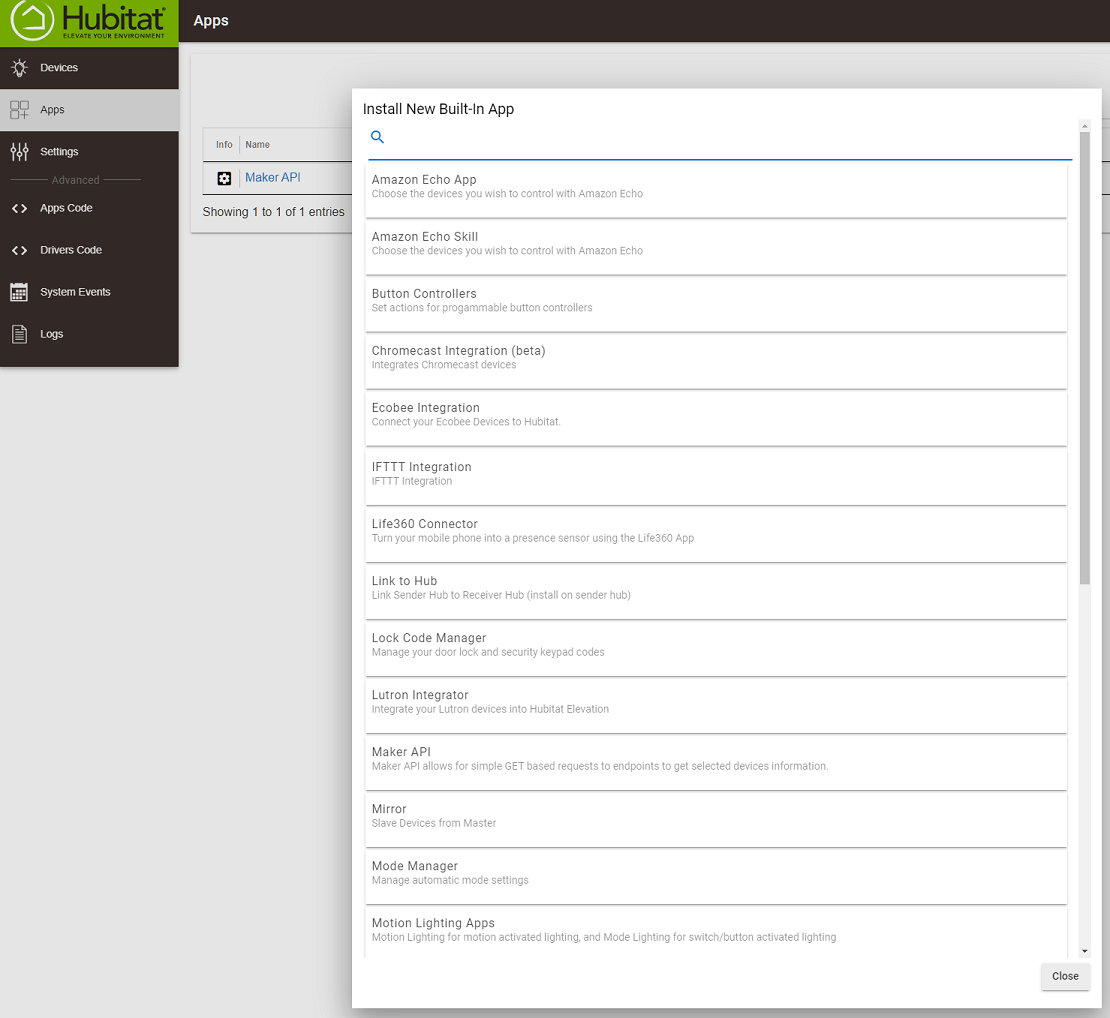
Recovery / Backup
All the manufacturers apart from SmartThings offer some form of backup and recovery. If your Smart Home will only consist of a handful of devices, or perhaps will only use devices that are Interoperable with your Smart Home Controller (and thus have their own backup and restore capability), then the lack of a backup and recovery within the Smart Home Controller itself might not be an issue for you.
Aeotec
Backup and Recovery aren't currently available on the SmartThings Controllers. However, it should be noted that since everything is stored in the Samsung Cloud Services all SmartApps, Code, Logic and Scenes are safe. In the event that the SmartThings Controller has a hardware problem, only the devices would need to be re-paired to a new Controller, similar to other systems such as Philips Hue.
Athom
Backup and Recovery are available in the Homey Pro Controller, but this is a paid for service as part of the new Homey+ subscription. Backups are stored on the Athom Cloud Servers every night, or you can manually carry out a backup. Up to a maximum of 7 copies of the backup are stored, with the oldest being deleted to make way for a new one once the limit has been reached.
Fibaro
All Fibaro Home Center Controllers can have regular back-ups, and in the event of an issue, can recover previously saved versions of software and configuration, including the device data held in the RF radios. The main difference is how this is done - the Fibaro Home Center 3 Lite Controller can't store back-ups locally, it can only store them in the Fibaro Cloud servers. Wheres the Fibaro Home Center 3 Controller can also store its back-ups locally using internal storage.
Hubitat
The Hubitat Elevation Controller runs regular backups, and in the event of an issue, can recover previously saved versions of software and configuration. Backups are stored on the Hubitat Elevation Controller directly and can also be downloaded locally.
Hubitat offers a paid-for subscription service called "Hub Protect" and this allows backups to be stored automatcially on their Cloud Servers. It also offers the ability to back up the Z-Wave radio data too, meaning that in the event of a hardware failure your entire system including Z-Wave devices can be seamlessly restore to a new Hubitat Elevation Controller.
It should be noted however, that currently it's not possible to backup the data from the ZigBee radio, so in the event that the Hubitat Elevation Controller has a hardware problem, ZigBee devices would need to be re-paired to a new Controller, similar to other systems such as Philips Hue.
The Hub Protect service also combines a warranty replacement gaurantee, so in the event that the hardware is deemed deffective a replacement Hubitat Elevation Controller will be provided free of charge.
Bridge (Linking Controllers) Capability
When we talk about "Bridging" of Smart Home Controllers it's usually in terms of the Z-Wave protocol and we typically mean the ability for several Controllers to be used together to create a much larger system than is possible with just one.
With multiple Controllers it allows you to have more than 232 Z-Wave devices on the whole system and you can configure your system to maximise Z-Wave network access by locating the Controllers in different parts of the building.
Aeotec
The SmartThings Controller doesn't currently support bridging, but you can of course add multiple Controllers to the SmartThings App and access each location separately.
Athom
Athom don't currently support bridging of their Controllers, but it may be something that they look at adding in the future. That said, with such rich connectivity, an open SDK and communication options such as MQTT, it's possible to use multiple Homey Controllers together if you need to, but it's not for the feint of heart!
Fibaro
Several Fibaro Home Center Controllers can be used together to create much larger systems than possible with just one. Using two or more Fibaro Home Center Controllers allows you to have more than 232 Z-Wave devices on the whole system and you can configure your system to maximise Z-Wave network access by locating the Fibaro Home Center Controllers in different parts of the building.
When configuring a system to have more than one Fibaro Home Center Controller, one of them must be the Master and others are then the Slaves. Only the Fibaro Home 3 Controller is capable of working as a Master, the Fibaro Home Center 3 Lite Controller can't be used as a Master. Both can be used as Slaves.
Hubitat
The Hubitat Elevation Controller supports several different Plugins / Apps that facilitate this, for example Hub Link, Link To Hub and HubConnect. These allow you to operate multiple Hubitat Elevation Controllers to distribute your Smart Home across, some even allow linking between other Smart Home Controllers such as SmartThings too!
This lends itself very well to all aspects of your Smart Home, not just in terms of a Z-Wave network - for example you could dedicate one Controller to Z-Wave devices, one Controller to ZigBee devices, one Controller to LAN-connected devices and a further Controller to tie them all together as a "logic engine".
In a recent firmware update, Hubitat also introduced a native "Hub Mesh" capability so you no longer need to install any third-party code if all you require is a simple way to link together multiple Hubitat Elevation Controllers.
Home Automation Support
While all the Controllers here support a Z-Wave network, it is also a good idea to look at support for other technologies as this enables you to choose from a wider selection of products going forward.
Aeotec
The SmartThings Controller is a fully certified ZigBee 3.0 device and therefore supports a huge number of ZigBee devices!
Bluetooth and Bluetooth Low Energy (BLE) devices can be controlled directly from a mobile phone or tablet (or computer) that supports these Bluetooth protocols. This makes them very easy to install and configure - a true plug-and-play experience. At the hardware level SmartThings supports Bluetooth, but this currently hasn't been enabled at the software level. Hopefully it will be added at a later date!
Being a predominently Cloud based system, the strength of the SmartThings Controller lies in its ability to seamlessly link with other Cloud based services so local control of other, lesser known, protocols isn't a priority. That said, you may find that a Cloud based integration exists for these other protocols anyway - for example LightwaveRF devices using both the 433MHz and 868MHz protocols can be integrated with SmartThings via the LightwaveRF Link Plus Hub and respective Cloud Service.
Where cameras are concerned, the SmartThings Controller supports many Cloud based cameras such as Ring, Netatmo and Arlo, seamlessly integrating them into your Smart Home system.
Athom
Both Homey Controllers support a huge number of ZigBee devices using their unique App-based compatibility system.
They also support a number of Bluetooth devices, allowing you to use these products alongside any Z-Wave or ZigBee devices you also have.
Since the Homey Pro Controller has 433MHz and 868MHz radios already built in, many Plugins / Apps are available that support all sorts of 433MHz and 868MHz based devices including LightwaveRF, Somfy, Oregon Scientific, Visonic, KlikAanKlikUit and many, many more! The Homey Bridge Controller doesn't include the 868MHz radio though, so this may be a consideration if those types of device feature in your Smart Home.
IP cameras are supported by the Homey Pro Controller and many popular camera types such as Foscam and Hikvision have dedicated Plugins / Apps. There's also support for generic cameras too. You'll find that certain Cloud based cameras such as Ring, Netatmo and Arlo will also work, being supported in both the Homey Pro and Homey Bridge Controllers.
Fibaro
The Fibaro Home Center 3 Controller uses a Z-Wave Series 500 chip, so it is a full Z-Wave Plus device and will therefore experience all the improvements that the Z-Wave Plus protocol implements. The Fibaro Home Center 3 Lite on the other hand, uses the newer Z-Wave Series 700 chip, so it supports the newer Z-Wave Plus V2 standard.
The Fibaro Home Center 3 Controller also includes a huge array of onboard hardware - there's ZigBee, Bluetooth Low Energy (BLE), 433MHz and 868MHz radios - all of which make for a fantastic value Smart Home Controller! At launch, these radios aren't active, but support for a wide selection of Home Automation RF protocols will be added at a later date.
IP CCTV cameras are supported by the Fibaro Home Center Controllers via the Ethernet network. There is support for hundreds of popular camera types, as well as generic camera support. There is also support for Satel alarm systems - they can be directly connected and integrated into the system.
Since Fibaro are now owned by Nice, there is also direct support for many Nice products such as gate and door controllers.
Hubitat
The Hubitat Elevation Controller is currently the only certified Z-Wave 700 Series Controller, so supports the Z-Wave Plus V2 protocol and all its improvements.
It also supports both ZigBee Home Automation (ZHA) and ZigBee Light Link (ZLL) protocols and therefore supports a huge number of ZigBee devices!
Due to the open and developer-friendly nature of the platform there are a vast number of community device drivers and Apps availalbe to integrate the Hubitat Elevation Controller into all sorts of other technologies and systems. It's well worth exploring their support pages and community forum to see what's possible.
Hardware Features
When comparing hardware features it's important to bear in mind the type of Controller you're looking at. For example, with the SmartThings Controller the hardware specifications may seem weak, but remember that the local hardware doesn't actually need to "do" much since that Controller is primarily designed to be Cloud based. When you look at it like that, the power of the mighty SmartThings Cloud Services will trounce any specifications of any other Controller!
CPU Performance
The CPU (or Processor) is the Controller's engine. The faster it runs, the faster your system will run.
Aeotec
The SmartThings Controller uses a single-core ARM Cortex-A7 running at 528MHz - this is a high performance CPU well suited to the nature of the embedded hardware.
Athom
The Homey Pro uses an IMX dual-core CPUs which is high performance and well suited to the embedded nature of the hardware. The dual-core CPU allows it to run two processes at any time incredibly quickly. The Homey Bridge is based on the ESP "System On Chip" (SOC) embedded platform which is more than enough horse power to provide the simple gateway service between your Smart Home devices and the Athom Cloud Servers.
Fibaro
Featuring a Quad-core Arm Cortex A53 CPU running at 1.2GHz, the Fibaro Home Center 3 is one of the most powerful Controllers on the market today. The lower specification Fibaro Home Center 3 Lite Controller still packs a punch with its slightly slower Single-Core ARM Cortex-A7 CPU running at 900MHz.
Hubitat
Despite its dimunitive size, the Hubitat Elevation Controller is a real beast when it comes to CPU, a Quad-core Arm Cortex-A53 CPU running at 1.5GHz has been shoe-horned in to the tiny form-factor.
Memory
The other aspect of the hardware that affects performance is memory. The memory is split into two types - Flash and RAM. The basic rule (as for computers) is that the more memory the better, and you can never have too much!
- Flash - This is permanent memory, it holds the main Controller software and details of all devices, scenes, and programs for your system.
- RAM - this is used when the system is running. The more RAM available, the more things the Controller can do at the same time. This translates into allowing it to run more devices, run more scenes and allow it to run quickly regardless of what you ask it to do.
Aeotec
The SmartThings Controller has 4GB of Flash storage and 256MB of RAM - more than enough to provide the gateway service between your devices and the SmartThings Cloud!
Athom
The Homey Pro has 4GB of Flash storage and has 1GB of RAM to support larger Smart Home systems with many devices, Plugins / Apps and scenes. The Homey Bridge is based on the ESP "System On Chip" (SOC) embedded platform which is more than enough horse power to provide the simple gateway service between your Smart Home devices and the Athom Cloud Servers.
Fibaro
With 2GB RAM and 8GB Flash storage the Fibaro Home Center 3 is a very capable platform. Its smaller brother the Fibaro Home Center 3 Lite has 512MB RAM and 4GB Flash storage, still more than enough for the average Smart Home.
Hubitat
1GB RAM and 8GB Flash storage mean that the Hubitat Elevation Controller has all it needs to be the center of your Smart Home world.
Ethernet / WiFi
Some would argue that Ethernet is better than WiFi as it's a physical wired connection and is much more reliable than using WiFi for your Smart Home Controller
WiFi on the flip side allows the Smart Home Controller to be cited optimally in your home - typically a wired connection would mean that your Smart Home Controller would need to be connected direclty to your Internet router which may be tucked away in a cupboard somewhere.
In reality though, Z-Wave and ZigBee are mesh-based networks so they don't really rely on direct point-to-point range with the Controller, so all but the largest properties should be OK.
Aeotec
With both wired Ethernet connections and 802.11 b/g/n 2.4GHz WiFi connectivity the SmartThings Controller is well suited to the modern Smart Home, allowing it to be sited in almost any location!
Athom
The Homey Pro Controller doesn't support wired Ethernet connections and instead relies on 2.4GHz WiFi connectivity. On the other hand, the Homey Bridge doesn't have WiFi at all but instead has to be connected via wired Ethernet connection.
Fibaro
The Fibaro Home Center 3 is without doubt the best connected controller, featuring both wired Ethernet and WiFi covering both 2.4GHz AND 5GHz bands. On the other hand, the Fibaro Home Center 3 Lite only features 2.4GHz WiFi connectivity.
Hubitat
WiFi isn't built in on the Hubitat Elevation Controller, so it usually needs to be connected via its Ethernet wired connection. That said, an OTG micro-USB splitter cable can be used on the power input connection to give the Hubitat Elevation Controller a usable USB port, allowing a handful of supported WiFi or 3G/4G USB devices to be attached if required.
Getting Help and Advice
Hopefully this guide has helped prepare you with various areas that will allow you to narrow down your choice of Smart Home Controller.. If you need any further help or advice, contact Vesternet and we will answer all your questions.































