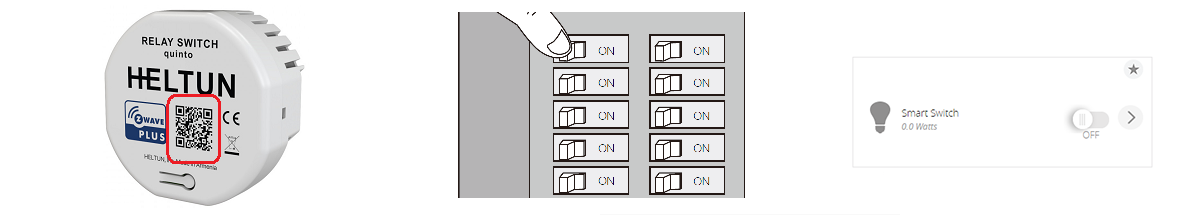Background Of Z-Wave - The World's Biggest Smart Home Protocol
Z-Wave is a wireless communication technology that uses reliable, low-power radio waves that easily travel through walls, floors and furniture, meaning you don't have to rip-up carpets and floors to add new wiring.
Features such as two-way communication, status updates and mesh networking combine together to ensure reliability and resiliency in your Smart Home System - no more wondering whether the light in your garage really turned off when you closed the door!
Z-Wave based Smart Devices can communicate with each other no matter what brand or platform they are built on using a central Smart Home Controller (sometimes called a hub, bridge or gateway).
Using Z-Wave enables you to easily create a modern home automation system, giving you control of your lighting, appliances, heating, security and multimedia at the touch of a button.
Unlike most other Smart Home technologies, Z-Wave has been around for over 20 years and with this maturity comes long-term testing, reinvesting, and revolutionizing of home automation. Z-Wave has the largest and most diverse ecosystem on the market with over 3000 products from hundreds of different leading manufacturers!
There are many benefits to using Z-Wave for your Smart Home System, including:
- Ease Of Installation - no ripping up of carpets, tearing down walls or extensive decorating.
- It's Affordable - compared to other technologies, Z-Wave allows you to get started with a single device and hub, expanding over time as and when funds become available.
- Stable And Reliable - evolution to the Z-Wave protocol has bought reliability and stability to Home Automation systems all over the world.
- Secure - by using the same encryption as online banking, Z-Wave is an incredibly secure protocol, an ideal choice for your Smart Home.
- Trustworthy - some of the biggest brand names have chosen to use Z-Wave in their Smart Home products.
- Experience - with more than 3000 unique devices from hundreds of different manufacturers there are millions of Z-Wave devices installed globally.
Read on for a history in Z-Wave, from the very first version right up to the current offering!
What is Z-Wave?

Z-Wave is the leading wireless home automation technology offering significant benefits compared to older technologies.
- Two-way wireless communication - all messages acknowledged, if one gets lost it is automatically repeated
- Status updates - you know the status of every device on the system (lights, heating, appliances...)
- Mesh networking - automatically covers dead-spots, great for large installations
- Easy control - use a remote control, central controller, smartphone apps or via the Internet
There is one area to bear in mind with Z-Wave - the RF frequency ranges used are different in each territory due to regulatory requirements in the sub-1GHz band. In Europe Z-Wave devices all use the 868.42MHz frequency and this is the type of devices that Vesternet sells. These will not work with Z-Wave devices or Z-Wave Controllers that use different frequencies! For further information see the Silicon Labs reference.
What is Z-Wave Plus?

Z-Wave Plus is a new certification program designed to help consumers identify products that take advantage of the recently introduced "Next Gen" Z-Wave hardware platform, also know as 500 Series, 5th Generation, Z-Wave for Gen5 or just plain Gen5. Z-Wave Plus certified solutions feature a selected set of extended features and capabilities that enhance the end user experience and make Z-Wave systems even faster and easier to install and set up.
Z-Wave Plus improves on the original specifications of Z-Wave by making use of the latest advancements in this exciting technology. With the introduction of the Next-Gen, Z-Wave has extended its capabilities, including increased range, extended battery life, Over The Air upgrading (OTA), additional RF channels and more - all of which are fully backwards compatible with existing Z-Wave products. These enhancements offer tremendous benefits in terms of shorter and easier installations, richer device profiles, improved self-healing and longer battery life.
Z-Wave Plus extended features include:
- Greater Range - significant increase in range, now up to 150m (clear air)
- Lower Power Requirements - 50% improvement in battery life
- More RF Bandwidth - 250% more
- Stability - three F channels for improved noise immunity and higher bandwidth
- Easier Inclusion & Exclusion of devices - new Plug-n-Play Network-wide Inclusion feature
- Reliability - improved self-healing and fault tolerance with Explorer Frame network discovery
- Firmware Updates - standardised method for Over the Air firmware updates (OTA)
- Device Data - improved product information capture for product certification database
The new features of the Z-Wave Plus devices are a great extension to Z-Wave and will help you make the most robust, solid wireless home automation system possible. But, you need to be a little careful of expectations - especially as the first devices are introduced using the new features and command classes available in the Z-Wave 500 series chips.
If you have a complete Z-Wave Plus system, where every device is of the new Gen5 variety, then you wouldn't have any issues. They would work together seamlessly (better than any Z-Wave system so far), and you would get all the benefits that the new features offer such as extended battery life, much longer range and increased bandwidth.
However, if you're mixing with existing Z-Wave devices, sensors and controllers based on the 300-series and 400-series Z-Wave chips then it does mean that you may miss out on some of the benefits of the Gen5 devices.
Battery Life
The battery life for Z-Wave Plus devices is significantly improved over previous generations. It doesn't rely on any other devices in the system, therefore, you should see the extended battery life offered by Z-Wave Plus devices - up to 50% longer than existing devices.
Range
The range of devices relies heavily on other devices in the network. If you are using a mix of Z-Wave Plus and existing devices you may not see the increase in range offered by Z-Wave Plus.
Controller
The main consideration is the Z-Wave controller - if the controller is not Z-Wave Plus enabled than all devices added to that controller's network will default to acting as Z-Wave. This is because Z-Wave Plus is backwards compatible with Z-Wave, so when Z-Wave Plus devices are installed with Z-Wave devices they behave just like a Z-Wave device.
If you do have a Z-Wave Plus controller, then you should start to see the benefits of Z-Wave Plus, as long as other devices in any "routes" to the Z-Wave Plus device are also Z-Wave Plus. Otherwise, the device will again default to operating as a plain Z-Wave device.
What is Z-Wave S2?

S2 is an extension to the security framework of Z-Wave Plus devices. It enables manufacturers to offer best-in-class security without any compromises in terms of power consumption or latency.
Sigma worked hand-in-hand with cybersecurity experts to develop the actual specification for the S2 extension that gives Z-Wave devices new levels of security. While Z-Wave already leads in security with AES 128-bit encryption level, which is available to all devices, S2 improves this by adding full diffe-hellman symmetric encryption to the key exchange as well as using a single command structure that replaces the previous three-step process, which reduces latency and improves battery life for devices using S2.
For further details on all that changes with S2 make sure to read this.
What is Z-Wave SmartStart?

SmartStart aims to simplify the process of Including Z-Wave devices and builds upon the functionality that was introduced by S2.
By removing as much user interaction as possible, SmartStart now makes it a breeze to add new devices to your Smart Home system - simple scan the device QR code in the Z-Wave controller App and power on the device!
SmartStart also introduces further enhancements such as the "Provisioning List". This allows multiple devices to be Included simultaneously simply by powering them all on. For system builders and installers this will be a huge help, because now all device QR codes can simply be added to the Provisioning List in the Smart Home Controller prior to shipping to site. The installer or customer then powers on the Smart Home controller and all the devices and the system will set itself up automatically!
For further details on all that changes with SmartStart make sure to read this.
What is Z-Wave Plus V2?

Z-Wave Plus V2, also known as 700 Series or Gen7, builds on the work that began with Z-Wave Plus and the incremental improvements of S2 and SmartStart. From the firmware to the chips themselves, Gen7 brings massive increases in wireless range, vastly superior security, faster operation and all while decreasing power consumption yet again.
The 700 series edition of Z-Wave Plus chips and modules offer major advantages over older versions of Z-Wave in a lot of different categories. End users will notice them the most in wireless speed and improved battery life. Developers will notice them the most in the improved wireless range and the improved memory.
Z-Wave Plus V2 extended features include:
- Greater Range - significant increase in range, now more than 200m (clear air)
- Lower Power Requirements - up to 10 years battery life
- More RF Output Power - up to +13 dBm
- Easier Inclusion & Exclusion of devices - Network-wide Inclusion and SmartStart features now mandatory
- Security - security first by design, encryption, ecdh and other improvements
- Firmware Updates - Over the Air firmware updates (OTA) now mandatory
- Frequency Flexible - Built in SAW Filter allows one device to support multiple Z-Wave frequencies
- Improved Performance - 700 series chips now ARM Cortex M4 based using faster CPU, more menory and greater storage
All in all Z-Wave Plus V2 offers even more features that will increase the reliability, stability and performance of your Smart Home, but as with the move from normal Z-Wave to Z-Wave Plus, expectations should be tempered somewhat if your existing Z-Wave controller only supports Z-Wave Plus and your existing devices are a mixture of Z-Wave and Z-Wave Plus.
What is Z-Wave LR?

Z-Wave LR, or Z-Wave "Long Range" to give it it's full title, was announced during 2020 and was quickly ratified into a formal specification ready for device manufacturers shortly afterwards.
Engineered to provide significantly extended wireless range and support robust networks, Z-Wave LR extends Z-Wave connectivity beyond the boundaries of the home and allows it to compete with other technologies in commercial, hospitality and multi-dwelling spaces. Z-Wave Long Range is an extra 100kbps DSSS OQPSK modulation addition to the Z-Wave protocol, essentially treated as a fourth channel that allows gateways to add LR nodes to the existing Z-Wave channel scanning.
Z-Wave LR features include:
- Increased Range And Coverage - range has been increased by several orders of magnitude. The specification supports a maximum output power of 30dBm which can be used to provide some truly stunning range enhancements - up to several miles in clear air!
- Increaed Scalability - historically all Z-Wave versions have been limited to a 232 maximum node limit, meaning for larger installations multiple independent Z-Wave networks have been required. Z-Wave LR increases the node limit to up to 4000 nodes, a 20-fold increase!
- Star Network - Z-Wave LR uses a new network topology, that of the "Star" configuration so it's a point-to-point network as opposed to a mesh network.
For further details on all that changes with Z-Wave LR make sure to read this.
Z-Wave 800 Series & Beyond!
Wait, 800 Series already? We've only just got up to speed with Gen7 700 Series?!?!?
Due unprecedented demand, chip manufacturing shortages and other issues during the past few years such as Covid, supply of the 700 series SoC's has dried up almost completely. This has resulted in a rapid escalation of development on a new 800 Series SoC!
Ultimately not much has changed at the protocol level itself, hence so far there's been no new branding (i.e. Z-Wave Plus V2 and Z-Wave Long Range) are still the current versions. The new SoC simply brings increased performance covering faster CPU, increased memory availability, slighter higer transmit power and lower power usage. There have also been some improvements in the security aspects.
For further details on all that changes with the Z-Wave 800 Series SoCs make sure to read this.
Frequently Asked Questions about Z-Wave
Moving forwards though, purchasing the latest devices is always best practice so that you can start to take advantage of those improvements.
That said, as mentioned previously, there's no real need to make any changes to an existing system that's in good working order!
Unfortunately they aren’t particularly suitable for situations where there are many, many devices that need to communicate quickly but with much less data.
Z-Wave is designed specifically with this in mind, so is more suited to Smart Home applications.
That said, WiFi development continues at pace and the latest WiFi 6 standards devices are now available supporting faster speads, improved reliability and increased client density. It's therefore possible for WiFi Smart Home devices to begin to compete with technologies such as Zigbee and Z-Wave, albeit you'll need to upgrade your WiFi infrastructure to get those improvements.
Features such as two-way communication, status updates and mesh networking combine together to ensure reliability and resiliency in your Smart Home system - no more wondering whether the light in your garage really turned off when you closed the door!
These enable the system to do things automatically, such as turn on lights based on motion detection or raise the heating temperature just before your family arrives home so that your house is nice and warm when they open the front door.
Ultimately there's no need to choose between them - simply make sure that your Smart Home Controller supports both and you are free to pick and choose from either to suit your requirements!
Garage door controls, locks, lights, motion sensors, door sensors, smoke detectors, thermostats, remote controls, sirens and appliances are all covered extensively.
Securing your Smart Home is really a case of implementing best practices in order to mitigate any potential issues. Sticking to industry standard and widely recognised technologies such as Z-Wave and Zigbee, using secure passwords, making sure your WiFi and Ethernet network connections are secure, updating software on Smart devices, hubs and gateways to keep them current - all of these things will help to ensure that your Home Automation system remains healthy, stable and secure.
With natural language recognition and machine learning, you can even make inferences rather than direct commands. Tell Alexa or Siri that it's too dark and they'll automatically raise the lighting level accordingly.
Even better, create lighting "Scenes" that can be set automatically - tell Google Assistant "It's movie night" and sit back as the TV turns on, the AV equipment powers up, the curtains close and the lighting dims down. All without lifting a finger.
Connecting Z-Wave & Z-Wave Plus devices
Connecting Z-Wave devices is extremely easy and user friendly, most times requiring only a single click to add a Z-Wave device into your home network.
Module |
||
Step 1 |
Step 2 |
Step 3 |
|
|
||
|
Access the Web UI and click "Add Device" |
Click the Z-Wave button on the module if needed |
The module will appear on the Dashboard |
Motion Sensor |
||
Step 1 |
Step 2 |
Step 3 |
|
|
||
|
Open the App and click "Add Device" |
Click the Z-Wave button on the sensor |
The sensor will show in the App |
Thermostatic Valve |
||
Step 1 |
Step 2 |
Step 3 |
|
|
||
|
Follow the video and click on your device |
Click the Z-Wave button on the TRV |
You can assign the TRV to one or more Dashboards |
Smart Socket |
||
Step 1 |
Step 2 |
Step 3 |
|
|
||
|
Access the Web UI and click "Add" |
Click the Z-Wave button on the socket if needed |
The socket will show on the Devices section of the UI |
Note: Some steps removed
Connecting Z-Wave S2 devices
Connecting Z-Wave S2 devices is largely the same process as with Z-Wave and Z-Wave Plus devices, but in the case where the device is Included with S2 Security the pre-shared-key needs to be entered manually or the QR code needs to be scanned in order to completed the process.
Module |
|||
Step 1 |
Step 2 |
Step 3 |
Step 4 |
|
|
|||
|
Open the App and click "Add Device" |
Click the Z-Wave button on the module if needed |
Enter the pre-shared-key or scan the QR code |
The module will appear on the Dashboard |
Note: Some steps removed
Connecting Z-Wave SmartStart & Z-Wave Plus V2 devices
Connecting Z-Wave Plus V2 devices is now an entirely painless process - simply scan the QR code and power on the device.
Module |
|||
Step 1 |
Step 2 |
Step 3 |
|
|
|
|||
|
Open the App, click "Add Device" and scan the QR code |
Power on the device |
The module will appear on the Dashboard | |
Note: Some steps removed
Related Reading
We've gathered below links to various resources that can help you with Z-Wave devices, help you use Z-Wave with other technologies and understand the inner workings of the Z-Wave protocol.